Method Common.ReplaceSubString
Returns a new string in which all occurrences of a specified string in the current instance are replaced with another specified stringUsage
Function ZAP.Common.ReplaceSubString (
String Str,
String OldValue,
String NewValue
)Parameters
Str
Type: String
Current String
OldValue
Type: String
The string to be replaced
NewValue
Type: String
The string to replace all occurrences of oldValue
Returns
A string that is equivalent to the current string except that all instances of oldValue are replaced with newValue. If oldValue is not found in the current instance, the method returns the current instance unchanged
Example
VBScript
newString = Zap.Common.ReplaceSubString("oldString", "old", "new")JavaScript
var newString = Zap.Common.ReplaceSubString("oldString", "old", "new");Documentation Categories
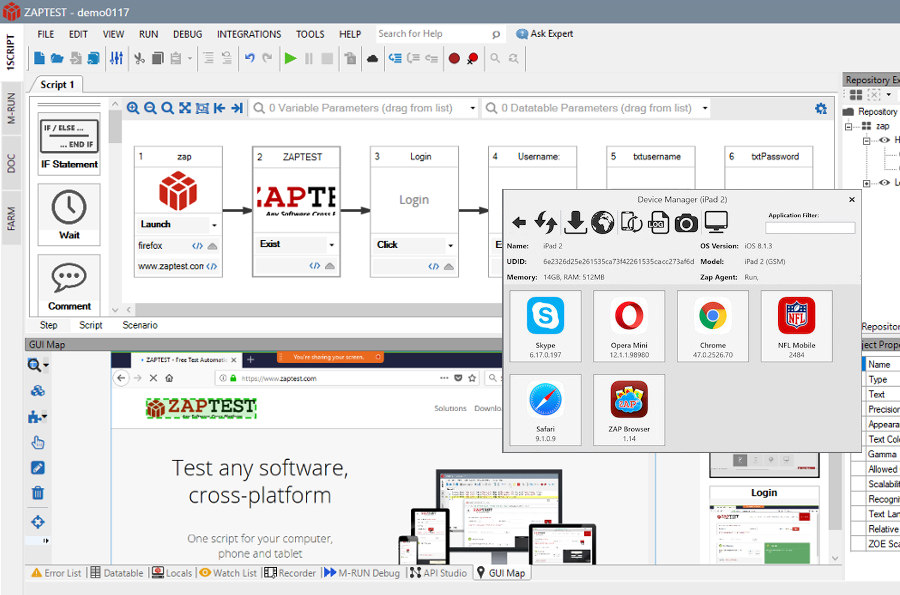
ZAPTEST
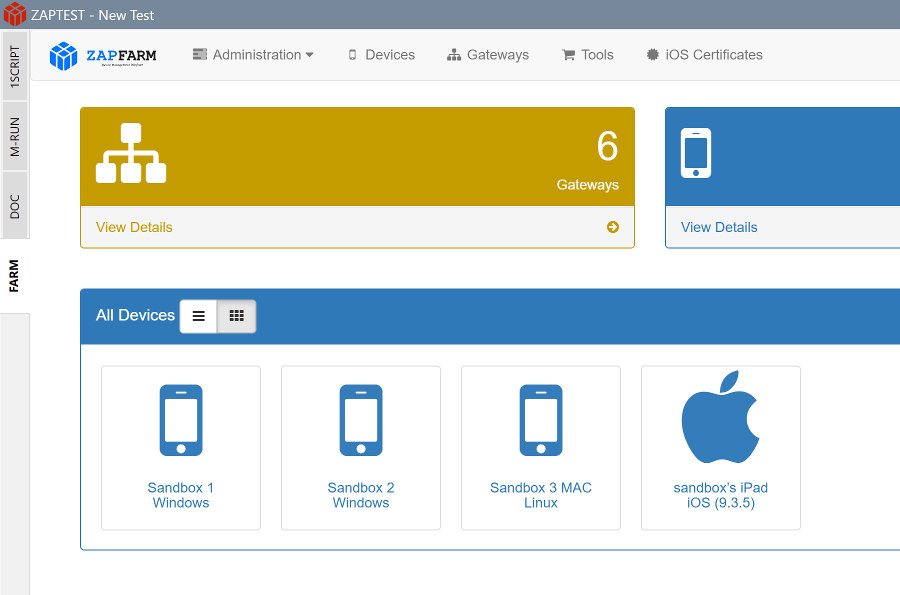
FARM
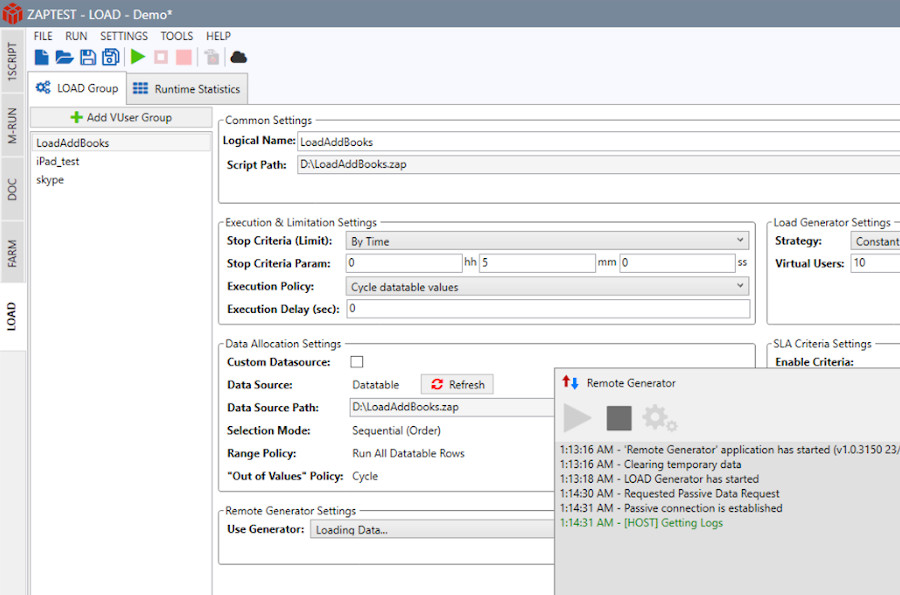


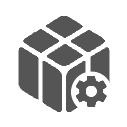
Comment
Replace "old" substrings to "new" and save it to variable parameter