Method Value
Retrieves value from the DatatableUsage
Function DataTable.Value(
String Name
)Parameters
Name
Type: String
The name of the parameter (column name)
Returns
Value from Datatable for the current Iteration
Example
VBScript
site_url = "demo.zaptest.com"
Application("Demo").Launch Datatable.Value("Browser"), site_url
'now on each iteration ZAPTEST will get browser name from Datatable to launch itJavaScript
var siteUrl = "demo.zaptest.com";
Application("Demo").Launch(Datatable.Value("Browser"), siteUrl);
// now on each iteration ZAPTEST will get browser name from Datatable to launch itDocumentation Categories
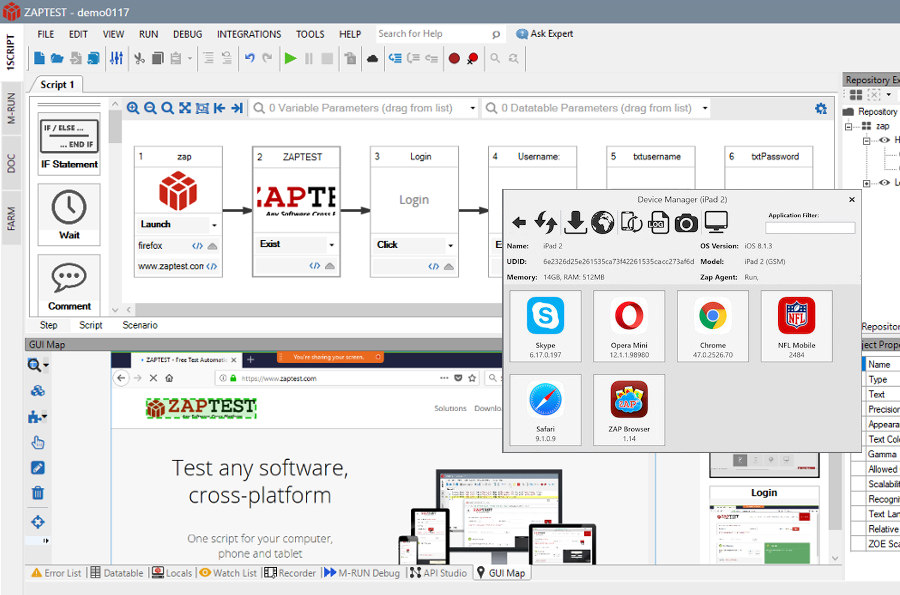
ZAPTEST
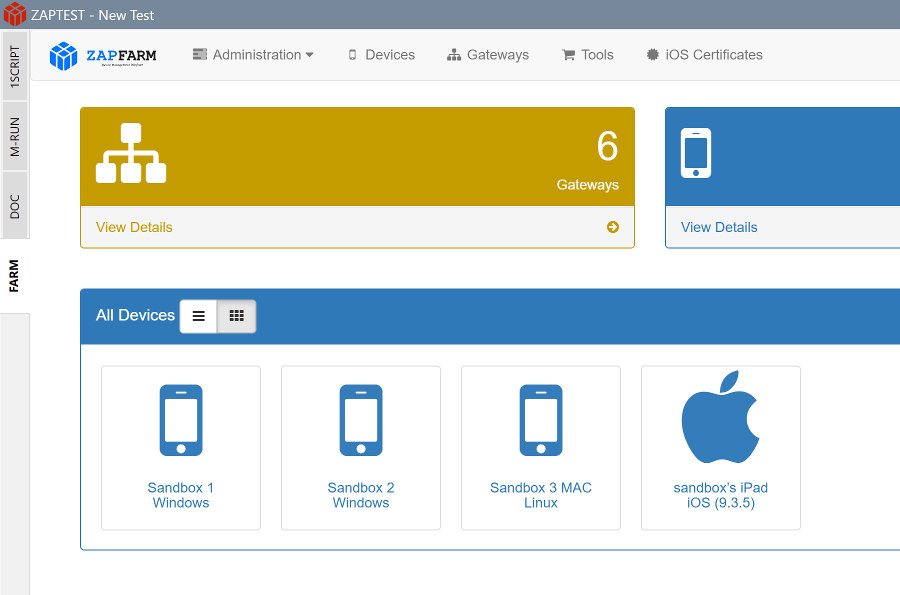
FARM
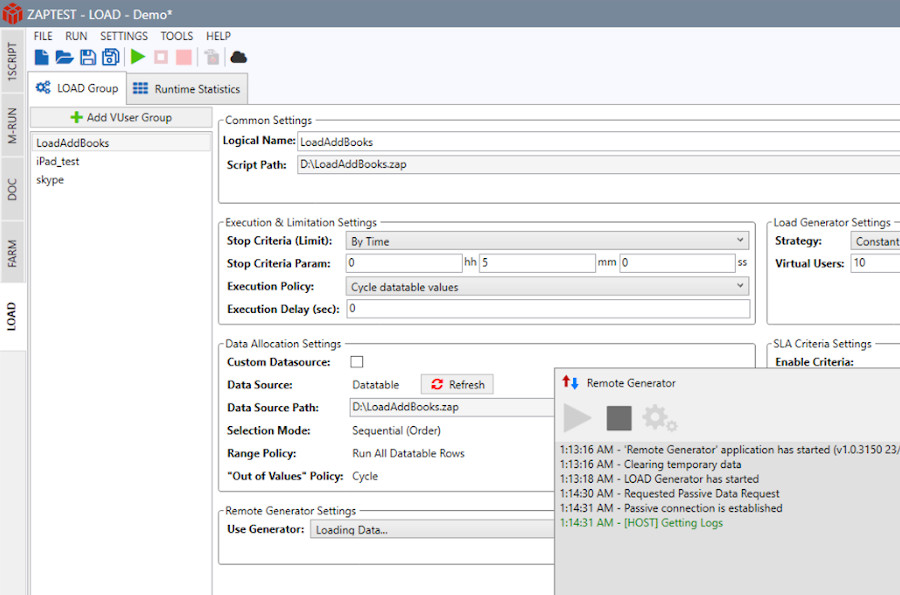


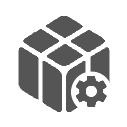

Comment
Show message box with datatable parameter value