Method InputPasswordBox
Shows InputBox with Password Input field and Returns typed text dataUsage
Function ZAP.InputPasswordBox(
String PromptMessage [Optional],
Boolean CollapseMainWindow [Optional],
String DefaultResult [Optional]
)Parameters
PromptMessage (optional)
Type: String
Default value: "Input the text:"
Prompt Message for Input Dialog
CollapseMainWindow (optional)
Type: Boolean
Default value: true
If true it collapses Main ZAPTEST Window when dialog appears
DefaultResult (optional)
Type: String
Default value: Empty String
Default result if user clicks close button
Returns
String with user typed text data
Example
VBScript
username = Zap.InputBox("Please enter username:", true, "DemoUser")
password = Zap.InputPasswordBox("Please enter password:", true, "demo")
Application("Demo").View("DemoView").Object("txtUsername").Type username
Application("Demo").View("DemoView").Object("txtPassword").Type password
Application("Demo").View("DemoView").Object("btnLogin").ClickJavaScript
var username = Zap.InputBox("Please enter username:", true, "DemoUser");
var password = Zap.InputPasswordBox("Please enter password:", true, "demo");
Application("Demo").View("DemoView").Object("txtUsername").Type(username);
Application("Demo").View("DemoView").Object("txtPassword").Type(password);
Application("Demo").View("DemoView").Object("btnLogin").Click();Documentation Categories
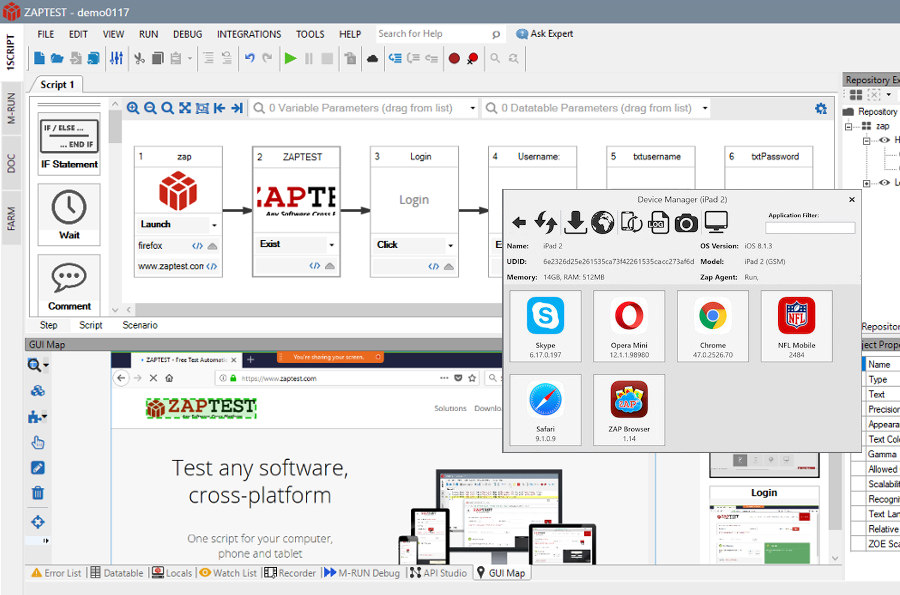
ZAPTEST
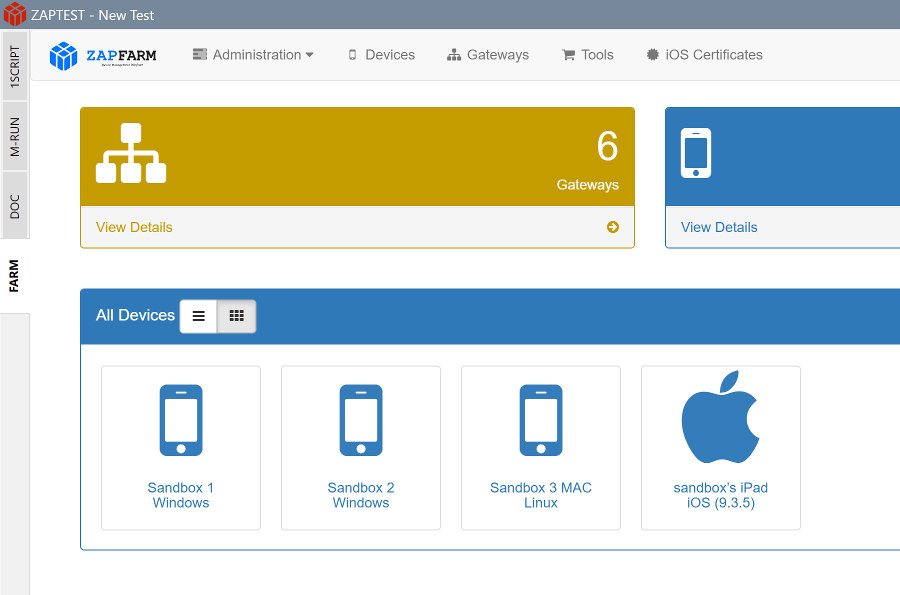
FARM
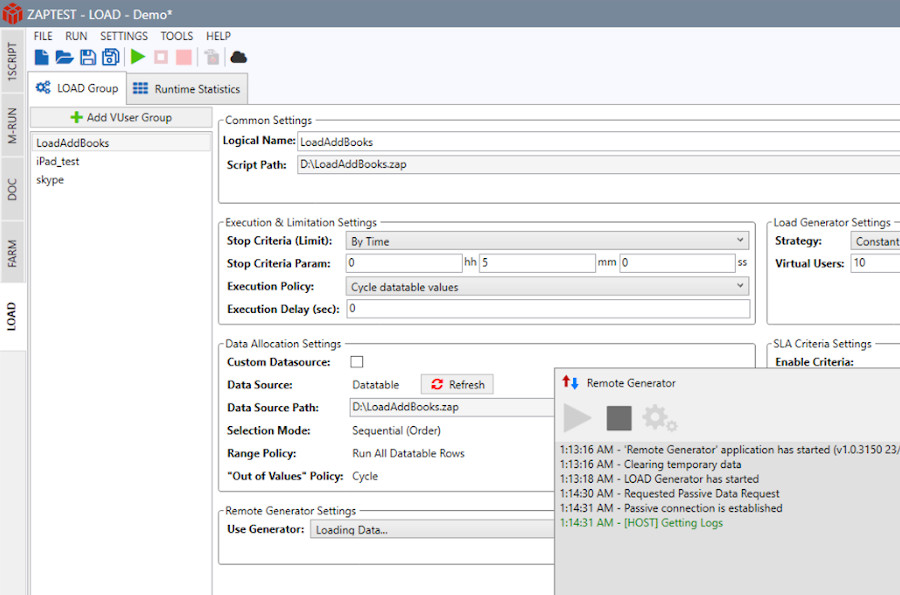


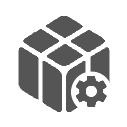
Comment
Use Password Box to allow user manually type password and save it to "password" variable