Method DblClickRow
Performs Double Click on the first row that has the specified textUsage
Function DblClickRow(
Integer Row,
Integer Delay [Optional]
)Parameters
Row
Type: Integer
Row number to click on (starts with 1)
Delay (optional)
Type: Integer
Default Value: 0
Delay in milliseconds between two clicks
Returns
True if operation is successful; otherwise, false
Example
VBScript
row = 3
Application("Demo").View("DemoView").Object("WeekDays").Table("Calendar").DblClickRow rowJavaScript
var row = 3;
Application("Demo").View("DemoView").Object("WeekDays").Table("Calendar").DblClickRow(row, column);Documentation Categories
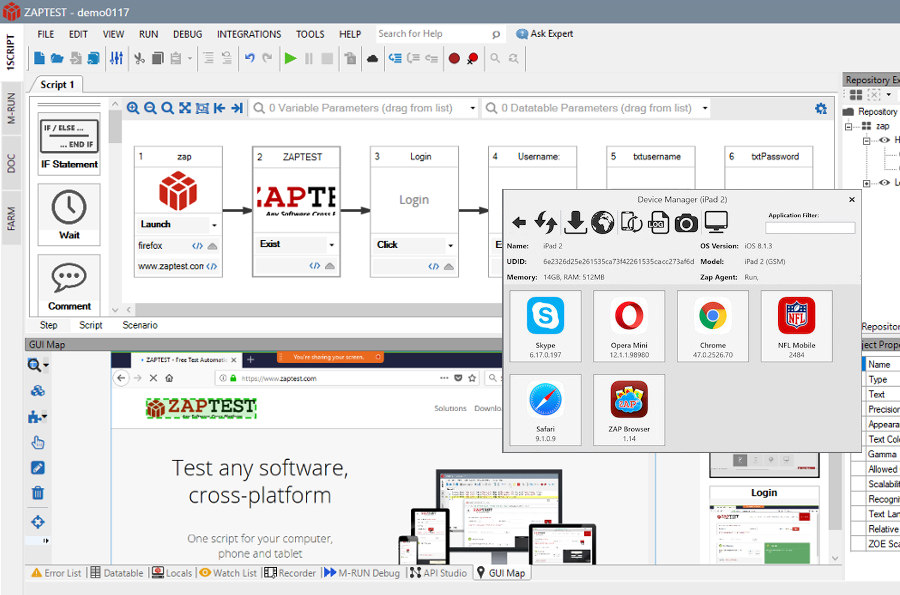
ZAPTEST
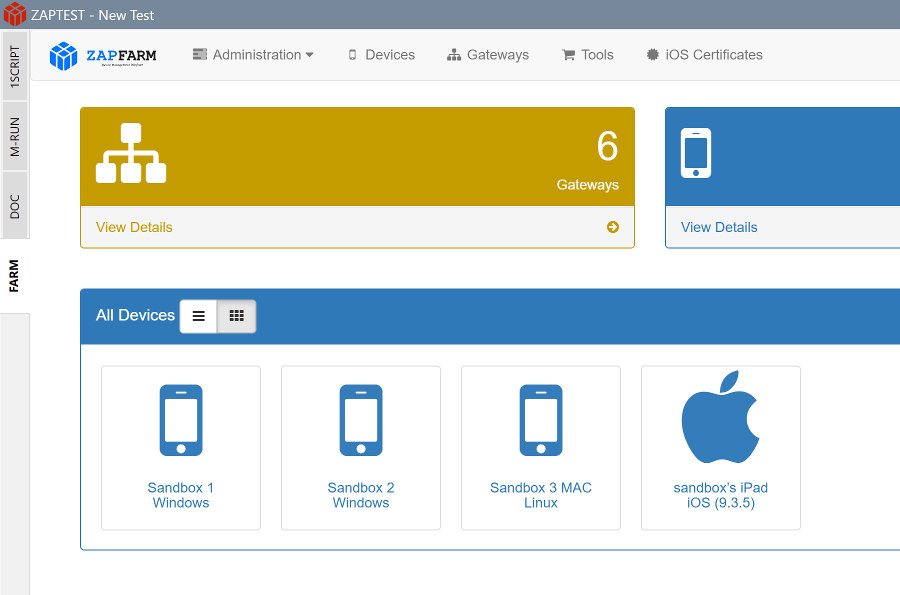
FARM
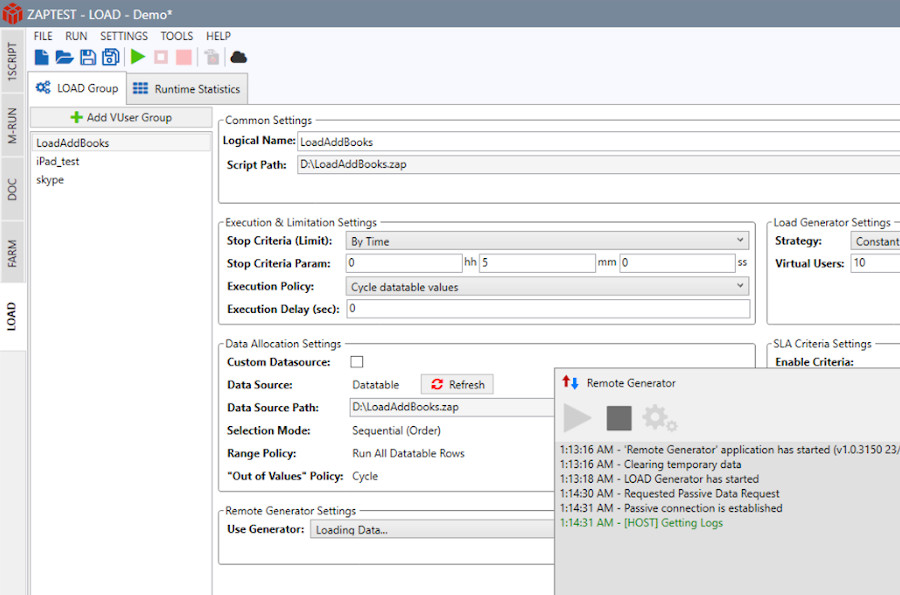



Comment
Perform Double Click on row with number 3