Method MouseMove
Moves the mouse cursor to the object's location or X,Y coordinatesUsage
Function MouseMove(
Integer X [Optional],
Integer Y [Optional],
Integer MsSpeed [Optional],
Boolean Report [Optional]
)Parameters
X
Type: Integer
Default value: -1
X coordinate where to move the mouse (relative to the object's location)
Y
Type: Integer
Default value: -1
Y coordinate where to move the mouse (relative to the object's location)
MsSpeed
Type: Integer
Default value: 1000
How fast to move the mouse
Report
Type: Boolean
Default value: True
Add this step to the Results
Returns
No return value
Example
VBScript
Application("Demo").View("DemoView").Object("DemoObject").MouseMove
'Set X and Y coordinates
Application("Demo").View("DemoView").Object("DemoObject").MouseMove 100, 100
'Set movement speed
Application("Demo").View("DemoView").Object("DemoObject").MouseMove 100, 100, 500
'Remove this step from report
Application("Demo").View("DemoView").Object("DemoObject").MouseMove 100, 100, 500, falseJavaScript
Application("Demo").View("DemoView").Object("DemoObject").MouseMove();
// Set X and Y coordinates
Application("Demo").View("DemoView").Object("DemoObject").MouseMove(100, 100);
// Set movement speed
Application("Demo").View("DemoView").Object("DemoObject").MouseMove(100, 100, 500);
// Remove this step from report
Application("Demo").View("DemoView").Object("DemoObject").MouseMove(100, 100, 500, false);Documentation Categories
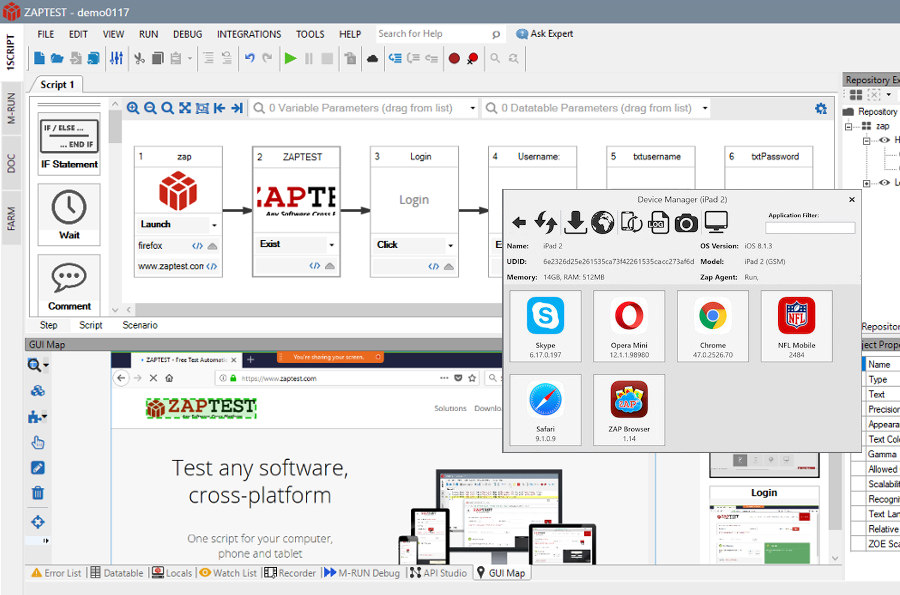
ZAPTEST
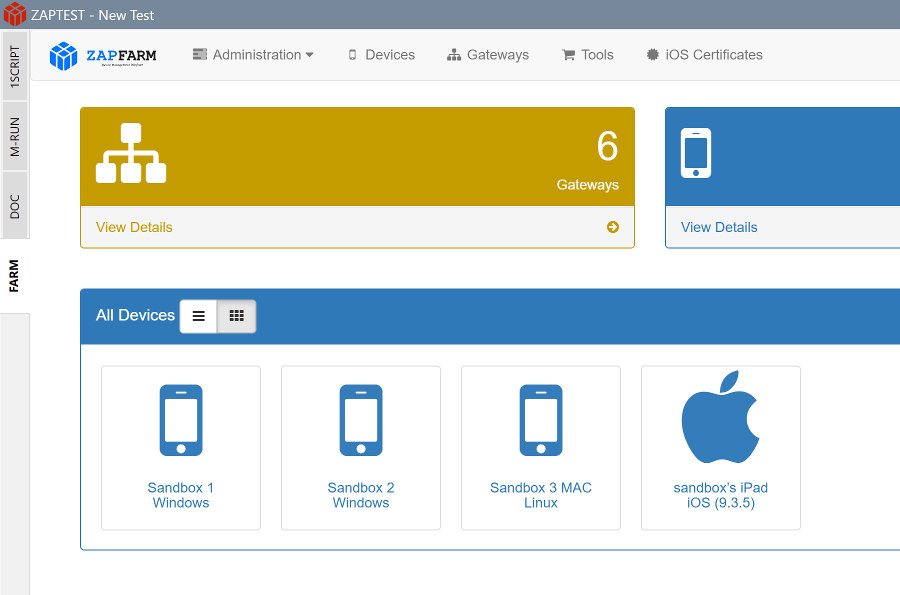
FARM
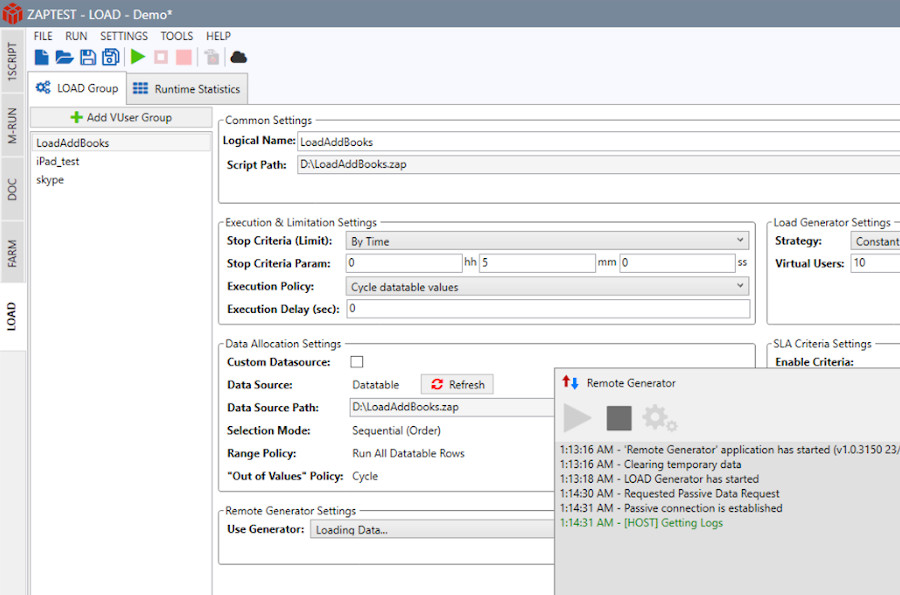



Comment
Use default values