Method Report
Adds a report into Test ResultsUsage
Function Report(
Boolean Passed,
String ReportTitle,
Object ReportText,
Boolean CaptureBitmap [Optional]
)Parameters
Passed
Type: Boolean
Set true if you want to mark report passed, or false - if failed
ReportTitle
Type: String
Title for the report
ReportText
Type: Object
Additional report information. In most cases this parameter is String, but for non-String objects ToString() method will be applied
CaptureBitmap (optional)
Type: Boolean
Default value: false
Attach screenshot to the report
Returns
No return value
Example
VBScript
If Application("Demo").View("DemoView").Object("DemoObject").Exist Then
Application("Demo").View("DemoView").Object("DemoObject").Report true, "DemoObject exists", "Success", true
End IfJavaScript
if (Application("Demo").View("DemoView").Object("DemoObject").Exist()) {
Application("Demo").View("DemoView").Object("DemoObject").Report(true, "DemoObject exists", "Success", true);
}Documentation Categories
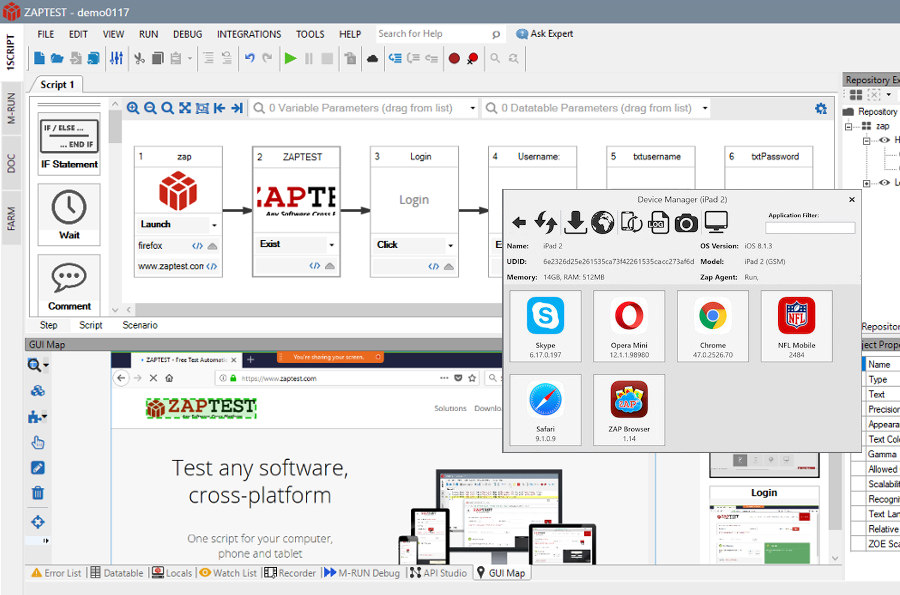
ZAPTEST
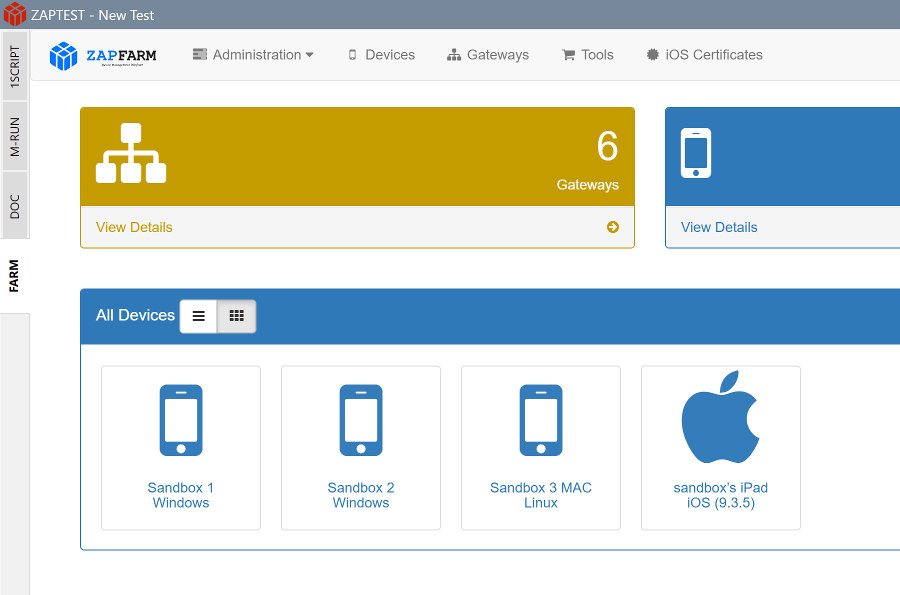
FARM
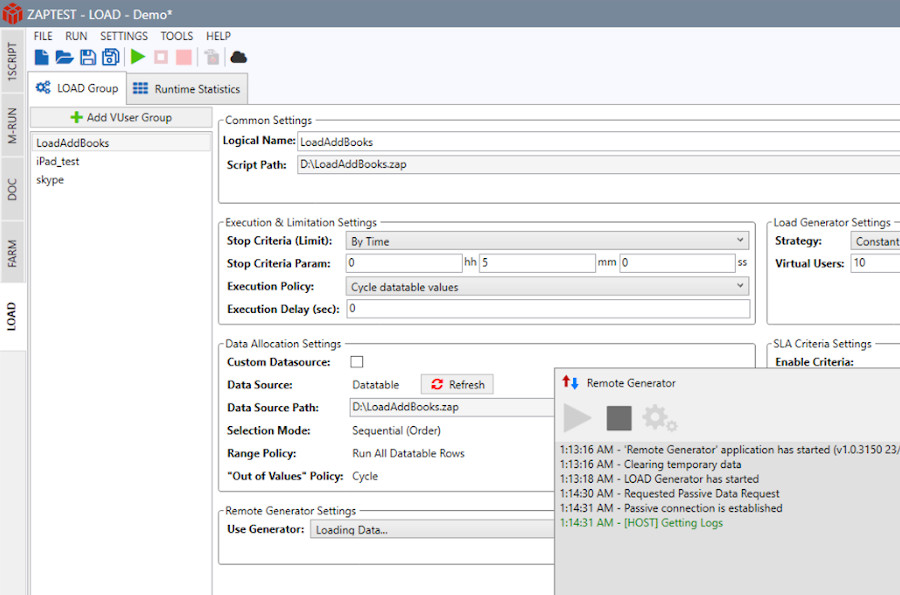



Comment
Create report and attach screenshot to the report