Method ScrollTo
Scrolls object View until an object is foundUsage
Function ScrollTo(
Integer Delta [Optional],
Integer SearchTimeout [Optional],
Integer MaxScrolls [Optional],
Integer X [Optional],
Integer Y [Optional],
Integer MsSpeed [Optional],
Boolean Report [Optional],
Boolean CaptureImage [Optional]
)Parameters
Delta (optional)
Type: Integer
Default value: -80
The amount to scroll in percentages of view height
SearchTimeout (optional)
Type: Integer
Default value: 2000
Object search timeout per Iteration in milliseconds
MaxScrolls (optional)
Type: Integer
Default value: 40
Maximum number of Scroll Iterations
X (optional)
Type: Integer
Default value: 0
Coordinate of mouse position during scrolling
Y (optional)
Type: Integer
Default value: 0
Coordinate of mouse position during scrolling
MsSpeed (optional)
Type: Integer
Default value: 1500
Time in milliseconds of the scrolling operation
Report (optional)
Type: Boolean
Default value: true
Report this step in the Test Results
CaptureImage (optional)
Type: Boolean
Default value: false
Add Object Image to the Report
Returns
No return value
Example
VBScript
Application("Demo").View("DemoView").Object("DemoObject").ScrollToJavaScript
Application("Demo").View("DemoView").Object("DemoObject").ScrollTo();Documentation Categories
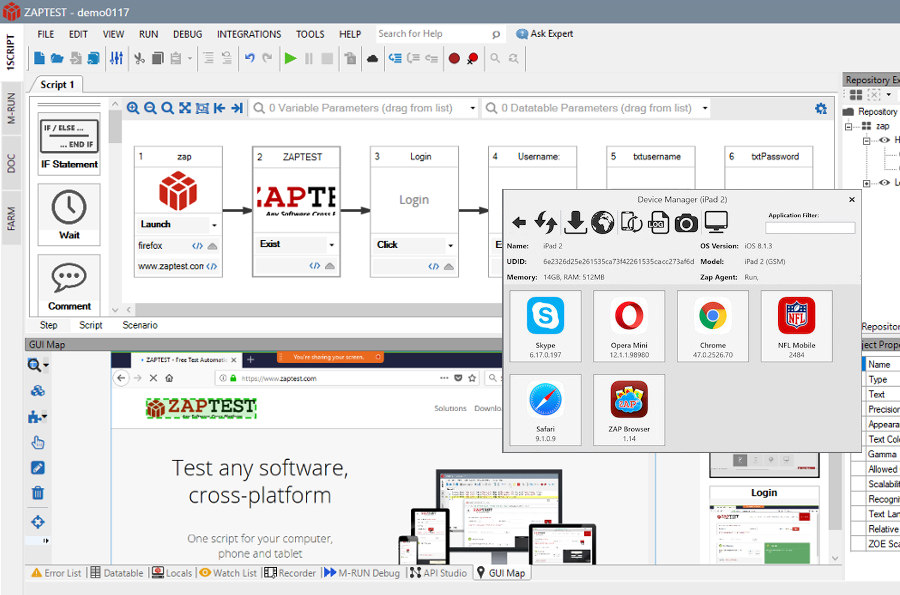
ZAPTEST
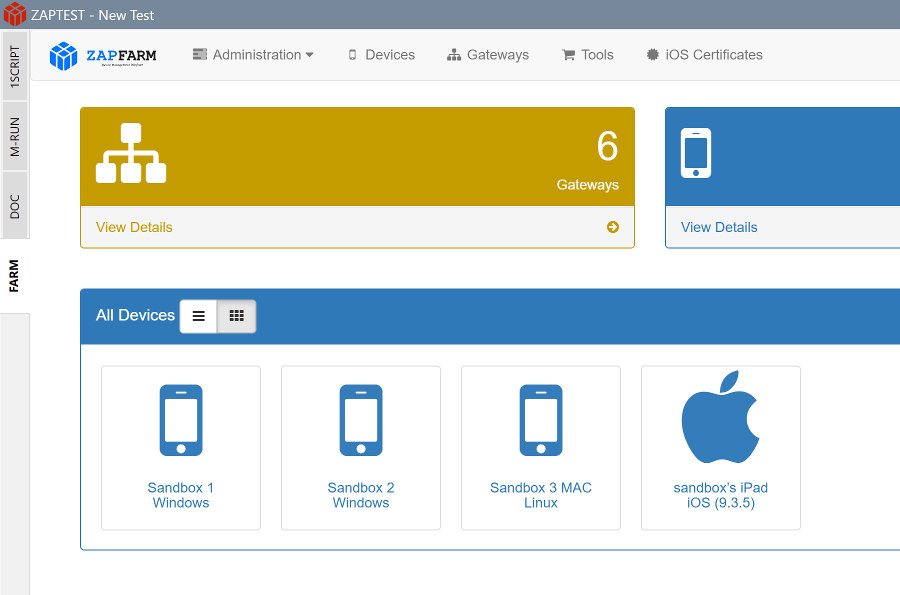
FARM
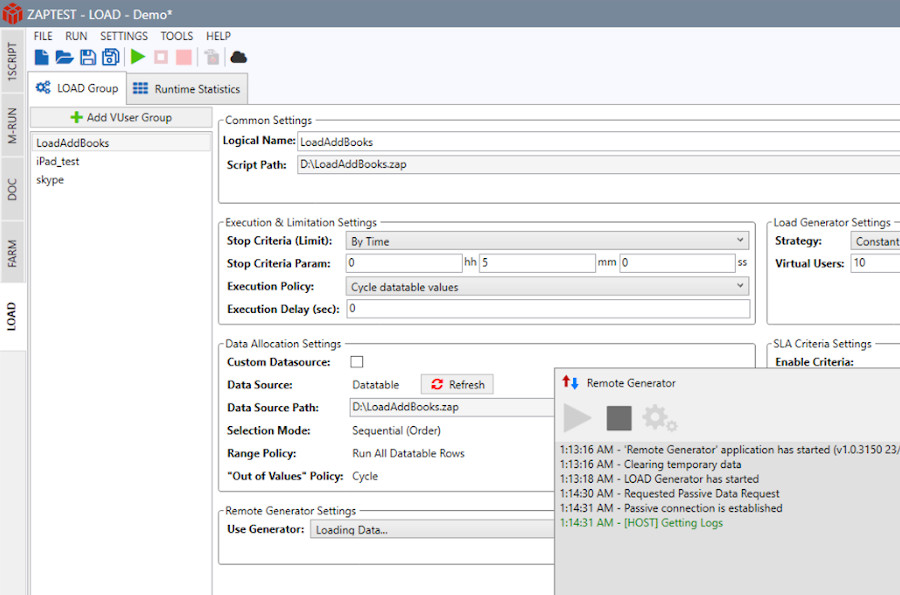



Comment
To use default value for optional parameters just leave field empty