Method NotExist
Checks/Waits for the object disappears in the AUTUsage
Function NotExist(
Long MsTimeOut [Optional],
Boolean Report [Optional]
)Parameters
MsTimeOut (optional)
Type: Long
Default Value: Global timeout value (from ZAPTEST Options)
Optional timeout value in milliseconds
Report (optional)
Type: Boolean
Default Value: True
Generate report for this step
Returns
True if the object doesn’t exist or has disappeared during timeout; otherwise false
Example
VBScript
If Application("Demo").View("DemoView").Object("DemoObject").NotExist() Then
' Success, move on. Wait until second object disappears, but disable report generation and set timeout
Application("Demo").View("DemoView").Object("DemoObject2").NotExist 15000, false
Else
' Generate error report
Application("Demo").CustomReport false, "DemoObject still exists on the view", "Test failed"
End IfJavaScript
if (Application("Demo").View("DemoView").Object("DemoObject").NotExist()) {
// Success, move on. Wait until second object disappears, but disable report generation and set timeout
Application("Demo").View("DemoView").Object("DemoObject2").NotExist(15000, false);
} else {
// Generate error report
Application("Demo").CustomReport(false, "DemoObject still exists on the view", "Test failed");
}Documentation Categories
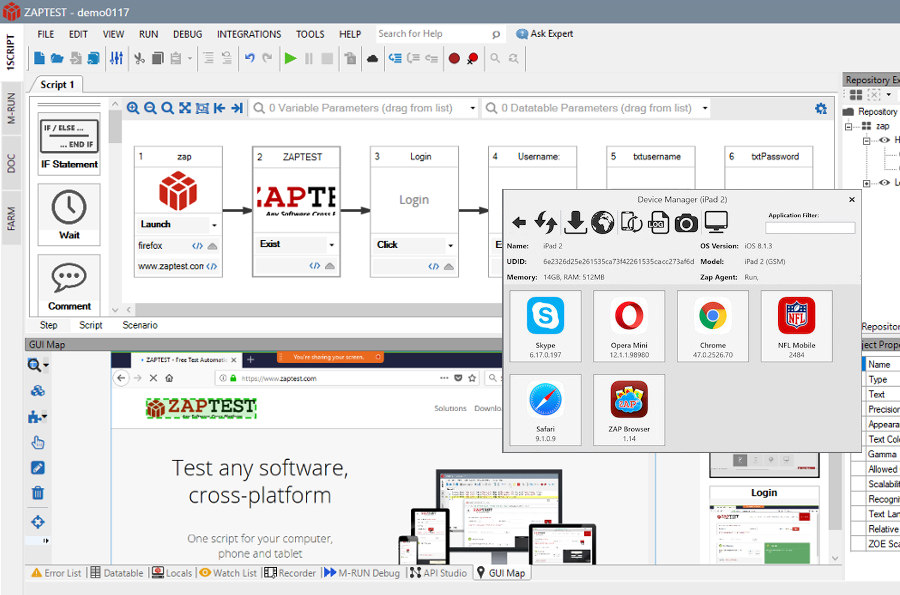
ZAPTEST
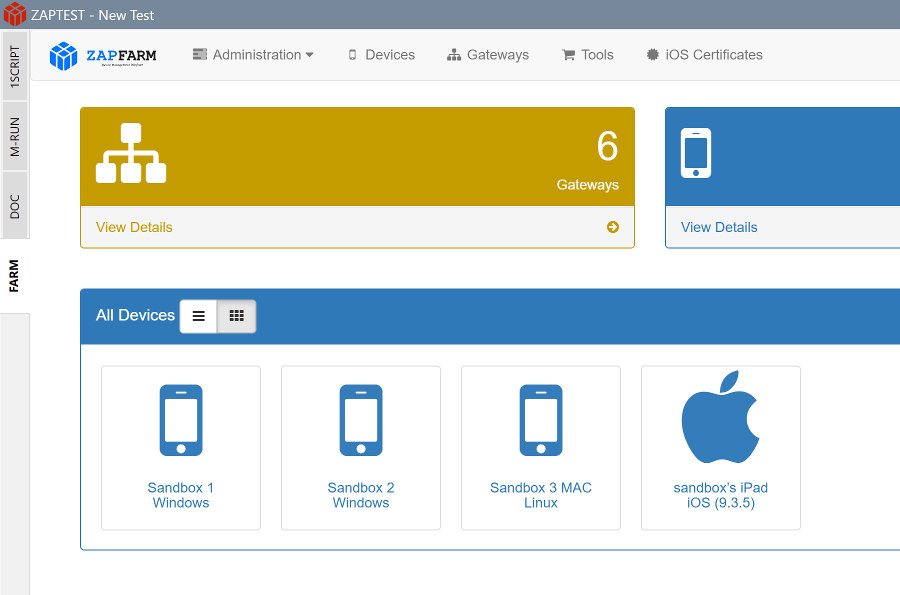
FARM
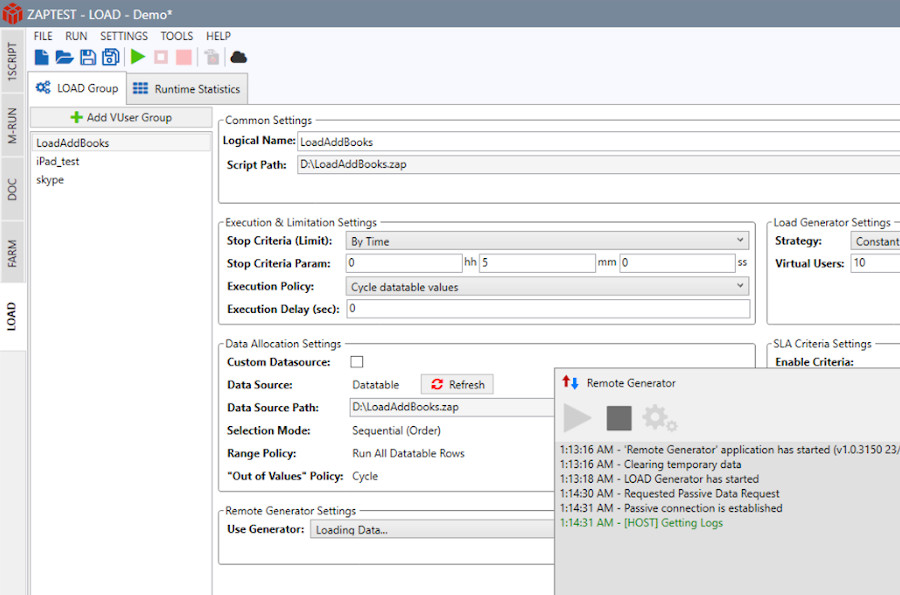



Comment
Fill all parameters