Method Type
Types text into the object. Use these keywords to press keyboard buttons:Usage
Function Type(
Object Text,
Integer DelayIntervalMS [Optional],
Boolean EraseField [Optional],
Boolean UsePhysicalKeyboardEvents [Optional],
String CultureName [Optional]
)Parameters
Text
Type: Object
Text to be typed (i.e. "username{ENTER}")
DelayIntervalMS (Optional)
Type: Integer
Default Value: 0
Global interval timeout value (from ZAPTEST Options or script CharacterTypeDelay value if set)
EraseField (Optional)
Type: Boolean
Default Value: true
Erase the text from the object before typing
UsePhysicalKeyboardEvents (Optional)
Type: Boolean
Default Value: false
Use physical keyboard events instead of unicode characters
CultureName (Optional)
Type: String
Default Value: "en-US"
Culture name for physical keyboard
Returns
No return value
Example
VBScript
Application("Demo").View("DemoView").Object("DemoUsernameTextField").Type "user1"
'if you need some advanced behavior, you can add optional parameters
Application("Demo").View("DemoView").Object("DemoUsernameTextField").Type "user1{ENTER}", 100, true, false, "en-US"JavaScript
Application("Demo").View("DemoView").Object("DemoUsernameTextField").Type("user1");
// if you need some advanced behavior, you can add optional parameters
Application("Demo").View("DemoView").Object("DemoUsernameTextField").Type("user1{ENTER}", 100, true, false, "en-US");Documentation Categories
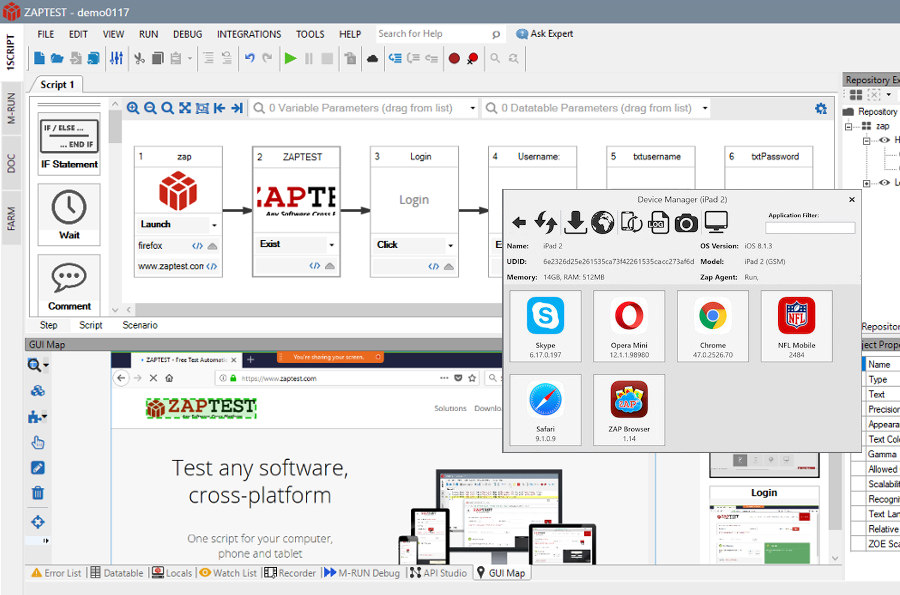
ZAPTEST
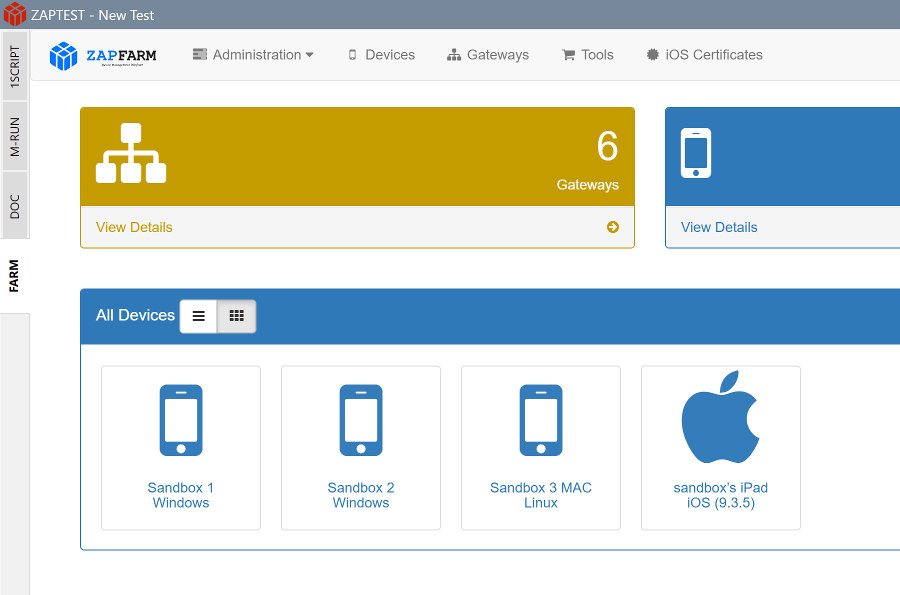
FARM
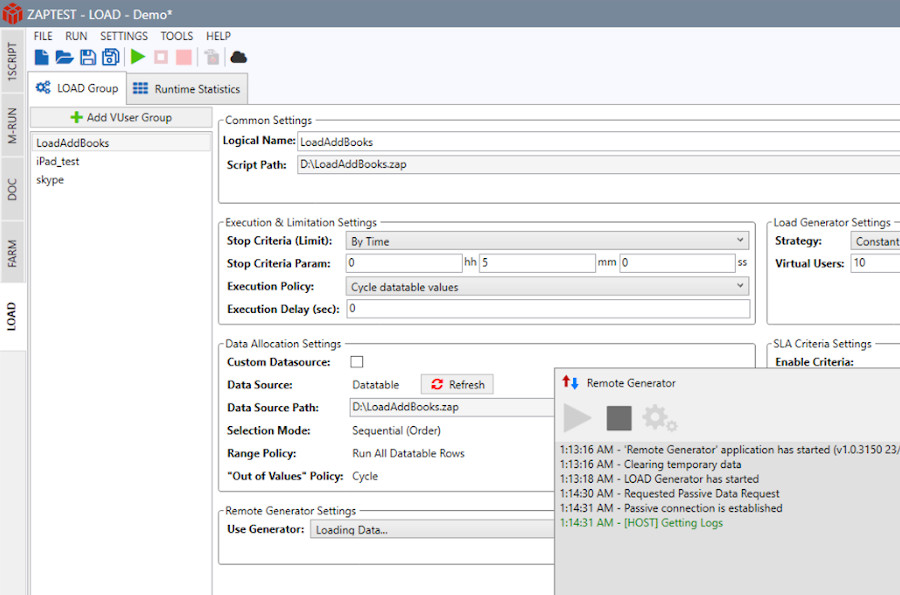



Comment
Enter text to element