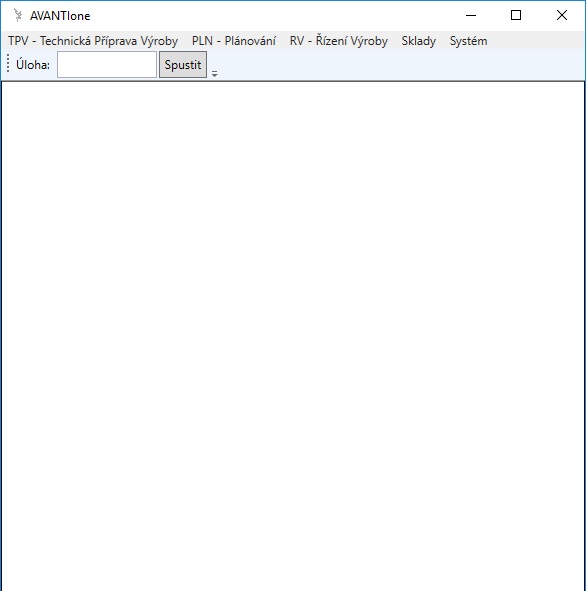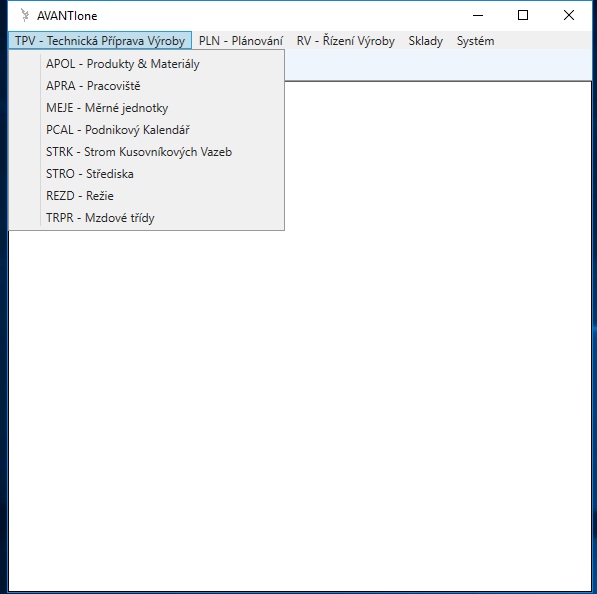Problem with rerun the same script
Home › Forums › Ask Expert › Problem with rerun the same script
- This topic has 5 replies, 3 voices, and was last updated 6 years, 8 months ago by
Kirill Bulatnikov.
-
AuthorPosts
-
August 16, 2017 at 9:26 am #31228
Bob Wales
ParticipantHello to everyone,
I have a problem with rerun a same script after closing Zaptest (free edition) and my desktop application. I wrote a simple test (two lines of script) and tested it and it worked on 100%, then I closed Zaptest and my aplication, but when I run Zaptest and load a script at same conditions, when I wrote the script it fails.
Do you have some advice?
Thank you for your helpAugust 16, 2017 at 11:24 am #31229Sasha ZAP
ModeratorHello bob.wales,
Can you please attach your testing script + if the application cannot be publicly accessed detailed screenshots of the pages the test runs upon.
Thanks,
ZAPTEST teamAugust 28, 2017 at 4:37 pm #31237Bob Wales
ParticipantHello,
the script is here:Application(“secondDirec”).View(“MNV”).Object(“Save”).Click
Application(“secondDirec”).View(“MNV”).Object(“Save”).List(“listMNV”).ClickRow Datatable.Value(“menuMNV”)It runs on Remote Desktop from Amazon and the code is written in .NET.
Thank you for advice.
Have a nice dayAugust 28, 2017 at 5:02 pm #31238Sasha ZAP
ModeratorHello bob.wales,
To resolve the issue we need somehow to duplicate it in our labs, in order to do so I need at least some screenshots of the AUT (Application Under Test) you wish to test with the objects you refer to them in the testing script you’ve posted.
Thanks,
ZAPTEST teamSeptember 1, 2017 at 9:59 pm #31240Bob Wales
ParticipantHello Zaptest Team,
at the file “Figure1.tif”, you can see my application after login. At the file “Figure2.tif”,You can see a menu, which can be seen after the click at the first item from left at a menu.
I tried to do simple thing at the script of Zaptest, i.e. click at the first item from left at the menu and I tried to choose
one of the item from the list. The rerun of the script fails at all points of list.
I tried to fix a size of window of my application, but it did not help.
I tried same thing at Notepad and it works on 100%.
Thank you for your advice.
Bob WalesSeptember 2, 2017 at 2:15 am #31241Kirill Bulatnikov
ParticipantHello, thank you for using ZAPTEST
I have 2 suggestions
1. Try to play with language properties (TOOLS->Options->ZOE->Default Language or in the object properties)
2. You may try to re-scan window that opens after login to the same repository but to another “Application” – possibly your application change system name (regexpwndtitle) and/or application class (regexpwndclass) and can’t be found by ZAPTEST so that is why objects can’t be found there. You can check these parameters in Object Properties for Application objectThanks,
ZAPTEST team -
AuthorPosts
- You must be logged in to reply to this topic.