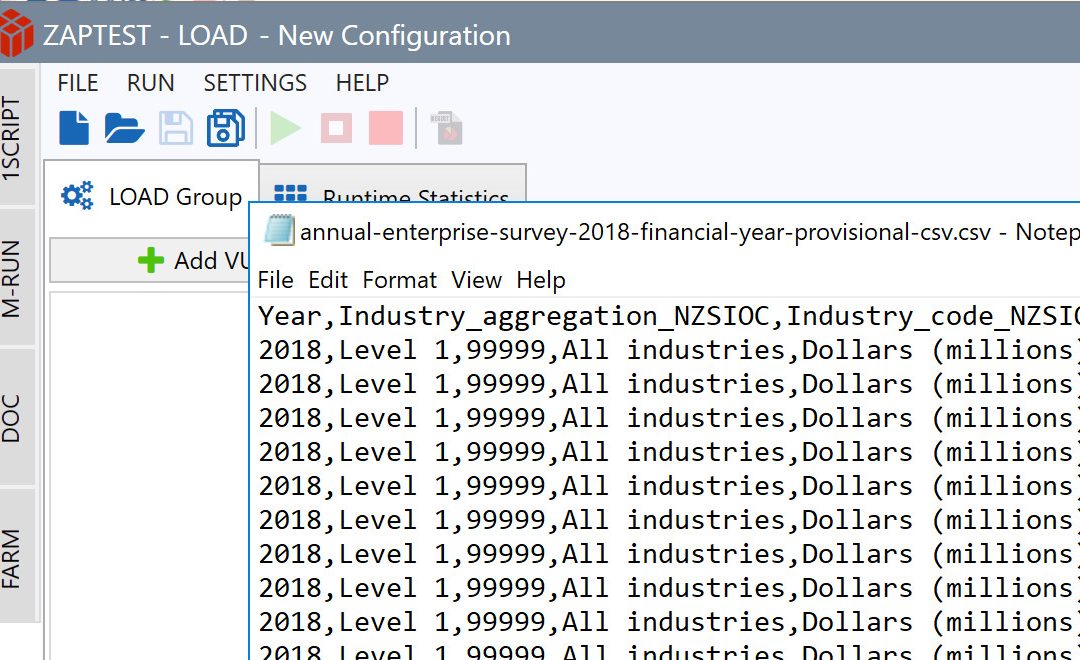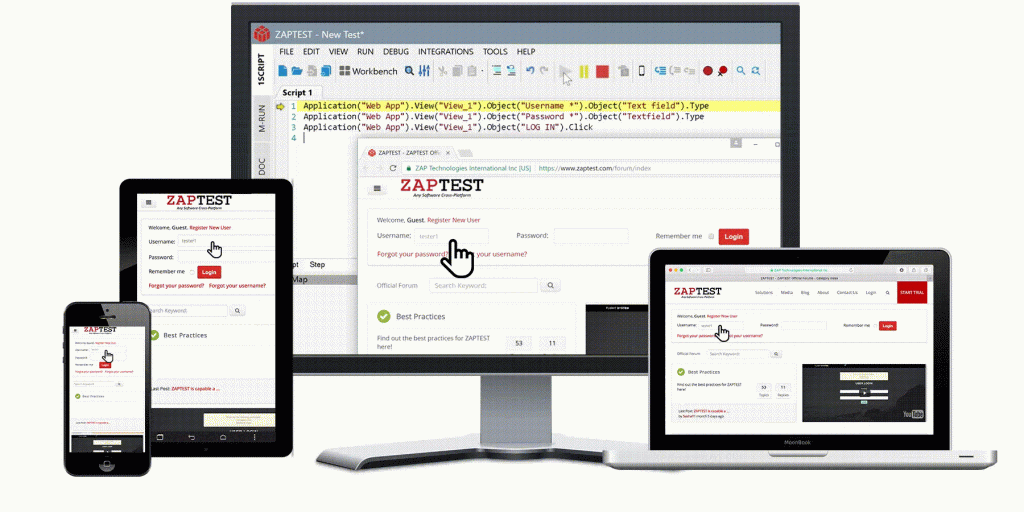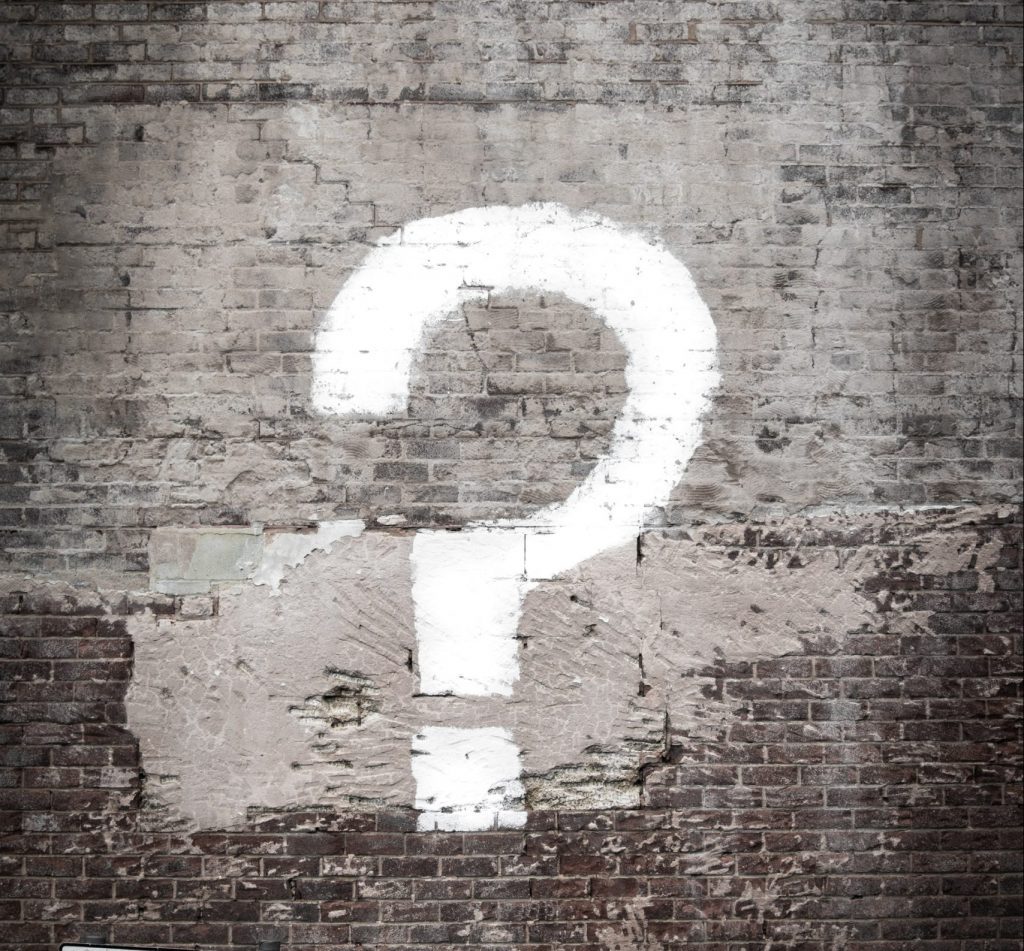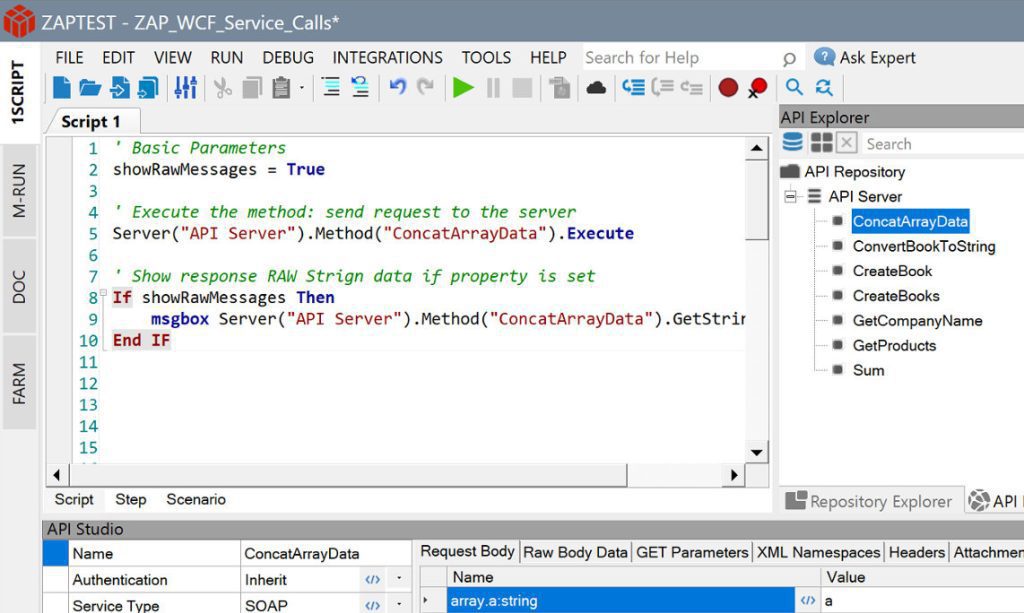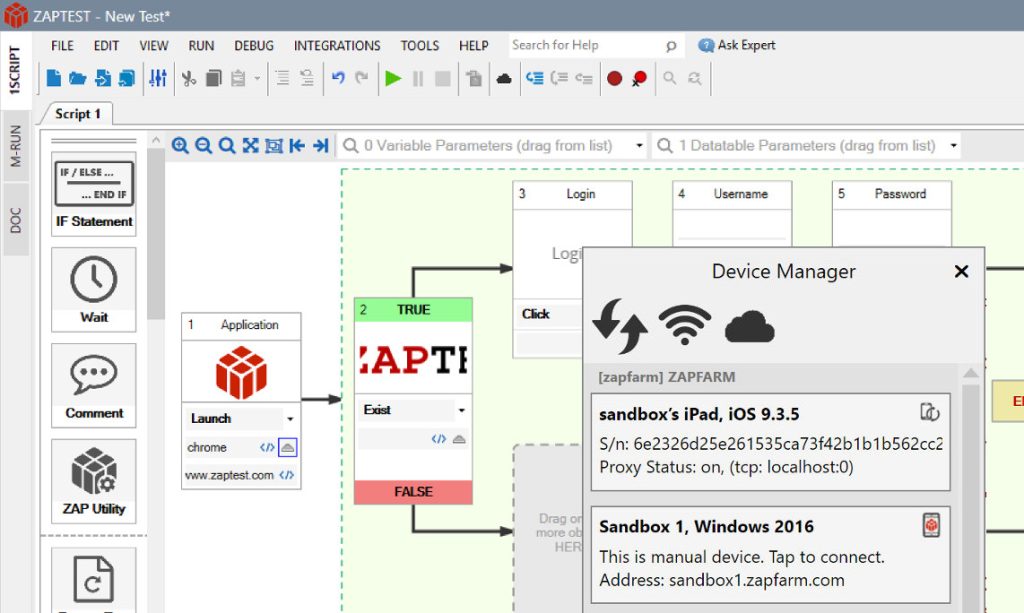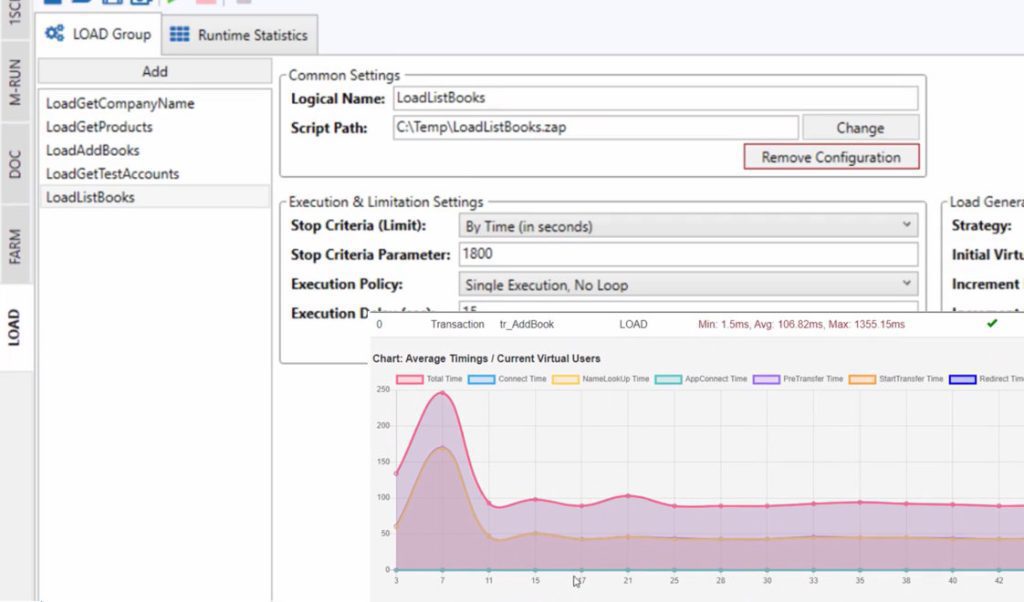As software developers, one of the most important parts of our work is testing. There are dozens of testing formats in use, with testers examining every line of code to ship the perfect product.
End-to-end testing is the ultimate test for a piece of code, assessing the program from the perspective of the user and looking for potential errors that could ruin someone’s experience with the work.
Learn more about what end-to-end testing is, some of the benefits of this type of testing and some of the ideal tools for completing your testing processes in the workplace.
What is End-to-End testing?
End-to-End testing is used in the software development process to test the function and performance levels of an application when used as a product.
The goal of end-to-end testing (or E2E) is to get a better idea of how a product would perform when used in a live environment.
This form of testing focuses on examining the code from the start of a user’s interactions with it through to the end, hence the term “end-to-end”.
It is a very comprehensive way of examining software and discovering where and why issues can emerge in your work.
1. When and why do End-to-End Testing
The best time to complete E2E testing is towards the end of the development process. This is because most of the features that a customer uses are in place in the software, meaning that an end-to-end test covers all the necessary aspects of the program that users will experience.
Completing testing before this time could bring issues surrounding the fact it represents an incomplete version of the program or software.
Organizations complete E2E testing for obvious reasons, primarily those surrounding functionality. Going through this testing process means that you understand the issues with your project to that point and can resolve them before releasing your product to the public.
2. When You Don’t Need to Do End-to-End Testing
There are a few instances in which an end-to-end test isn’t necessary, such as cases in which unit tests are more effective.
Unit tests examine the specific units of a piece of code, such as individual functions and isolated connections between two different functions in the program. Unit tests can be faster but have the disadvantage of not fully simulating a user experience.
Consider unit testing when there are relatively few units, such as in a web application that only has one feature.
Larger applications require an exponentially bigger team to comprehensively test all the units.
In these instances, returning to end-to-end tests is a far easier process.
3. Who is involved in E2E tests?
This depends entirely on the nature of the organization. Some companies have a specific testing team, where developers themselves complete the testing process for some businesses.
Larger organizations tend to have individual teams for testing and development, keeping the two bodies independent from one another so as to not introduce any bias to the outcomes of E2E tests.
Where possible, get someone that didn’t develop a specific feature to test it. This removes inherent bias where possible and keeps the end to end test as accurate as possible.
Smaller independent developers such as first-time app developers or those with more restrictive budgets complete E2E tests themselves.
In these cases, focus on using automated testing. Automated systems eliminate any bias and don’t make mistakes when producing results.
Where possible, multiple people completing tests and repeating them is ideal as it provides extra layers of certainty, in both automated and manual results.
Finally, End-to-End automation tools like ZAPTEST offer a software + services model, meaning that a ZAP-certified expert would work alongside and as part of the client’s team, to support and maximize the ROI generated by a variety of automated tests, including end to end.
Benefits of End-to-End Testing
End-to-end testing has several benefits to a development team which vary depending on the specific type of software you are testing.
Some of the major benefits of using E2E testing in your organization include:
1. Detect flaws
End-to-end testing is ideal for finding bugs and other flaws in a piece of software.
As you go through the testing process, make notes of any issues and error messages that you see, in addition to where these issues are. This makes the bug-fixing process far quicker and easier.
Some examples of issues to look for include an application function not being completed, the application completely crashing, or features of the UI not loading properly, affecting the look of the program.
2. Understand the user perspective
One issue that developers have is a lack of understanding of the perspective that users have of their work. After all, developers primarily see the back end of the work, and don’t understand how a user interacts.
This process bridges that gap and brings issues like UI problems to a developer’s attention.
Compile a complete build of the application to get the full user experience in these cases, from initially opening the app to going through all the available functionality.
Non-developer testers are useful in these cases, as they are less lenient by focusing on how the application “should” work and exclusively see an external perspective.
3. Increase developer confidence
Even after completing several tests, developers can struggle to be fully confident in their work.
Going through end-to-end testing demonstrates that the user’s experience is a positive one and there is a good foundation in place to release the product.
Even in the event of an issue, knowing where these issues are is beneficial for creating a strategy and being confident in the other areas and functionality of the application.
Challenges of End-to-End Tests
There are a few challenges in using End-to-End tests in software development, including:
1. Slow execution
Completing an end-to-end test means interacting with the UI to prompt action rather than using the backend, which can take more time to navigate and use the app.
This is partially improved when using end to end test automation.
2. Complex test environments
End-to-end testing is designed to focus on recreating an accurate version of the way a customer interacts with software, which makes building a more accurate test environment more difficult than completing smaller tests.
3. Difficult debugging
The debugging process is more complex with end-to-end tests, as an automatic test returning with a “Fail” message is unlikely to be specific in the cause of the issue.
Developers need to investigate further in these cases to resolve the issues, especially if there is no integration of specific error messages.
Characteristics of End-to-End Tests
There are a few major tests to look for when establishing if a test is end-to-end in nature.
Some of the characteristics that distinguish this type of test include:
1. Start to finish assessment
All end-to-end tests are assessments of the software from the user’s first interaction with the piece to the last, covering every aspect of the software that users interact with.
This makes E2E one of the most comprehensive testing formats available in software development.
2. Real-world scenario
E2E testing emphasises a real-world simulation, with these tests all aiming to create a real-world scenario that accurately portrays the way a user interacts with the information available.
This involves building an accurate environment and user for the test case.
3. Clear results
The results of E2E testing are clear and simple, with developers learning whether their software was successful or if there were failures at any point in the user journey.
This is especially the case for manual testing as testers can report any issues.
Types of Activities in E2E testing
There are several types of activities that developers and testers engage in when going through the E2E testing process.
These include:
User Functions
User functions are one of the first things to focus on when working with E2E testing.
1. What are user functions?
User functions are a list of all the features and interconnected systems that exist within a piece of software.
This involves everything that a user will interact with that provides a greater level of functionality in the program.
Without any user functions, there is no need for a program as you simply have code that creates a UI that does nothing.
2. Examples
A menu in an application is considered to be a user function, as it is something that a user utilizes when improving the standard of their work.
Further examples include algorithms on the back-end, such as those that provide users with more information and permit or deny access to a selection of programs.
3. Building user functions
List all the functions and interconnected systems, before tracking and making note of any interactions that occur within the system.
This includes any data that is inputted and the outputs that emerge from the program.
Be as thorough as possible in this process, as a comprehensive understanding of functionality and data in the program makes testing far simpler and more understandable.
Conditions
Conditions refer to parameters that are set within an End-to-End test, defining the way that a test occurs and how a result is judged by the tester.
1. What are conditions?
Conditions refer to a set of parameters that define a test. These come in two forms, including a TRUE/FALSE parameter which establishes whether data or output is valid, and a data parameter.
Using these conditions defines the status of a test and whether the environment is accurate to a real-life user.
2. Examples of conditions in end-to-end tests
An example of a TRUE/FALSE condition is the browser a user is on when accessing a web application, with the TRUE/FALSE defining whether a user is on the desktop version.
An example of a data condition is the time it takes for a user to complete a specific action or the IP address that a user is connecting from.
3. Building conditions
Determine the ideal conditions for your testing, including the user’s location, the time that the test is taking place, and some other data conditions that contribute to the accuracy of the test.
Where necessary, use a “user profile” to bring consistency and accuracy to your data. The more realistic the conditions of the test, the more accurate its results.
Test cases for End-to-End Testing
A test case is a set of actions that a user performs on a system to examine whether it performs as a developer expects.
Completing a series of test cases means that developers can have more confidence in the quality of their work and see that their products run as expected.
1. What are test cases for end-to-end tests?
Test cases for end-to-end tests are run by testers run from the very start of someone’s interaction with a program to the end.
By designing these thorough test cases and following them through for every iteration of the software, a developer guarantees that they have functionality in each iteration of the software.
Keep your test cases consistent from version to version so you see the changes in the quality of work and results of tests.
2. How to design E2E test cases?
There are a few steps in the process of designing E2E test cases, each of which leads to better results throughout testing.
These steps include:
Know your goals
Start by understanding the goals of each individual test case.
In the very first round of tests, you look for basic functionality and ensure that the application works, with further E2E tests later in the process examining performance levels and responsiveness.
This includes understanding the specific conditions of the test, including the demographic information that you are testing with, and ensuring this suits your average user.
Having your goals in mind from the start provides a greater level of focus and clarity in the process.
Focus on simplicity
Start from a relatively simple foundation.
If you list a series of complex conditions and requirements of your work in the very first test, you make passing the test increasingly difficult and add more complexity to your work.
Complete initial testing with very basic conditions and goals before building up in later tests and adding more details as and when necessary.
Testing can be more complex but complete the very basics before you expand.
Be thorough
Work on being as thorough as possible when completing E2E tests.
This means completing every test completely and noting down every piece of data that comes out of the process.
By doing so you detect the impact that every change in the code had.
This is especially useful when optimizing a program later in the process and measuring the time it takes to complete specific tasks.
3. Examples of E2E Test cases
Some examples of test cases that companies use when establishing the quality of their software throughout E2E testing include:
Function testing
Function testing involves establishing whether specific functions within the software work as expected.
This is one of the earliest stages of E2E testing and establishes whether the code works at a basic level before attempting to improve the performance of the software in later iterations.
Responsiveness speed
Establishing whether the software reacts quickly to the user and completes tasks in a timely manner.
Some E2E testing focuses on ensuring that the system returns valid results quickly, measuring the time it takes to go through the user’s process and comparing it to previous iterations, with shorter runs being ideal for the user.
Retaining valid and accurate results remains important throughout this process.
Database responses
Some systems are designed to return a series of responses from a database for the user.
When testing these applications, set a specific period for the application to respond and measure the number of responses it gets from the database in comparison to previous iterations of the same test case.
Two types of End-to-End Testing & Methods
As with other forms of testing, there are different types of end-to-end testing that developers use, with each having different benefits depending on your goals.
End-to-end testing includes horizontal tests and vertical tests, which differ significantly in the scale of the testing and the methods that developers use in the process.
These include:
1. Horizontal tests
A horizontal test occurs when user flows are verified across multiple applications all at the same time, with all the applications running from start to finish. By doing so you ensure that every process works properly across a series of different use cases, with different forms of data not having a negative impact on the performance of the application.
The main benefit of horizontal e-to-e testing is that you ensure that systems work properly for a range of users all on the same version of the application.
To complete horizontal testing, focus on having environments set up for all the cases before launching the end to end test.
All the applications need to be functioning at the same time, which means this also isn’t ideal for companies that haven’t yet completed the development process for their applications.
This kind of e-to-e test is thorough, from the user perspective, and ensures that your users have a level of performance that they expect, in addition to basic functionality.
2. Vertical tests
Rather than focusing on the way that the entire application works, vertical end-to-end testing focus on the application on a layer-by-layer basis.
This involves a more granular process in which you repeatedly test all the individual aspects of an application, testing within one system rather than across applications as you see in horizontal testing.
The main benefit of vertical e-to-e testing is that you get a more detailed and granular perspective on the way that your system works. You see what the issues are in each specific level of the system and work to resolve them after the testing process, rather than simply knowing that somewhere in the application there is an issue.
However, this can take more time to complete properly in comparison to working with horizontal tests.
Clearing up some confusion – End-to-End Testing Vs System Testing vs. UAT Testing vs. Functional Testing
There are several different types of testing that people confuse with end-to-end testing when discussing the way that organizations appraise and resolve issues with their software.
As different organizations and pieces of software have unique needs, addressing these with the right form of testing is a must.
See some of the different forms of testing below, with definitions, examples, and when you apply them.
1. What is System Testing? (definition, examples, when we apply it)
System testing is a version of software testing that looks to examine the software product in the context of the entire system.
This is a form of end-to-end testing as it encompasses the entire product; however, system testing goes further and establishes how the product interfaces with the rest of the hardware and firmware on the system in question.
For example, system testing involves seeing if a program will run on a certain system and examining the resources that it uses in that process.
Implement system testing in the latter stages of the product development cycle, shortly before the release of the final product.
By using this form of end to end testing, software engineers ensure that their programs run reliably on a range of machinery and can use the results in the optimization process, making the program work in an even more efficient way than it did previously.
2. What is UAT Testing? (definition, examples, when we apply it)
UAT Testing stands for User Acceptance Testing and is a form of testing that isn’t completed by someone in the development team but rather by a member of the intended audience.
End users can fully interact with the software before release, allowing the developers to have time to resolve any issues that the user discovers.
The most common example of this occurring is a free beta test for a game before launch in which the developers choose a specific audience for feedback.
Apply this process at the very end of the development process. This is the first version of the product that you present to anyone outside the company, so having as much functionality and polish in place as possible is necessary.
The only things that a company should look to complete after any UAT testing takes place are fixing bugs that arise in the UAT process, and responding to feedback that you receive from users.
3. What is Functional Testing? (definition, examples, when we apply it)
Functional testing is a form of software testing that takes place to ensure that a program completes all the basic functionality that was a part of the design brief for the project.
This involves providing appropriate inputs for the tests and comparing them with outputs, showing that the core functionality of the system is in place.
An example of this is creating a chess engine or similar game playing rule and ensuring that it knows the basic rules and acts appropriately when playing.
Complete this testing partway through the development process when you believe that you have all the basic functionality of the program in place.
This demonstrates that the core features of the application are functional, and you have a good baseline level of performance without having to adjust the backend code, leaving only UI and other aesthetic features to be solved.
4. What is the difference between End-to-End testing and System Testing?
Where end-to-end testing is simply an analysis of the piece of software and how effectively it works, system testing also includes an assessment of the hardware that it is running on and some of the firmware, such as the operating system, that it interacts with.
5. What is the difference between End-to-End testing and UAT Testing?
The main difference between E2E and UAT testing is that UAT testing goes through an external user.
This means having the application in a presentable state, and one that you are confident will impress the user.
Furthermore, where you can complete E2E testing at any stage of the process, UAT testing only comes when the product is effectively ready to be packaged and sent to users with only minor edits being required to the software.
6. What is the difference between End-to-End testing, and Functional testing?
Although E2E testing and functional testing both test the functionality of the programs in question, they are still different forms of testing for a few reasons.
The first is that functionality testing exclusively looks at whether a program is functional, rather than examining the aesthetic and interface aspects of the program.
Functional testing also takes place relatively early in the process, rather than being beneficial at every point of the workflow.
7. Conclusion: E2E Tests vs System Tests vs. UAT Tests vs. Functional Testing
Despite all three forms of testing being similar in that they ensure that the product works, they differ in significant ways.
Using these terms interchangeably can lead to poor testing practices and issues with quality assurance processes getting confused for one another, so focus on learning these terms and their proper uses before you take steps to use them in the workplace.
Manual or Automated End-to-End Tests?
Developers can opt for a couple of ways of completing end-to-end tests depending on their available resources and staff. This refers to the change between manual end-to-end testing and automating these tests.
See what the benefits, challenges, and processes of both manual and automated end-to-end testing are:
1. Manual End-to-End Testing – Benefits, Challenges, Process
Manual end-to-end testing consists of completing your end-to-end tests on your own, taking part in each of the tests “by hand” rather than getting an automatic end to end tool to do it for you.
Companies typically use a dedicated testing team to complete manual e-to-e processes, as they have experience in testing software and understanding how to note down the nature of errors and bugs in systems.
One of the main benefits of going through a manual end-to-end testing process is the fact you see all the potential issues yourself, noting flaws in the software that a computer might not see.
However, the process can be relatively slow in comparison to automating your testing processes.
In these cases, a human such as one of the developers goes through the application and completes all the functionality, quickly learning what works and what does not from the software package that is available.
This follows a planning process in which the end to end tester prepares a specific set of tests and learns the metrics that they are aiming to track throughout the process, following a strict set of goals.
2. End-to-End Test Automation – Benefits, Challenges, Process
Test automation refers to the process of completing E2E testing using a computer program to automate tests. Most of the automation takes place through specialist end to end testing tools, designed to work with specific coding languages and types of programs.
There is still human involvement in this process, but only in the initial coding and final analysis stages.
One of the main benefits of automated end to end testing is that larger applications and programs require far more thorough assessment and analysis, as more and more functionality and UI elements become part of the workflow.
Automated e-to-e tests find these smaller variations. However, one challenge of automated testing is that the human eye notices some differences a computer can’t, leading to end-to-end automated testing sometimes missing bugs that human testers don’t.
To complete end to end automated testing, decide on your test cases and write them out as code, integrating them into your software testing tool.
After this, run the test and receive the results, using the information to learn about potential tweaks to the application.
Where possible complete each end to end test case separately, as different test cases look for different things. Running them independently reduces the chance of tests interfering with one another.
3. Conclusion: Manual or End-to-End Test Automation?
Deciding on whether manual testing or automation is the ideal option entirely comes down to your needs as a development team.
Smaller projects can be tested thoroughly by a team manually, combing through the code for any errors and making note of them immediately.
On the contrary, larger projects are simply too big to test manually and require a lot of software testing automation.
Think about your project’s specific needs and adapt your e-to-e testing plans in line with what you learn about the scale of your testing.
Budget is not necessarily a factor, as test automation comes in both free and enterprise versions in most cases.
What You Need to Complete End-to-End Testing
There are a few things that you need before you start end-to-end testing, regardless of whether you focus on the manual method or automating your work.
These include:
1. Representative hardware
A lot of developers have access to high-end hardware, using modern PCs as a tool for developing their software. This is ideal for stringent tests and checking the functionality of different aspects of the software but doesn’t accurately represent the end user’s hardware of choice.
Acquire hardware that is more appropriate for the profile of the average user, as you get a more accurate picture of the issues that they have with the program you are testing end to end.
As an example, using a mobile phone for a phone app is ideal, with an industrial PC for a piece of manufacturing software.
2. Test Automation Tools
When working with test automation, ensure that you have testing software available to you from the very start of the e-to-e test.
Choose your software carefully, with both free and enterprise versions of testing software having their own advantages and potential drawbacks. Research the software that you are using and complete some practice runs to reduce the time you spend adapting to the testing platform.
Many end-to-end software packages offer thorough guides or experts, such as ZAPTEST’s testing support, with some experts creating tutorials on YouTube and other related sites to provide more insight.
3. A cohesive plan
One of the most important things to possess when entering the end to end testing process is a coherent testing plan.
This is a document that notes down the software version you are testing, the specific tests that you are doing on the software, the hardware that you are using and the testing platform that is in use.
The more thorough your documentation, the more useful lessons you learn from the e to e tests that you complete.
If your organization develops a lot of software, create a test planning template and use it for every test to bring greater consistency.
4. Complete software
Going through the software testing process requires a complete piece of software available to the end to end testing team.
In these cases, having the most up-to-date software package is essential, as a more recent version means that any findings are as representative as possible against the final release version.
The closer to release the software package is, the more useful results the team receives from its E2E testing.
Compile from the most recent code you have available right before the test to ensure that you are not accidentally working with an old version.
End-to-End Automation Testing Process
There is a detailed process to follow when completing end-to-end testing through automated means, with steps including:
1. Consider your e-to-e test cases
Start by thinking about the test cases that you are looking at in your end-to-end testing.
For example, test cases in early tests include ensuring that the functionality is correct and testing all of the features of the software are working and providing the correct outputs.
Later in the process, consider test cases such as the efficiency of the program and the speed that it works at.
Balance your test cases against your project’s needs depending on the stage of development and the amount of end to end testing that has been previously completed.
2. Code the end to end test cases
Once you have decided on your test cases, code the specific test cases into the testing software that you are using.
Take care when coding your end to end test cases, as an inaccurately coded test case may not test for the right thing or may look for the wrong metric at the end of the process.
This is exclusively a part of the automation testing process, as manual testing simply consists of a tester assessing the quality of the program without requiring any computer intervention.
Where possible, execute one test at a time to keep results consistent and without interference.
3. Run your E2E tests
After all the tests are coded into your testing software, run the tests.
Depending on the nature of the tests that you are running, this can take anything from a matter of moments to a few minutes, with differentiating factors including the size of the application that you are testing and the specific tests that you are doing.
The majority of E2E test automation programs will inform you of the time remaining in the process and the stage in the process that it is at.
Manual tests require more time and effort as a tester goes through all of the features and processes of the application.
4. Learn from the results
The end of the test itself sees the programmers and testers receiving a series of metrics and other information pertaining to the test.
Use this information to learn more about your application or program, such as the areas that require improvement and the specific processes that require more tailoring to work to a higher standard.
Test metrics are some of the most valuable pieces of data an organization receives, and by using these properly you increase the quality of your end product significantly. Keep long-term data of previous tests to do a more thorough comparison from version to version.
Best Practices for End-to-End Testing
Following best practices in any industry and competency is the first step to ensuring better results.
Some of the best practices for end-to-end testing in the software development process include:
1. Define your test coverage
When completing any E2E software testing, properly define the coverage of the test.
This includes how much of the application is being tested, and the specific metrics that you look for in the tests.
By clearly defining this information at the very start of the process, you know what you are looking for throughout the process, and your results are easily interpreted. “Data noise” is eliminated, such as information from other applications or tests.
2. Focus on efficient tests
Efficiency is a fundamental part of testing, as the more resources you use up in the testing program the more you take away from the application itself.
To counter this, focus on setting very simple and efficient tests.
If each test deals with distinct and relatively small parameters, it takes up fewer resources and means that the result is as accurate as possible, providing more useful data at the end of the project.
3. Create a simple notification set
Notification sets are tools that testers use to receive information about the tests.
When creating a notification set, emphasize clarity and simplicity. If you understand the error codes with ease, for example creating one which states the nature of the issue and where the issue is in the system, you improve your chances of locating issues in a timely manner and responding to them in a way that fixes the program as soon as possible.
Types of Outputs from an End-to-End Test
When you complete an end-to-end test, there are several different types of output to look for, each of which provides a unique insight.
Some of these types of output to look for include:
1. Data
This occurs when the output from end to end testing is a simple data metric.
Data includes the amount of time it takes for a process to return an accurate output, the result of a calculation, or even an image picked up from a database.
2. TRUE/FALSE
Some E2E testing returns with a TRUE or FALSE output, stating whether a set of parameters or conditions are true or false at the end of a process.
This is useful for safety systems, as returning FALSE to safety conditions can be a trigger for an alarm setting off.
3. Fail states
One useful type of output is the idea of the fail state, and whether the processes within an application worked as expected.
In these cases, after running the program it will respond by stating whether it completed its processes or not, with specific error messages and codes popping up in the event of a failure.
Examples of End-to-End Tests
Understanding end-to-end tests is far simpler when you have some examples to consider, both successful and unsuccessful attempts at the process.
Here are some examples of end-to-end testing in the development process:
1. Manual end-to-end tests
A company is in the latter stages of its product development, having created a simple web tool for calculating taxes on a freelance income.
The development team goes through a manual E2E testing process, checking that the program responds with the right values and that all the features of the UI work as the developers expect.
The team finds some small errors in the calculation and responds to them by updating the program before completing the next test.
2. Automatic end-to-end test
A developer of a large web app designed to calculate business finances is about to release its product, going through an E2E testing process beforehand.
The team codes its tests into an automatic testing platform and receives the results, using the metrics to ensure functionality and efficiency.
As the program is effective, the testers move on to improve the performance of the software and reduce resource usage prior to UAT testing.
3. Low-quality end-to-end testing
A company is looking to publish its software as soon as possible.
Developers look through the app quickly, very briefly examining the features without planning their end-to-end testing in advance.
The business misses some of the issues in the software, which customers see after the release of the product. Reputational loss is one of the biggest impacts of this poor testing, with the company refunding some purchases too.
Types of errors and bugs detected through End-to-End Testing
Detecting errors and bugs is one of the main goals of going through any testing process in software development, with some bugs and issues being common, such as:
1. Visual glitches
Visual glitches occur when the program looks different from the way the developers intend.
Some of the issues, in this case, include textures not loading into virtual environments, images appearing distorted or the wrong size, and text not appearing in a UI.
A piece of software having visual glitches can be off-putting to consumers who initially judge software at a first glance.
2. Failing functionality
Functionality is the way that a piece of software is expected to behave, with failing functionality simply referring to an application not completing its expected job.
This can include not printing text properly, failing to collect information from a database, or working slowly in comparison to what the customer and developer expect.
3. Error handling flaws
Issues with error handling refer to when a piece of software has an issue but cannot define what the issue is. This is the cause of long and complicated error messages in software.
The main problem with error handling issues is that a user can’t determine what the issue is, and therefore can’t resolve the problem.
Error handling is also a significant issue for developers, as it provides a hurdle to effective bug fixing.
Common End-to-End Testing Metrics
When completing an E2E testing process, having simple metrics in place is a must, providing you with a strong foundation from which to compare different iterations of an application.
Some examples of end-to-end testing metrics are:
1. Test execution time
This is the amount of time it takes for an automated system to complete all the end-to-end tests. The faster this time is the more efficient the software.
By comparing test execution time between tests developers can see if they have effectively increased the speed of the software since the last iteration.
2. Number of failures
Some developers track the number of failures from one version to the next. This is a raw figure, and by seeing the sum go down significantly from version-to-version developers know that they are resolving significant issues in the code.
3. Failure density
Failure density refers to the number of failures taking place when accounting for the size of the code.
For example, if an application’s code grows by a multiple of four but the rate of failure only increases by 50%, failure density demonstrates that this is an improvement rather than an increase in the problems that the application has.
Best Free End-to-End Testing Tools
When you’re creating an end-to-end test, you can start by using a free tool.
5 Best Free End-to-End Automated Testing Tools
Some of the best free end-to-end automated testing tools are:
1. ZAPTEST FREE Edition
ZAPTEST Free Edition is the version of the ZAPTEST platform that is accessible to all users without paying.
The Free version focuses on automation, allowing you to complete debugging exercises in a Just-in-Time schedule. Completing e-to-e tests in this way especially supports organizations using Agile development as it supports far faster turnaround times.
2. Katalon
An open-source option that provides the basic automation tools in a codeless system.
Easy to expand but requires some extensions and further features that are behind a paywall to make the most of the software.
Another issue is that it runs slower than some alternatives such as Selenium.
3. Selenium
Also, an open-source platform, Selenium works with a range of different coding languages and browsers, acting as a highly flexible option.
Can be a little bit too complex for users seeking to learn more about test automation. This also isn’t just for testing and acts as a general browser automation tool.
4. Watir
Watir is an extremely lightweight open-source testing tool. It is ideal for testing very small pieces of code, but the reliance on manual input means it struggles with more intensive tasks and processes.
Use Watir to support manual E2E testing but not as a pure automation tool for your work.
5. Capybara
Capybara seeks to emulate the behavior of a user when working with software, but primarily works with web apps, making it a little more limited than is ideal as a tool.
For smaller end to end tests this can be good, but with standalone programs Capybara struggles to keep up with rivals.
5 Best Enterprise End-to-End Testing Tools
If a free end-to-end testing tool won’t suffice, with your application being too large or the tool not having the functionality you require, an enterprise tool is always an alternative.
Some of the enterprise-level end-to-end testing tools you can consider using include:
1. ZAPTEST ENTERPRISE Edition
The Enterprise Edition of ZAPTEST is a more thorough tool than the free version, offering features such as unlimited licenses, codeless interface, 1SCRIPT cross-platform, cross-device, cross Application technology, and full-time access to a ZAP-certified expert who works remotely alongside the client team, as part of it.
In terms of value for money and quality, this is the perfect option for end to end software testing regardless of your existing level of experience.
2. BugBug
BugBug is a browser testing tool designed for Agile teams, and while it is relatively easy to use, its intensive focus on browsers and Agile development doesn’t help its flexibility.
When developing large software in a more traditional process, BugBug struggles and becomes less appropriate for the e-to-e tester.
3. Cypress
A widely regarded testing tool, Cypress is designed for UI testing, meaning that it doesn’t support backend testing as is necessary for effective E2E tests.
The tool is strong in the latter stages of development, but its lack of use for functionality testing makes it a relatively weak E2E tool.
4. Testsigma
An open-source tool that focuses on AI test maintenance, with cloud storage potentially offering a security threat at an already high price point.
Fairly functional, but lacks the personal support that the likes of ZAPTEST offer.
5. Autify
Ideal for beginners and parallel testing, but the pricing on request can lead to confusion around long-term planning for the organization.
Helpful in the earlier stages of testing but can struggle with some of the more complex tasks that you complete in the End-to-End testing process.
End-to-End Testing Checklist
Completing end-to-end testing must be a thorough process, which is why a lot of teams use a checklist to guarantee that they test all of the important aspects of an application.
Some things to add to your E2E testing checklist include:
1. Functionality testing
Test the functionality of the software in general from the perspective of a user, making note of the effectiveness of the functionality and which of the features have issues.
2. Performance testing
Test the performance of the software and ensure that it runs efficiently without taking up resources, including assessing the time that the software takes to complete tasks and load testing.
3. Data testing
Test the storage of the application, ensuring that all data is secure and organized in the right way while being easy to find specific entries when necessary.
4. Usability testing
Test that all the UI is usable and makes sense to interact with from the perspective of a customer that has had no involvement in the design and development processes.
5. Security testing
Test for any security flaws or vulnerabilities in the application to protect the application from third parties or any gaps that exist in the codebase already to remain within GDPR standards.
Conclusion
In conclusion, end-to-end testing is an incredibly thorough method of ensuring that a program works as you expect it to.
Especially useful pre-release, using end-to-end testing is a highly flexible tool that developers of all sizes can implement into their processes and use to ensure that they are delivering a quality product to the end user.
Take time to consider the specific type of testing you use, whether manual and horizontal or automatic and vertical, but all developers should see end-to-end testing as an opportunity to improve their final products.
FAQs & Resources
As end-to-end testing is a vast area of development, it is one that can prompt a lot of questions. Read on through our frequently asked questions to find out more about end-to-end tests and how to improve the quality of your testing in the future.
1. Best courses on End-to-End Test Automation
One of the best ways of improving your standards in end-to-end testing is by taking part in a course. Some of the more popular courses for someone looking to improve their E2E testing capabilities include:
· End to End Testing Implementation from Skillsoft, a course that takes just over an hour and provides an initial foundation of learning.
· Automated Testing Course from PluralSight, teaching users how to complete tests using automation and software.
· E2E Web Testing from TestCafe, a short course covering the basics of automating your testing processes using NodeJS.
· Software Testing and Automation Specialization from Coursera, covering most software testing skills and competencies.
· Introduction to Software Testing from Coursera, ideal for anyone that is completely new to the software testing profession.
2. Best Books on End-to-End Testing?
Some people prefer to develop skills at their own speed and go through a reading process rather than completing a complex course as part of developing their E2E testing skills.
Some of the best books available surrounding E2E testing for software include:
· “Complete Guide to Test Automation” by Arnon Axelrod
· “Software Testing Automation Tips” by Gennadiy Alpaev
· “Hands-On Mobile App Testing” by Daniel Knott
· “Exploratory Software Testing” by James A. Whittaker
· “Developer Testing: Building Quality into Software” by Alexander Tarlinder
3. What are the top 5 interview questions on End-to-End Testing?
When applying for a role in a development company, a lot of recruitment teams ask questions specifically pertaining to E2E testing.
Some of the main interview questions that candidates receive are:
· What experience do you have with E2E testing in an active workplace, and what challenges did you face in the process?
· Can you tell me about the differences between UAT and E2E testing, and when would you use each of the types of testing in a development cycle?
· How is automated E2E testing different from manual E2E testing, and why do companies use each of these methods?
· How have you resolved problems when using E2E testing in the past?
· What are the benefits of using E2E testing in a development workplace and why are these benefits important?
4. Best YouTube Tutorials on End-to-End Testing
YouTube is one of the best destinations to learn a selection of skills, with plenty of YouTube tutorials available for users to grow their skills. Some ideal YouTube tutorials for anyone working on their E2E testing skills include:
· “Software Testing Tutorial #28 – End to End Testing in Software Testing” by Software Testing Mentor
· “Free End-To-End Complete Course On Manual Testing – July Batch 2022” by Performance Testing Basic and Advanced
· “It’s end-to-end testing time!” by Academind
5. How to Maintain End-to-End Tests?
Maintaining end-to-end tests means keeping your testing protocols running throughout the development process.
One of the best ways of making sure that you maintain your testing is to complete the same tests repeatedly, ensuring a greater level of consistency from test to test.
Also focus on simplicity in this process, as the simpler the tests are the easier the data is to maintain and the simpler the tests are to repeat for future datasets.
6. What is End-to-End Testing in QA?
End-to-end testing in QA refers to the role of E2E testing in quality assurance processes. In these cases, the process is similar with testers examining the entire application or program, but the specific goals of the testing differ.
The goal in these cases is to ensure a high level of quality in user experience, rather than making sure that everything is as functional and efficient as possible.
QA testing tends to occur after the development process is complete.