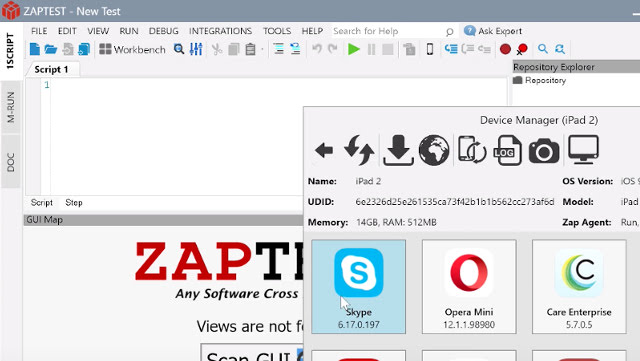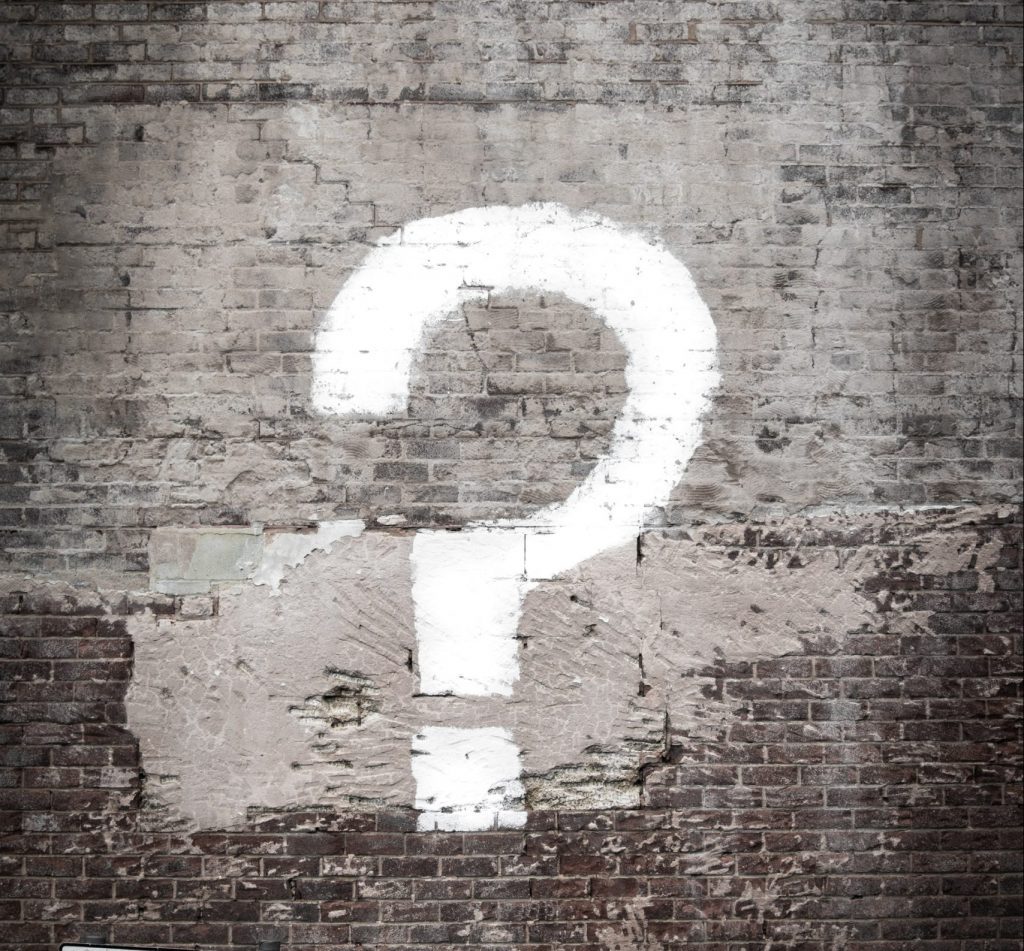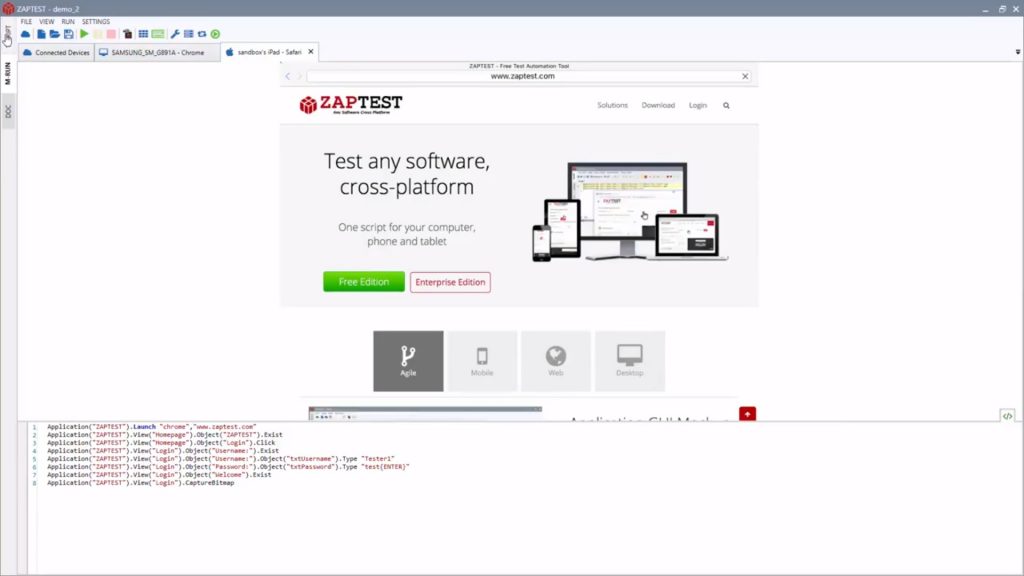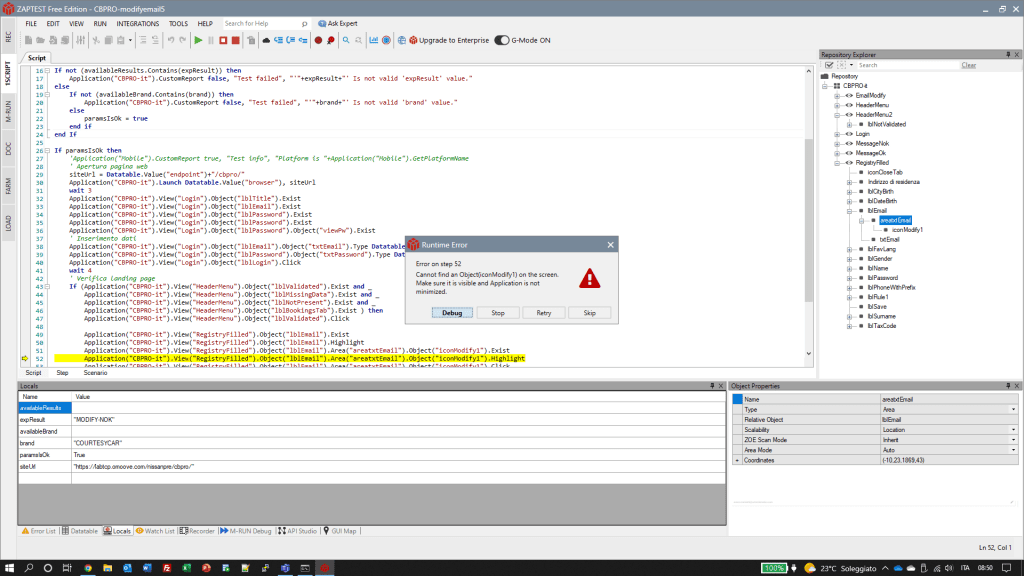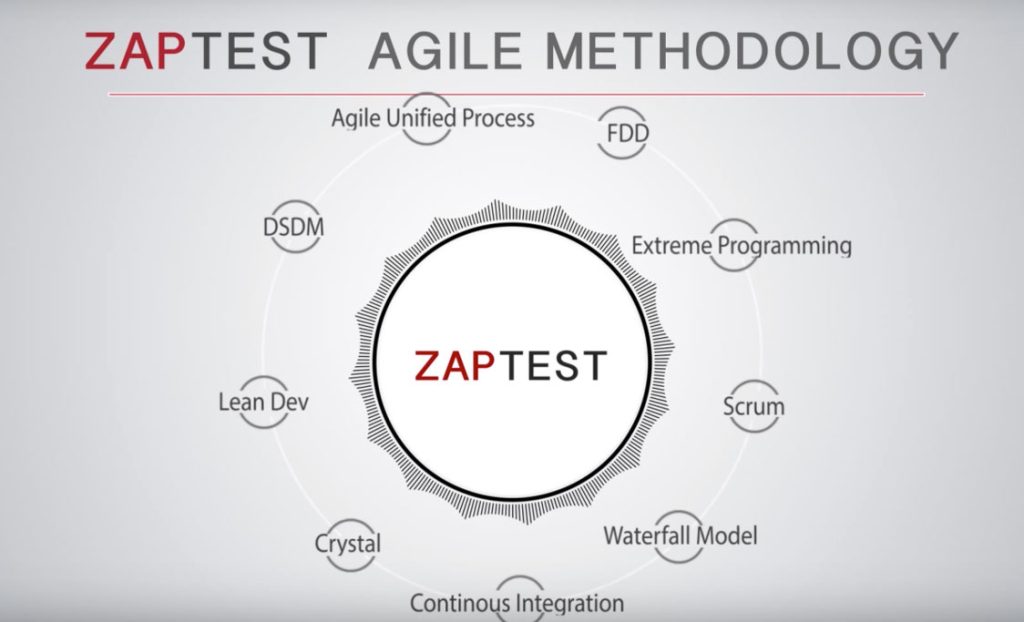White box is a category of software testing that refers to testing methods of how the software’s internal structure and design work. It contrasts with black box testing, which is testing that doesn’t concern itself with the internal operations of software but instead only tests the external outputs of the software.
In this article, we’ll explore the subject of white box testing: what it is, how it works, and what types of software testing tools can help testers and developers to perform white box testing in software testing.
What is white box testing?
White box testing is a software testing technique that involves testing the internal structure and design of a software build as opposed to the external outputs or end-user experience that are tested in black box testing.
White box testing is an umbrella term that includes many different types of software testing including unit testing and integration testing. Because white box testing involves testing code and programming, carrying out white box testing usually involves some understanding of computer programming.
White box testing in software engineering may involve testing the code and internal design of software to verify input-output flow and check the design, usability, and security of the software.
White box testing allows testers to inspect the inner workings of the system at the same time as verifying that inputs result in specific, expected outputs.
White box testing is an essential step in software testing because it’s the only type of testing that considers how the code itself functions.
1. When and why do you need white box
testing in software testing and engineering?
White box testing can be carried out at different stages of the testing cycle to verify the function of internal code and structure.
Most commonly, white box testing occurs when developers and testers carry out unit testing and sometimes during integration testing.
By definition, unit testing is considered a type of white box testing, while integration testing may share features of both white and black box testing but is generally considered to be a form of black box testing.
Otherwise, white box testing can also be used ad hoc to verify the internal workings of a software build. White box testing is the most economical way to increase test coverage if there is a need for this, and it’s also an easy way to verify how specific sections of code work or test areas of a software build that testers suspect are being under-tested.
Formal code reviews, which are carried out with white box testing, can also be used to identify security flaws and other vulnerabilities. Likewise, if elements of the code are broken, white box testing can help software engineers to determine where the error is.
2. When you don’t need to do white box testing
In most cases, when software engineers and testers are putting a new software build through the testing cycle, some amount of white box testing is necessary to verify the internal workings of the code.
Unit testing is a type of white box testing that’s carried out by developers to verify that individual units work as expected. This early type of testing enables developers to identify bugs and defects before formal testing in a QA environment takes place.
After unit testing, integration testing, system testing, and user acceptance testing take place. These are generally considered to be forms of black box testing that don’t usually involve a lot of white box testing techniques.
However, in some cases, testers and developers may use white box testing during these stages to identify specific defects within code. At this stage, if there is no indication that there is anything wrong with the code and black box tests are all passing, many testing teams may consider that there is no need to carry out further white box testing.
3. Who is involved in white box testing?
White box testing is almost always carried out by software developers and software engineers. This is because white box testing requires detailed knowledge of computer code and coding techniques, and most QA testers lack the technical skills required to carry out white box testing.
Unit testing, the primary type of white box testing, is always carried out in the development environment by developers. Developers might also carry out white box testing as and when it’s needed, to verify the way different elements of code work or to check that bugs have been fixed correctly.
The advantages of white box testing
White box testing allows developers and software engineers to test more aspects of code than black box testing.
While black box testing can tell us how a software build functions for end users, white box can tell us more about how software code works. Clean, efficient code is essential in software development, particularly if developers want to reuse the code later or add patches and upgrades in the future.
1. Maximize test coverage
White box testing can help testers to maximize test coverage. Testing as much of software code as possible usually maximizes the chance of detecting any bugs or errors present in the code, and the purpose of white box testing usually is to test as much of the code as possible.
Black box testing, on the other hand, is simply about executing test cases that may or may not offer wide code coverage.
2. Find hidden errors and bugs
One of the biggest advantages of white box testing is that because white box testing verifies internal functionality, it makes it easier for developers to find errors and bugs that might otherwise be hidden deep within code.
As well as identifying the presence of bugs, it’s usually easier to locate exactly where in the code base a bug is when performing white box testing because of the highly specific nature of this type of testing technique.
3. Ease of automation
It’s very easy to automate white box testing, especially when carrying out unit testing. Unit tests usually require that developers test out small pieces of code individually to see if they run as expected. This is very easy to automate which means that it’s a quick and efficient form of software testing.
This is one of the reasons why unit testing is carried out before other, more time-consuming types of testing.
4. Time-efficient
White box testing is time-efficient for a number of reasons.
As mentioned above, it’s relatively easy to automate most types of white box testing which means that it’s often faster to carry out white box testing than black box testing. As well as this, white box testing makes it easy for developers to locate the bugs and errors that they identify in code because they find them while testing the code itself.
5. Code quality
White box testing allows developers to take a second look at the code they’ve written and assess its quality and cleanliness.
Going through code piece by piece gives developers the chance to remove unnecessary sections of code and clean code up which makes it easier to reuse and edit sections of code in the future.
It may also force developers to consider how code is implemented and whether this will scale well in the future.
The challenges of white box testing
White box testing is not without its challenges. There are a few reasons why some development teams may find white box testing more difficult to carry out than black box testing, as well as other reasons why it may be seen by some people as less important than black box testing.
1. Technical barriers
White box testing carries technical barriers that black box testing does not. To perform white box testing, testers require knowledge of the internal workings of the system which, in software testing, usually means programming knowledge.
This is why white box testing is almost always carried out by software engineers and developers and is not carried out by QA testers who rarely have the technical skills necessary to perform this type of testing.
2. Cost
White box testing can be more costly to carry out when compared to black box testing because of how thorough this type of testing is.
Developers must spend a lot of time writing intensive unit tests, and white box tests often can’t be reused for other applications, which means that white box testing usually costs quite a lot to perform.
3. Accuracy
White box testing is not always the most accurate software testing method and if development teams relied solely on white box testing this would result in a lot of missed bugs and cases.
White box testing only validates features that already exist, whereas black box testing can be used to test partially implemented features or identify features that are actually missing from the software and should be included in later iterations.
4. Scope
White box testing does not usually tell us much about the user experience or the end result of the functions built into the software.
While developers can use white box testing to verify whether the code is working as it should, they cannot then conclude that the working code is delivering the correct outputs to end users without combining white box testing with black box testing.
This means there are limitations with the scope of white box testing and how much it can tell us about software.
The characteristics of white box tests
White box testing can be defined by particular characteristics that differentiate it from other forms of testing such as black box and grey box testing.
Most of these characteristics can be considered from the perspective of how they differ from the characteristics of black box testing and how this sets white box testing and black box testing apart.
1. Maintainability
White box testing leads to a greater level of maintainability in your code, simplifying the work that your team must do going forwards.
As there is a constant eye on the code and what it does with data, maintaining it is far simpler as you understand where issues arise and why they do. This also keeps code simpler for future updates, as you don’t develop large and complex patches for unknown and simple issues.
2. Flexibility
White box testing takes place on code that is flexible enough to accept changes relatively quickly. Inflexible code, such as that which is part of a third-party module or integration, prevents a white box tester from making quick changes.
Focusing on having code that you can change as soon as you discover an issue makes white box testing highly adaptable and means that a program’s issues are resolved far sooner.
3. Modularity
White box testing thrives in code that has a degree of modularity, meaning that separate elements of the software have a clear distinction from one another.
If a program has an issue of “spaghetti code” in which every aspect is tied to another, white box testing becomes infinitely more complex as a tester must examine the entire program rather than a specific unit.
4. Integration
White box testing is extremely useful for integration testing. Testers can see whether a function is working up to the point that it leaves the software in question and whether it returns from the integrated system as functional as expected.
This is highly informative and lets an organization know whether the issue is local or part of the integrated platform.
What do we test in white box tests?
White box tests are used to test features of the code that can’t be verified by black box testing methods. This might mean testing how the code itself works, which allows developers to understand the cause and effect of different aspects of code.
Developers use white box testing to test security holes, statements and functions, outputs, and paths in the code.
1. Internal security holes
White box testing can be used to look for security gaps and vulnerabilities within the code that hackers and cybercriminals could take advantage of in the future.
White box testing can be used to check whether security best practices have been followed during the development stage and to look for security vulnerabilities that could be repaired before the code moves on to further testing.
2. Paths in coding processes
White box testing allows developers to test the paths that connect different elements of code together. Developers are not just testing the logic of the code, but they can also look for code structure and hygiene.
Good, clean code does not have any unnecessary lines or broken elements that don’t work as expected, even if the external outputs of black box testing are as expected.
3. Expected outputs
White box testing can also test the expected outputs of code just in the same way that black box testing can, although testers do so by considering the code rather than by using the application as testers might do in black box testing.
Developers test expected outputs by verifying inputs one by one and checking that the resulting output aligns with expectations.
4. Statements, objects, and functions
By carrying out white box testing techniques, software developers can ensure that statements, objects, and functions in the code behave logically and result in the expected outputs.
5. Functionality of conditional loops
White box testing can also be used to check the functionality of conditional loops, including single, concatenated, and nested loops. Developers will check whether these loops are efficient, meet conditional logic requirements, and whether they correctly handle local and global variables.
Clearing up some confusion:
White box vs Black box vs Grey box testing
White box testing, black box testing, and grey box testing are terms that software testers use to refer to different categories of testing or different testing methods.
A modern view of these testing distinctions is that the lines drawn between different types of box testing are becoming more blurred, as different types of testing frequently combine elements of both white and black box testing and derive tests from documents at various levels of abstraction.
Nevertheless, there are still important distinctions between these forms of testing.
1. What is black box testing?
Black box testing is a form of software testing in which software functionality is checked by testers who have no knowledge of the internal structure of the code or how to implement the code at a more technical level.
Black box testing only tests the external outputs of the software, or in other words, it tests what the end user will experience when operating the software.
Black box testing is also known as behavioral testing because it tests how the software behaves under certain conditions.
Testers can use black box testing to assess how different functions of the software behave and check these against expectations to make sure the software fulfills the requirements of users. Black box testing is used in system testing and acceptance testing to verify different functions and check that the system operates as expected when working as a whole.
When performing black box testing, users write test cases to verify different elements individually. Because black box testing doesn’t require the same technical skills as white box testing, black box testing is usually carried out by testers in a QA environment rather than by developers.
Automating black box testing is usually easier to automate when compared with white box testing by utilizing end-to-end automation tools like ZAPTEST.
What are the differences between white box and black box testing?
The primary difference between black box and white box testing is what is being tested.
Black box testing is about testing the external outputs of the software build, whereas white box testing is about testing what’s going underneath the hood.
Some of the primary differences between black box and white box testing are:
Purpose
The purpose of black box testing is to verify that the system works as expected for the end user, While the purpose of white box testing is to check the quality and integrity of the software’s code.
For example, black box testing for a videogame can see an end user trying the game and reviewing it for their experience, with white box testing on the same project ensuring that entering specific inputs leads to the character completing the right action.
Process
The processes used in white and black box testing are very different. White box testing is much easier to automate than black box testing, and usually, black box testing must be automated with the help of software automation tools.
For example, when testing a database, a white box test involves automating data entry to check that all of the outcomes are correct, with black box testing involving users replicating manual processes and reporting on them without the use of an automation system.
Testers
Black box testing is almost always carried out within a QA environment by professional software testers, while white box testing is carried out by software developers and engineers who have more detailed technical knowledge of the code source.
Techniques
Black box testing uses various techniques such as equivalence partitioning, boundary value analysis, and decision table testing. White box testing uses techniques like decision coverage, condition coverage, and statement coverage.
Operations
The testing methodologies of black box testing suit higher levels testing operations like system testing and acceptance testing, while white box testing is more suitable for lower-level operations like unit testing and integration testing.
For this reason, white box testing is usually carried out before most forms of black box testing.
2. What is grey box testing?
Grey box testing is a software testing technique that is used to test software products and applications by testers who may have partial knowledge of the internal structure of the application but not complete knowledge of it.
Grey box testing may combine elements of both black box testing and white box testing to allow developers and testers to identify defects in code and locate context-specific errors.
Grey box testing combines features of both black box testing and white box testing. Testers must have some knowledge of the internal workings of the system as in white box testing, but they use this knowledge to create test cases and execute these test cases at the functionality level as is the case in black box testing.
Grey box testing offers many of the benefits of both black box and white box testing while also being relatively time efficient and flexible.
What are the differences between white box and grey box testing?
Because grey box testing offers some of the same functionality as black box testing, there are some big differences between grey box testing and white box testing, although perhaps not as many as with black box testing.
Some of the biggest differences between grey box testing and white box testing are:
Structural knowledge
In white box testing, the internal design and structure of the code should be fully known to the person carrying out the testing. In grey box testing, the internal structure of the code is usually only partially known.
Persons involved
White box testing is almost exclusively carried out by software developers and software engineers, while grey box testing can be carried out by end users, testers, and developers.
Efficiency
White box testing is considered the most time-consuming type of software testing, whereas grey box testing borrows some of the efficiencies of black box testing to reduce the time it takes to perform tests.
Operation
In white box testing, developers simply write code to implement white box tests and run this code. In grey box testing, like black box testing, testers perform functional tests to assess how the system works externally.
Coverage
White box testing is the most exhaustive type of testing, whereas the coverage of grey box testing can vary depending on whether the type of test cases executed is based on code or GUI.
Conclusion:
White box vs Black box vs. Grey box testing
White box testing, black box testing, and grey box testing are terms used to refer to different software testing techniques. Broadly, each testing type can be defined based on the extent to which testers must have knowledge about the code base and the implementation of the code:
1. Black box testing:
The internal structure of the code is unknown.
2. White box testing:
The internal structure of the code is known.
3. Grey box testing:
The internal structure of the code is partially known.
During software testing, all three types of testing are important in verifying the function and integrity of the software. While white box testing tells us more about the underlying structure of the code, grey box testing, and black box testing can verify how the system works and whether this meets end-user requirements.
Perhaps the biggest differences between these three testing types relate to who performs each test type, the requirements of testing itself, and what testing entails.
White box testing has the highest barrier to entry because it’s carried out by developers with detailed knowledge of the code base itself and because it’s the most time-consuming and often costly type of testing.
By contrast, black box testing is the easiest to carry out and it can be performed by testers with no knowledge of the underlying code.
Types of white box tests
There are many different types of white box tests, each of which can be used to test slightly different aspects of the code’s internal structure.
Below are some of the most common types of white box testing used today.
1. Path testing
Path testing is a type of white box testing based on the control structure of a programme. Developers use the control structure to create a control flow graph and test different pathways in the graph.
Path testing is a type of testing that’s dependent on the control structure of the programme which means it requires that testers have a thorough understanding of this structure.
For example, if a system is supposed to contact customers with set messages at certain points in the sales funnel, path testing involves ensuring that it follows the right steps depending on the conditions that the data sets.
2. Loop testing
Loop testing is one of the most important types of white box testing that tests loops within the programme’s code. Loops are implemented in algorithms within the code and loop testing verifies whether these loops are valid.
Loop testing can assess whether there are vulnerabilities that exist within specific loops and highlight areas where developers may need to correct the code to ensure that the loop is functioning as it should.
An example of a loop test is following through the loop with a specific set of data points that prompt the loop to continue, such as refusing to accept some terms and conditions, before entering a figure that specifically breaks the loop. If the loop behaves as expected, the test is successful.
3. Conditional testing
Conditional testing is a type of white box testing that checks whether the logical conditions for values within the code are true or false.
Conditional testing is a major form of white box testing that tells developers whether the code is logical and meets the requirements of programming logic.
An example of conditional testing is within an accounting platform. Entering a series of expenses and incomes should result in the right running totals, with the software providing accurate outcomes throughout a successful test.
4. Unit testing
Unit testing is an important stage in software testing where developers test individual components and modules and verify that they work as expected before integrating different units together.
Software engineers use white box testing methods in unit testing to test small pieces of code at a time. This makes it easy to identify bugs and errors when they occur during testing.
An example of unit testing is early in development, as a company creates a simple button on a website that takes the user to another page. If the unit works as expected, then it succeeds, with developers making changes until it does.
5. Mutation testing
Mutation testing is a type of testing that tests alterations and mutations. In mutation testing, developers make small modifications to the source code to see whether this can reveal bugs in the code.
If the test case passes, this indicates that there is some problem with the code because it should not pass after the changes have been made. Ideally in mutation testing, all test cases will fail.
An example of mutation testing is in machine learning. Machine learning programs automatically “mutate” depending on new information, so testing these programs consistently for the standard of “mutation” informs developers of whether the software works as expected.
6. Integration testing
Integration testing is a major phase of software testing during which testers ascertain whether different modules work correctly when integrated with other modules.
White box testing techniques are used during integration testing to check that the code functions even when multiple modules – which have often been coded by different developers – work together.
When a database draws information from an online source, for example, integration testing ensures that the data it pulls is accurate and updates at a reasonably consistent rate.
7. Penetration testing
Penetration testing is a type of white box testing that can be used to simulate specific cyber-attacks on the system.
In penetration testing, testers are given access to complete network and system data such as passwords and network maps. They then try to access or destroy data within the system by attempting as many different paths of attack as possible.
Penetration testing is an important aspect of security testing that should be carried out on all software builds.
An HR platform, for example, will complete penetration testing and look for vulnerabilities in the code to make sure that the platform is secure enough to hold employee data.
White box testing techniques
There are many different white box testing techniques that can be used to carry out the white box tests listed above. As is always the case, different techniques are most suitable to test different aspects of the code, but all the white box techniques listed below are important.
1. Statement coverage
One of the defining features of white box testing is that testers should try to cover as much of the source code as possible when performing white box tests.
Code coverage is a strong measure of this, and statement coverage is one such technique that white box testers can use to increase the coverage of statements within the code.
Statement coverage is a metric that measures the number of executed statements divided by the total number of statements and multiplied by 100. White box testers should aim for a high statement coverage.
2. Branch coverage
Branch coverage, like statement coverage, reflects how wide the coverage of particular elements of the code is in white box testing. Branches are equivalent to ‘IF’ statements in logic, where the code branches into true and false options which impact the outcome of the operation.
When using branch coverage techniques, white box testers check whether each branch is processed at least once and validate that both branches work correctly.
3. Path coverage
Path coverage techniques assess the paths within a software application. Maximizing test path coverage means ensuring that all paths within the programme are explored at least once. It’s a similar type of testing technique to branch coverage but it’s considered more thorough and effective.
Path coverage testing is usually considered most suitable for testing complete applications rather than partial builds.
4. Decision coverage
Decision coverage is one of the most important white box techniques because it provides data on the true and false results of boolean expressions in the source code.
Decision coverage testing validates source code by ensuring that each brand of every potential decision is traveled at least once during testing.
Decision points include any occasions where there is a possibility of two or more different outcomes.
5. Condition coverage
Condition coverage is also known as expression coverage. This white box technique evaluates the sub-variables in conditional statements within the code to verify the outcome of each logical condition.
This type of testing only considers expressions with logical operands, whereas decision coverage testing and branch coverage testing are used to ensure other logical operations.
6. Multiple condition coverage
In multiple condition coverage tests, testers verify different combinations of conditions and evaluate the decision that the code makes for each combination.
There can be many different test cases for multiple condition coverage tests because of the huge number of combinations of conditions that exist, so this type of testing is often very time-consuming.
7. Finite state machine coverage
Finite state machine coverage is an important type of testing but also one of the most difficult ways to achieve high code coverage in white box testing. It works on the design’s functionality and requires developers to count the number of times that a state is visited or transited during the testing process, as well as how many sequences each finite state system contains.
8. Control flow testing
Control flow testing is a white box testing technique that seeks to establish the execution order of the programme by using a simple control structure.
Developers construct control flow testing test cases by choosing a specific section of the programme and building a testing path. Control flow testing is usually used in unit testing.
The life cycle of white box testing
in software development
White box testing is an important step in the software development life cycle, although it doesn’t have a strict ‘place’ in the cycle.
Developers can carry out white box testing as and when they need to check the function of code, and some developers may be more thorough than others about checking newly written code to make sure that it’s clean and free of unnecessary lines.
However, white box testing is most commonly carried out during unit testing and integration testing. Both unit testing and integration testing are carried out during the development phase by developers.
They occur before functional testing such as system testing and acceptance testing take place, and they give developers the chance to identify, locate, and fix major bugs early in the testing phase before handing the product over to the QA team.
Manual or automated white box tests?
Like other types of software testing, it’s possible to automate white box testing. It can be either manual or automated, although in most cases it’s easier to automate white box testing than it is to automate black box testing.
Because white box testing is a very time-consuming type of testing, automation is becoming increasingly popular among software teams.
Manual white box testing: benefits, challenges, and processes
Manual white box testing means performing white box tests manually, and it requires that developers have the skills and the time to write individual test cases to test every line of code in a software build possible. This can take a lot of time, but it also results in the most thorough test results and outputs.
Some of the benefits of performing white box testing manually include:
1. Depth
Manual testing allows testers to explore software code in greater depth than automated testing if they so choose to, for example by reading through all of the source code of an application rather than simply automating tasks that touch the surface functionality.
2. Bug location
Manual testing makes it easy to locate bugs and defects because developers should be able to pinpoint exactly which line of code the bug is present in.
For example, seeing that an image isn’t loading then examining the code for lines that involve loading images significantly narrows down the cause.
3. Speed
Manual testing usually takes longer than automated testing, but if developers want to run only one or two quick tests it’s probably quicker to carry them out manually than to set up automation.
For example, unit testing involves looking at a feature and seeing if it works, rather than collecting vast amounts of data by automating the process. However, there are also disadvantages to manual white box testing.
Some of the challenges to manual white box testing include:
1. Accuracy
Manual testing may allow developers to cover a wide range of code, but human testers are always more prone to mistakes and errors than computer programmes, which means manual testing is often considered less accurate than automated testing.
2. Time
Manual testing takes longer than automated testing, and manual white box testing is some of the most time-consuming testing of all. This increases turnaround time and can make it harder to hit tight development deadlines.
3. Cost
Because of the amount of manpower and resources involved in manual white box testing, this is often more costly to development teams than automated testing, which usually requires fewer developers and less time.
4. Scalability
Manual testing is really only suitable for use when testing small applications or testing individual components of larger applications. For larger applications such as a cloud-hosted database with thousands of inputs per minute, automated testing is much preferred as a method of simulating standard loads.
Automated white box testing: benefits,
challenges, and processes
Automation technology is making it easier to automate aspects of software testing every day. The industry’s move towards hyperautomation is in part due to the efficiency and cost-savings that automation offers to development teams who are always feeling tightly squeezed.
White box is one of the most appropriate and suitable types of testing for automation because it’s relatively easy to automate and the time and cost savings of white box test automation can be significant.
Automated white box testing can involve developers writing test scripts themselves, or the process can be sped up with the use of full-stack tools like ZAPTEST, which provide state of art end-to-end software testing technology.
Some of the advantages of automating white box testing include:
1. Accuracy
Computer-based testing eliminates the risk of errors because computers don’t get tired or make mistakes.
2. Time
Automated white box testing is significantly faster than manual white box testing and frees up time that developers can spend on other tasks, such as bug fixing or writing upgrade patches.
3. Scale
Automated testing scales up much better than manual testing, so if your software application grows or if you want to carry out large-scale testing at once, automation is the better option.
For example, scaling up data entry involves requesting more inputs in automation, in comparison to hiring more staff members in manual tests.
4. Cost
The cost of automated testing is usually, once totaled, lower than the cost of manual testing because of the number of work hours saved by automation. ZAPTEST’s 10x ROI demonstrates how automation can save developers money and lead to higher returns. However, automation is not without its drawbacks.
Some of the challenges of automating white box testing include:
1. Bug tracking
Automation doesn’t always make it easy to locate bugs in code depending on how developers automate tests or what testing tools are used, especially when compared to manual white box testing where testers can see the code that is being run whenever a bug emerges.
2. Skills
Not all developers know how to automate tests or how to use automated testing tools, so switching to automation may require some investment in training major skills such as coding in that specific testing platform’s language and using data analysis skills to understand the cause of issues in a white box test.
Conclusion: Manual white box testing
or white box test automation?
Overall, white box testing in software engineering is one of the most appropriate types of testing to adapt to automated testing, largely due to the time-consuming and complex nature of manual white box testing.
Automated white box testing is faster, cheaper, more efficient, and more accurate than manual testing, especially when working with larger applications.
Where possible, software developers should automate white box testing in software testing to increase the reliability of the tests and cover a greater area of bigger applications through testing than is practically possible when performing tests manually. This is due to the significant costs and expertise required when you complete white box tests with exclusively manual methods.
What do you need to start
white box testing?
Before you begin white box testing, ensure you have everything you need to get started. Depending on whether you’re performing manual or automated white box testing, you don’t need a lot of resources besides time and money.
However, you will need to ensure that your team has the appropriate knowledge and tools to properly carry out white box testing.
1. An understanding of the source code
White box testing is testing that software developers and engineers with full working knowledge of the source code and the internal structure of the software perform.
If you’re a QA tester without this knowledge, you’ll need to pass the software on to someone else before white box testing can begin.
2. Test cases
It’s necessary to write test cases before executing white box testing. Test cases are individual sets of instructions that describe actions that testers or developers can perform to test the functions and workings of a system.
In white box testing, test cases are designed by people with complete knowledge of the internal structure of the system and created to verify whether this works the way it should.
3. White box testing tools
There are plenty of tools available for white box testing that supports access to source code and design documents alongside completing test automation. These also come at a selection of price points for users, such as ZAPTEST FREE and ZAPTEST ENTERPRISE versions providing more flexibility.
Choose the tools that you want to use before you begin testing, with an emphasis on ensuring that it has the right functionality such as cross-platform operation and Computer Vision technology, so you see what automated tests see.
Make sure that all the developers and engineers involved in testing know how and when to use them.
The white box testing process
White box testing involves much more knowledge of the workings of a system than black box testing, and some of the steps in white box testing are a little bit different.
White box testers must first identify the features or components of the system that they want to verify before plotting possible paths to test and writing test cases to execute.
The white box testing process may also differ depending on which white box testing technique you use. Follow the steps below to find out how to carry out white box testing while maximizing path coverage.
Step 1: Identify the features to be tested
Before you carry out white box testing, consider exactly what you want to test and how you’re going to test it. This usually involves focusing on a small set of functions or features and creating a set of test cases just to test those.
You will carry out this step again and again for different areas of the system to maximize test coverage, but it’s important to break down different areas into individual tests.
The narrower your focus is, the more reliable and accurate your tests may be.
Step 2: Plot all possible paths in a flowgraph
A significant part of your preparation work for white box testing is plotting all the possible paths that you need to test in a flowgraph.
This step can help you to maximize path coverage and ensure that you’re verifying all possible paths in each test case that you create. Draw a flowgraph that covers all possible paths for each feature or component that you’re testing, for example by outlining various paths that arise when different values are inputted.
Step 3: Identify all possible paths
Look at your flowgraph and identify all the possible paths that users can take, starting from the first step of your flowgraph and finishing at the last step.
The more branches and decisions featured in your flowgraph, the more unique paths will exist. Understanding how many unique possible paths exist can help you to make sure that your test cases cover each possibility.
Step 4: Create test cases
The next stage of white box testing is writing test cases that verify all the paths that you’ve identified above.
It’s important to make sure that your test cases cover all possible paths and clearly outline the actions that testers or developers must take to execute each test case.
For each test case, include a test case ID and name alongside a brief description as well as the expected results of each test.
Step 5: Execute test cases
It’s now time to execute the test cases, which is what most people consider to be carrying out the white box testing itself.
Testers execute the test cases by following the brief set of instructions outlined in each test case and reporting the outcome of each test case. This can be compared against the expected results outlined in the test case to ascertain whether each white box test has passed or failed.
Step 6: Repeat the cycle as necessary
Like other forms of software testing, white box testing is all about comparing how the system actually functions with the expectations testers have of how the system should function.
If testers find that the system isn’t behaving the way they expect it to, this may mean that the white box testing has failed, and developers must correct lines of code before conducting further testing.
Repeat the process above to carry out further white box testing until the system has been thoroughly tested and any errors have been fixed.
Best practices for white box testing
Best practices in white box testing depend on what type of testing you’re carrying out and what stage of the testing process you’re in.
Since most of the white box testing takes place during unit testing and integration testing, most white box testing best practices apply to these phases.
1. Maximize test coverage
By definition, it’s important to maximize test coverage when carrying out white box testing to ensure that a high percentage of the software is tested during this phase.
You can do this by maximizing path coverage and branch coverage and writing test cases that explore all possible paths and outcomes during the preparation stage.
2. Verify behavior and performance
When you’re writing test cases in white box testing, you want to create test cases that verify that the system functions as you expect it to as well as test cases that verify the performance of the system.
For example, as well as checking that particular actions lead to particular results, you might also verify how quickly the system can perform certain tasks or how performance is affected by different variables.
3. Write test cases independently of each other
If you want to verify two distinct features, for example, if a class of code depends upon a particular database, create an abstract interface that reflects this database connection and implement an interface with a mock object to test this connection.
This ensures that your test cases are verifying the connections that you want them to verify rather than something else.
4. Cover all paths and loops
Maximizing test coverage means covering all possible paths, considering conditional loops and other types of loops in the code.
Make sure that you design test cases that fully explore possible paths and verify that loops behave as you expect them to no matter what the input.
7 Mistakes and Pitfalls when
Implementing White box tests
When you begin white box testing, it’s important to be aware of some of the most common pitfalls that developers often fall into when carrying out white box testing. Common white box testing mistakes can cause delays and inaccuracies that could harm the quality and schedule of the software release.
1. Thinking that white box testing isn’t necessary
Some testers think that white box testing isn’t necessary, because black box testing tests all the external outputs of the software, and if these are correctly working then the assumption is that the internal workings of the system are working too.
However, white box testing can help developers to locate issues and bugs that might not always show up in black box testing and it’s essential to verify the security of software systems.
For example, if a program has a memory leak that causes performance degradation over extended periods of time that black box testing doesn’t examine, white box testing is the only option for rifling through the code and finding the issue before a wide public release.
2. Performing all white box testing manually
Some developers may think that it’s just as easy to perform white box testing as it is to perform black box testing.
However, white box testing is considerably more time-consuming and developers who try to carry out white box testing completely manually may find that it’s impossible to carry out manual checks to the desired standards or while maximizing test coverage.
3. Allocating testers to perform test cases
White box testing should be completely carried out by developers, software engineers, and people who understand the inner workings of the software system completely.
Some developers think that they can pass white box testing onto QA testers once they’ve written the test cases themselves, but this will only result in poor execution and reduce the quality of documentation.
4. Rushing through testing
Software testing is a long and time-consuming process, and some developers may be tempted to rush through white box testing to move onto the next phase of development. It’s important to allocate enough time and resources to white box testing to ensure that developers do not feel rushed and that they have sufficient time to maximize test coverage.
5. Poor documentation
Keeping proper documentation before, during, and after testing ensures that everybody involved in software development and testing has access to the correct information at the right time.
Make sure that every member of the development team knows how to write clear documentation and how to report the results of white box testing.
6. Improperly using automation tools
Automation tools can make performing white box testing easy, but it’s important to make sure that your entire team understands which automation tools you’re using and how to use them.
Different tools are suitable for different types of testing, so it’s important to choose automation tools that are appropriate for white box testing and learn how to use their features properly.
For example, some tools don’t integrate automation and instead focus on information-gathering and ticket organization, which is far from ideal for automated testing. On the contrary, full-stack tools such as ZAPTEST cover the entire testing process through features such as Any Task Automation, making them appropriate for more effective white box testing work.
7. Not working with the QA team
Just because white box testing is planned and performed by developers, this doesn’t mean that the QA team shouldn’t be involved in any way.
It’s important to pass on the results of white box testing to the QA team so that they understand what has been tested so far and how the results of white box testing may affect the way the QA team approaches black box testing.
By failing to involve the QA team you introduce a potential disconnect between different departments, leading to poor communication and worse feedback later in testing. The end product of this is a significantly lower level of quality in the final product.
Types of outputs from white box tests
When you perform white box software testing, you’ll receive various outputs depending on the results of the tests that you carry out. Understanding these outputs from white box tests can help you to understand what steps to take next.
1. Test results
The test results of your white box tests will tell you whether you need to continue with further testing, whether there are defects that need to be fixed, and whether each individual test case has passed or failed. Thorough documentation is necessary because it helps developers and testers to understand the results of white box testing.
2. Defects
Defects can be identified in white box testing, and sometimes the output of your white box tests will be defects and bugs.
If the software system doesn’t behave as you expect it to during white box testing, this may indicate that there are serious defects with the programme that must be repaired before development and testing continue.
3. Test reports
Test reports are reports compiled by developers and testers during and after software testing.
They contain details of the results of the test, including which test cases passed and failed, any defects found during testing, and recommendations for the next steps.
Developers use test reports to communicate with other developers whose task it may be to fix bugs and errors found during testing.
Examples of white box tests
White box testing enables developers to check that the internal structure of the software system is working as it should, regardless of the external results and outputs of the system.
The examples below illustrate how white box testing can help developers to verify software’s internal functions.
1. E-commerce registration page example
One white box testing example considers how developers test website functions. If you are trying to test the registration page of an e-commerce website, white box testing can allow developers to understand whether the functions and classes involved in registration work the way they should when the registration function is carried out.
This specifically includes all the information that a user enters and assesses the parameters behind the form, including the dates that are and are not valid and what the form sees as a legitimate email address.
The team then enters a series of strings that test the form, with some designed to fail and others designed to succeed, before assessing the outcomes against the predicted outcomes.
Black box testing, on the other hand, will only check whether the page itself works, without any further analysis of why or how.
2. Calculator example
Application calculators provide another white box testing example.
If you’re creating a calculator that’s used as part of an application, black box testers will simply test whether the calculator’s output is correct when using the calculator as intended.
White box testers will check the calculator’s internal calculations to verify how the output was calculated and whether this is correct. This is more useful for more complex calculations with several stages, such as taxes. Testers examine the code to see the steps that the calculator takes and the order the steps are in, before seeing the outcome after every stage.
If the calculator input is (7*4) – 6 and the output is 22, this is correct, and black box testing would pass this test. However, this is because 7*4 = 28, and 28 – 6 is 22. White box testing could reveal that the software found this result by performing 7*4 = 32, and 32 – 6 = 22, neither of which is correct.
This greater insight shows that the calculation is accurate after every specific stage, finds the stage at which it may not be accurate, and resolves it more quickly as the tester can clearly see where the issue takes place.
Types of errors and bugs in white box testing
During white box testing, it’s possible to identify and locate bugs that may affect the way systems work under the hood. These bugs can affect external functions or they can affect performance or reliability.
Some of the most common types of errors and bugs that arise during white box testing are listed below.
1. Logical errors
Logical errors arise in white box testing because white box tests show up areas where the programme does not function logically or where functions and conditions are misused within the software’s code.
Logical errors may present as system failures or simply result in unexpected behaviors and outputs.
2. Design errors
White box testing can help developers to identify design errors in the code. Design errors arise when there’s a difference between the logical flow of the software and the actual implementation of the software. They can result in unexpected behaviors and performance errors.
3. Typographical errors
Typographical errors and syntax flaws are mistakes that arise because of human error – for example because a developer mistyped a particular phrase or added the wrong punctuation to a line of code. Small errors like this can result in broken functions and statements that the software can’t read, which can cause major errors in the system.
Common white box testing metrics
When you’re performing white box testing, common testing metrics can help you to measure how successful and comprehensive your white box tests are as well as understand the quality of your developers’ work.
Testing metrics inform the development process because they may identify areas for improvement or guide the testing process moving forwards.
1. Code coverage
One of the primary characteristics of white box testing is that it should cover as much of the code as possible, and you can measure how much code you’ve covered with code coverage metrics.
Code coverage metrics show how much of the application’s total code you have verified using white box testing. Generally, developers aim to cover as close to 100% of software code as possible through white box testing.
Code coverage can be separated into distinct metrics including path, segment, statement, and branch coverage.
Compound condition coverage is another type of code coverage metric that checks that each condition within a set has been checked alongside multiple paths and combinations of paths.
2. Defect metrics
Defect metrics reflect how many defects have been found, how good your white box testing is at identifying defects, and what percentages of the code pass or fail white box testing.
Defect metrics may be presented as the number of defects per thousand lines of code or the number of total defects in the programme. While a low number of defects might seem positive, developers must ensure that this is not because defects are being missed in testing.
3. Test execution
Test execution metrics can help developers quickly see what proportion of the total tests have been executed so far and how many unexecuted tests remain. Text execution metrics help software teams to understand how far along white box testing progress is and whether or not automated software tests are running as expected.
However, it’s possible to have both false positives and false negatives which can affect the accuracy of this metric.
4. Test duration
Test duration metrics tell us how long it takes to run automated tests, which is particularly important in white box testing because automation is essential to maximize test efficiency and test coverage.
Test duration is often a bottleneck in agile software development, so understanding how long software tests take to run can help development teams to speed up the development process.
However, it’s important to remember that test duration metrics don’t tell you anything about the quality of the tests you’re running.
White box testing tools
Tools and technology can make white box testing considerably more accurate, efficient, and comprehensive. White box testing tools can help software engineers automate white box testing, record and document the white box testing process, and manage white box testing from start to finish.
5 best free white box testing tools
If you don’t want to invest in expensive white box testing tools just yet, you can try out a whole host of free white box testing tools online without paying anything.
Free testing tools don’t always offer all of the same functionality as enterprise tools, but they’re a good jumping-off point for beginners to white box testing and they can help development teams gain a greater understanding of what tools and technologies they require.
1. ZAPTEST FREE edition
ZAPTEST is a software testing tool and robotic process automation software that allows developers and QA testers to automate both white box testing and black box testing.
ZAPTEST’s free version allows for multiple virtual users, multiple iterations, and user forum support. The application works with both local and external data sources and integrates with HP ALM, Rally, and JIRA. Users who like ZAPTEST’s free offering and want to see more of what the company offers can also enquire about upgrading to the enterprise edition once ready.
2. Bugzilla
Bugzilla is a very popular open-source software testing tool that allows developers to track bugs and defects within the software and manage the life cycle of bugs.
Bugzilla makes it easy to assign bugs to developers, prioritize and verify bugs, and close them once fixed. Bugzilla is a great tool for teams still trying to standardize their approach to bug reporting and it’s completely free to use.
3. OpenGrok
OpenGrok is an open source code browser and search engine for codebase. It’s compatible with code written in Java C++, JavaScript, and Python alongside other programming languages.
If you want to be able to navigate a large codebase quickly during white box testing, OpenGrok is completely free and easy to use.
4. SQLmap
SQLmap is another open source tool that’s considered almost essential in white box testing. SQLmap regulates the flow of exploiting and detecting SQL injection bugs.
A self-described ‘penetration testing tool’, SQLmap can help white box testers to identify and locate security errors in the source code and fix these before moving on.
5. Emma
Emma is an open-source toolkit that can measure your code coverage if you’re working in Java. It’s a super quick way to ascertain your code coverage quickly and to track how much code each member of the development team has covered on an individual basis.
Emma supports class, method, line, and basic block coverage and it’s fully Java-based.
5 Best Enterprise white box testing tools
If you’re looking for tools that offer greater functionality or better support, enterprise white box testing tools may be a better fit for your development team.
1. ZAPTEST ENTERPRISE edition
ZAPTEST’s enterprise edition is the souped-up version of free ZAPTEST. In this version, users can benefit from limitless OCR templates, limitless iterations, and limitless VBScript and JavaScript scripts.
ZAPTEST’s enterprise edition offers a more complete suite of tools for development teams looking to switch to automation, and the enterprise version also comes with expert support to make sure your team gets the most from ZAPTEST’s software testing automation and RPA technology.
2. Fiddler
Fiddler is a suite of tools by Telerik that is made for white box testing web applications. Fiddler can log all HTTP traffic between your system and the internet and evaluate set breakpoints as well as adjust outgoing and incoming data. It’s available in different formats depending on your budget and requirements, so there’s a Fiddler edition for almost any team.
3. HP Fortify
HP Fortify, previously known as Fortify, is another security testing tool that offers comprehensive security solutions for white box testing. The Fortify suite of tools includes the Fortify Source Code Analysis tool, which will automatically scan your source code for vulnerabilities that could leave your application open to cyber-attacks.
4. ABAP Unit
The enterprise version of ABAP Unit enables software developers to carry out both manual and automated unit testing quickly and simply. Developers write unit tests within the ABAP application and use these tests to verify code functions and identify errors within unit testing.
Software teams wanting to try this tool out can start with the free version of ABAP Unit before moving on to the enterprise edition.
5. LDRA
LDRA is a proprietary suite of tools that can be used for statement coverage, branch coverage, and decision coverage when carrying out white box testing. It’s an excellent tool if you want to check that your source code meets standard requirements for compliance, tracing, and code hygiene.
When should you use enterprise
vs freemium white box testing tools?
Both enterprise and freemium software testing tools have their place in any modern software development team. As your team grows and automated testing becomes more important to your white box testing approach, you’ll likely want to upgrade from working primarily with free testing tools to working with enterprise tools that offer more functionality and unlimited uses.
However, there are specific scenarios where freemium tools may be more suitable than enterprise tools.
Many developers choose to start with freemium tools when they’re experimenting with new features and technologies, primarily to evaluate whether these technologies are a good fit for their team before investing in enterprise technologies.
You might also try out free versions of enterprise tools like ZAPTEST so that you can try them before you buy and find out more about what enterprise tools offer.
Finally, some freemium tools like Emma and Bugzilla specialize in niche but important features that offer ongoing advantages even to software teams prepared to pay for enterprise technologies.
White box testing: checklist, tips, and tricks
When you’re ready to perform white box testing, make sure that you’ve got everything you need before you begin. Below is a list of things to remember before you start white box testing to maximize your test coverage and improve the accuracy of your white box test results.
1. Use automation tools
Automation tools can massively speed up the process of carrying out white box testing as well as reducing the error rate and increasing overall accuracy.
Almost all software teams today use some level of automation to carry out white box testing, so experimenting with various automation tools and technologies before you begin white box testing may help you to choose the tools you want to use before testing starts.
2. Aim for 100% test coverage
You probably won’t reach your goal of 100% test coverage, but aiming to get as close to this figure as possible is best when performing white box testing.
Use test coverage tools to track and measure individual metrics such as path coverage and branch coverage and ensure that all of the most important paths and branches within your software have been covered during white box testing.
3. Produce clear test reports
As is the case with other forms of software testing, make sure that your team knows how to compile accurate and clear test reports after each phase of testing has taken place.
A test report should be written in an easy-to-understand format and include details of the testing approach as well as a summary of the outputs and results of each test case executed. The final report should justify the steps taken and make recommendations for next steps.
4. Measure your success with testing metrics
Testing metrics help software teams track and record the progress of white box testing and offer valuable information that can inform future development processes.
It’s important that developers use metrics to understand how effective the testing they’re carrying out is and how clean their initial code was so that they can improve their work in the future.
White box testing:
Conclusion
White box testing in software engineering is an essential type of software testing that verifies the internal structure and logic of a software application’s source code.
In conjunction with black box testing, white box testing ascertains not just that the software works as expected but that the internal code is logical, clean, and complete.
White box testing is most frequently conducted in unit testing and integration testing, and it’s always carried out by developers and software engineers with complete knowledge of the software’s internal code.
While some white box testing can be carried out manually, today a lot of white box testing is automated due to the improvements in speed, efficiency, and coverage that white box testing automation offers.
FAQs and resources
If you’d like to learn more about white box testing, there are lots of free online resources that you can consult. You can use videos, books, and other resources to teach yourself how to carry out white box testing and ensure that your white box testing standards follow best practices.
1. The best courses on white box test automation
If you want to learn more about white box test automation, you could take a course on software testing and white box testing. Some of these courses are accredited and offer formal qualifications, While others are informal online courses designed to help developers and software testers who want to improve their knowledge of a particular subject.
Some of the best white box testing courses available online today include:
2. What are the top five interview questions on white box test automation?
If you’re preparing for an interview where you might discuss white box testing, white box techniques and automation tools, it’s important that you know.
- What is the difference between white box testing and black box testing?
- Why is white box testing important?
- What are some of the different approaches that you can take to white box testing?
- What processes are involved in white box testing and how can we improve them?
- What are some of the tools and technologies that you might use to make white box testing faster or more accurate?
3. The best YouTube tutorials on white box testing
If you want to learn more about white box testing, watching YouTube tutorials can help you to understand how white box testing works and to see visual explanations of the processes and approaches involved in white box testing.
Some of the most informative YouTube tutorials online now include:
- Udacity: White Box Testing Example
- Guru99: What is White Box Testing?
- White Box vs Black Box Testing
- White Box Testing Techniques
- Software Testing Mentor: What is White Box Testing?
4. How to maintain white box tests
Software test maintenance ensures that time after time, the tests you run are thorough and fit for purpose. It’s important to maintain all types of software tests in both blackbox and whitebox testing because the code you’re performing tests on is constantly changing with every bug repair and iteration. This means that your test scripts must change along with it.
Maintaining white box tests involves keeping your testing automation framework up to date and enforcing processes designed to ensure that tests and test cases are updated regularly.
You can do this by:
Building maintenance into your test design:
Considering the future of white box testing when you first build and design your white box tests will make it easier to maintain tests in the future.
Enable clear communication between teams:
Make sure that all of the members of your development team have multiple channels of communication so that, as soon as changes have been made to the code, these can quickly be reflected in tests.
Be adaptable:
Sometimes, you may make changes to code that you haven’t planned for. Make sure that your team knows how to adapt quickly to these changes and has the skills to follow these changes up in testing.
Constantly re-evaluate testing protocols:
The testing protocols that you implemented at the start of testing may not be suitable once your software has undergone various changes and improvements. Re-evaluate your testing protocols at regular stages to verify whether they’re still a good fit.
5. The best books on white box testing
White box testing is a deep subject that can take years to master. If you want to become an expert on modern white box testing in software testing, you can read books on white box testing written by developers, academics, and engineers.
Some of the best books on white box testing and test automation today include:
- The Art of Software Testing, Third Edition by Glenford J. Myers, Corey Sandler, Tom Badgett, Todd M. Thomas
- Software Testing: A Craftsman’s Approach, Fourth Edition, by Paul C. Jorgensen
- How to Break Software: A Practical Guide to Testing by James Whittaker
- The Just Enough Software Test Automation by Dan Mosley and Bruce Posey
You should be able to find these books in some bookshops and libraries as well as online. You can also find other reading materials and learning resources in the reading lists of good software testing courses and programmes.