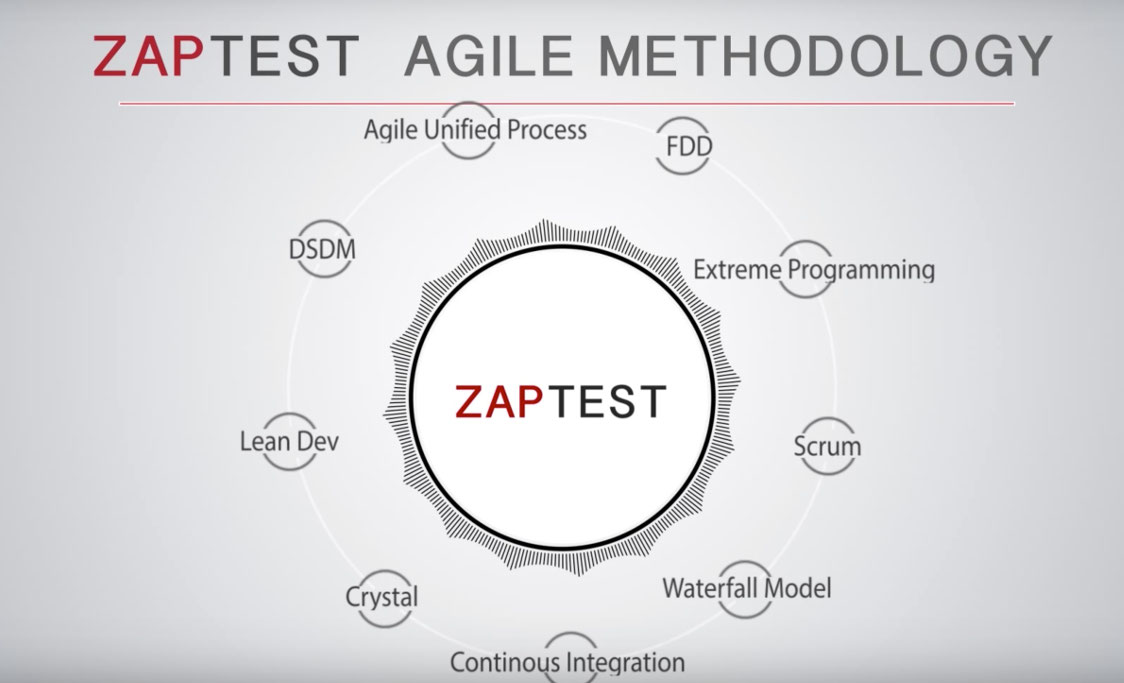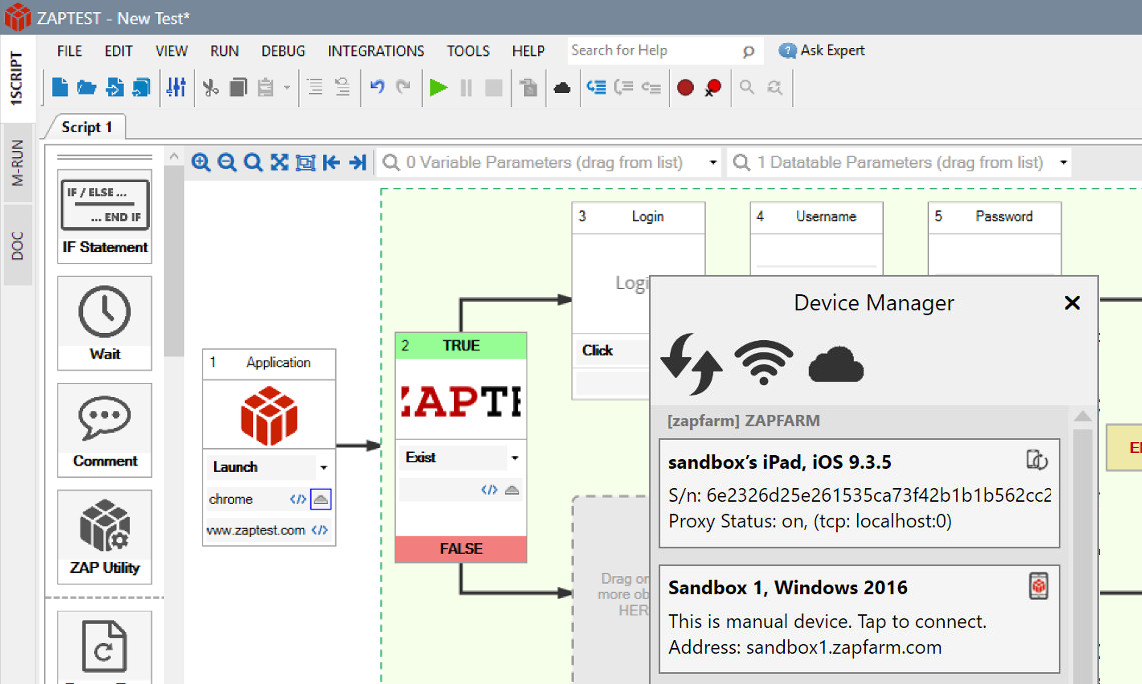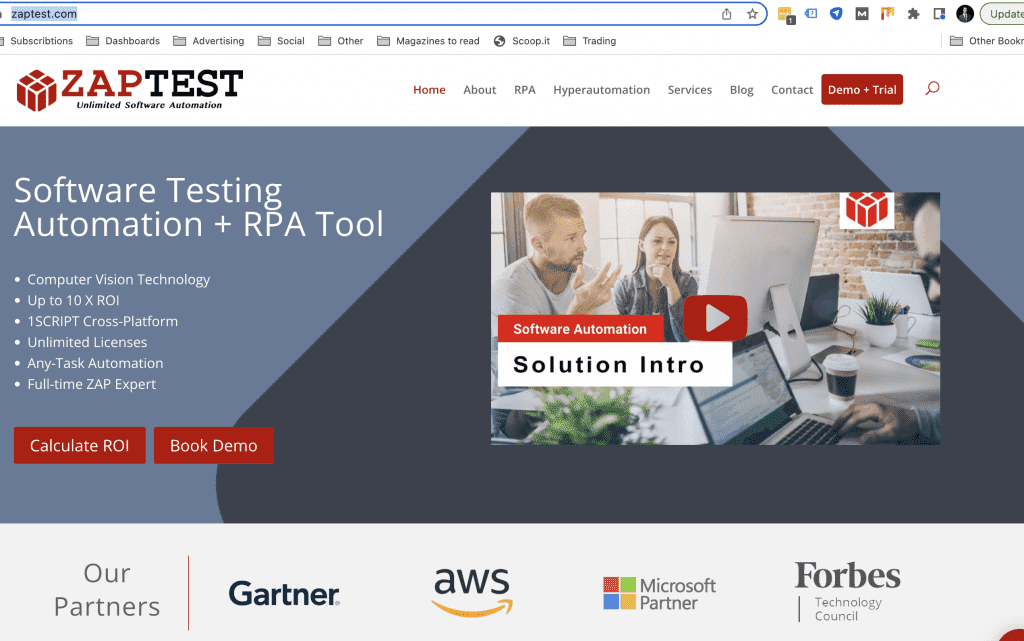Functional software testing is an essential part of any software testing procedure. Doing it correctly the first time can eliminate costly and time-consuming repairs later and help keep customers happy. Being able to automate portions of functional testing with products like ZAPTEST makes the process even more painless.
We’ll explain the functional testing meaning, types of functional testing, how to perform functional tests, automation, best practices, and who should do functional testing within your company. We’ll also look at some of the best functional testing tools on the market.
What Is Functional Testing?
Functional testing in software testing is a way to determine whether software or an app works as expected. Functional testing isn’t concerned with how the processing occurs but whether the processing is delivering the correct results or has any bugs.
In performing a functional test, you are looking for any gaps, errors, or anything missing from the software or app requirements.
The difference between system testing vs. functional testing is that system testing tests the entire system while functional testing only tests a single feature.
Functional and Non-Functional Testing
Functional and non-functional testing tests different software aspects. Functional testing in software testing is concerned with whether each function of the software or app conforms to its required specifications. Non-functional testing, on the other hand, measures how well software or apps perform rather than if they function at all.
Types of Functional Testing, Discussion & Examples
The functional testing definition is in its name. Functional testing is concerned with testing if software functions properly and meets the user’s expectations.
To help you understand the functional testing meaning a little better, here are some of the main types of functional testing:
Unit Testing
Developers or testers use unit testing to determine if individual components or units of the software or app match functionality requirements. Doing unit testing ensures that the smallest functional parts of the software are working properly.
Code coverage testing is vital. Plus, you will also want to do unit testing for line coverage, code path coverage, and method coverage.
Unit Testing Advantages:
- Determining your overall code quality
- Finding software bugs
- Having documentation to better understand the interface
Unit Testing Disadvantages:
- Requires writing more code
- May indicate a need to change the structural design
- Doesn’t catch every error
Smoke Testing
Developers (and sometimes testers) perform smoke tests after each new build to ensure stability and to test critical functionality. Smoke testing verifies the stability of the entire system.
For example, you could do smoke testing for login page functionality or determine the functionality of adding, updating, or deleting records in the new build.
Smoke Tests Advantages:
- Ensures that the software is stable enough for more-detailed testing
- Ensures the software doesn’t contain any anomalies or bugs
Smoke Testing Disadvantages:
- Isn’t detailed testing
- The small number of smoke test cases may not catch all critical issues
Sanity Testing
Testers usually run sanity tests after smoke tests. Sanity testing ensures that specific new functionalities from the build or bug fixes of the app or software system are working as they should.
If smoke testing inspired bug fixes, sanity testing is where you would determine if those bug fixes worked. For example, if the smoke test found login problems, sanity testing would check the login bug fixes and go a step further to ensure that new logins meet all the login entry criteria.
Advantages of sanity tests:
- Saves time because it focuses on specific areas of functionality after a minor change
- Helps identify dependent missing components after minor changes
Disadvantages of sanity testing:
- Brief and not detailed
- Only indicates that the changes worked as expected
Regression Testing
Testers use regression testing among the types of functional testing to ensure that any new code, updates, or bug fixes didn’t break the existing functionality of the app or software or cause any instabilities independent features.
For example, you don’t want your new code or bug repair to break the ability to input data into an older part of the software.
Advantages of regression testing:
- Ensures that software fixes or changes don’t affect the way that older parts of the software work with the same functionality
- Ensures that problems that you’ve previously fixed don’t re-occur
Disadvantages of regression tests:
- Unless you are able to automate the process, regression testing can be expensive and time-consuming because you need to do it for every small change in code
- Complex test cases are necessary for complex scenarios
Integration Testing
Developers (and sometimes testers) do integration testing to ensure that the individual modules within the software or app are connected and work together. Integration testing involves examining logic and rendered values. It ensures that modules integrate well with third-party tools and pinpoints defects in exception handling.
For example, you could test if the login page takes you to the correct module after logging in. Or you could check if deleted items go into a trash bin after deleting them.
Advantages of integration tests:
- Provides an independent testing process with code coverage of the entire system
- Detects bugs or security issues in the initial phases of functional software testing to save time
Disadvantages of integration testing:
- Difficult to perform
- Time-consuming
Beta/Usability Testing
After doing other types of functional testing, beta/usability testing allows actual customers to test to ensure that a new product update works properly before it goes live to everyone. Customers give feedback on how well the upgrade works, and developers consider further changes to the code for usability purpuses.
For example, if the look of the user interface changes with the update, beta testing allows customers to give feedback on what works, what doesn’t, and which features are missing.
Advantages of usability tests:
- Assesses what the end-user will think about the changes and determines what is missing or what doesn’t work with regular use
- Improves the product quality and reduces product failure risk or customer dissatisfaction risk upon launch
Disadvantages of usability testing:
- Developers have no control over the testing process
- Difficulties with duplicating the bugs beta testers experience
Types of Non-Functional Testing, Discussion, & Examples
After determining if the software is doing what it should, non-functional testing can measure how well it performs in various circumstances.
Performance Testing
Performance testing enables developers to discover how well software components work. It measures the overall quality of the software to determine how fast it is and its scalability.
Some examples of performance testing include measuring response times, finding bottlenecks, and finding points where the software fails.
Advantages of performance tests:
- Determining software speed
- Optimizing the software
- Determining the load capacity to keep end-users happy
Disadvantages of performance testing:
- Can be expensive
- Requires multiple devices in multiple locations to determine what type of difficulties consumers may have
Load Testing
Load testing helps developers understand how a system operates under expected loads and user peaks.
Load testing helps ensure the software works and meets user expectations under normal loads rather than testing it at extreme capacities.
Advantages of load testing:
- Uncovers normal bottlenecks
- Identifies the ideal infrastructure for regular usage
- Reduces downtime during normal traffic spikes
Disadvantages of load tests:
- Uncovering deficiencies in the load-handling capacity that might be costly to remedy
- Uncovering limitations that may drive potential users to other options during high-traffic times
Stress Testing
Stress testing reveals how well the software system operates under the heaviest load conditions
For example, you might check how the system performs when more customers than usual log in to the system.
Advantages of stress tests:
- Revealing how the system would work after a failure and how well it would recover
- Providing a picture of how the system would work under regular and irregular conditions
- Providing an idea of whether a user cap is necessary
Disadvantages of stress testing:
- Knowing how to write stress-testing scripts for all potential scenarios
- Costly and difficult to execute manually
How To Perform Functional Testing?
Let’s look at what’s involved in performing functional testing in software testing.
Introduction & What To Test in Functional Testing
Functional testing is essential to determine if software or apps are working as they should without bugs.
One of the first things you need to do before testing is to determine your testing goals. Any small script changes could affect how the software functions overall.
Thus, it is vital to identify which software components are connected to any changes and test each connected component to ensure it works according to expectations.
Step 1: Develop Test Scenarios
During testing, it’s essential to test various scenarios for each feature, thinking of all the what-ifs that could happen on the user’s end.
For example, what if the user tries to input a password that doesn’t meet your criteria? What if the user pays with an expired credit card or in a different currency? What if two users want the same login name?
Step 2: Create Testing Data to Simulate Normal Conditions
You want to create testing data that simulates normal conditions based on the testing scenarios that you identified previously. To do so, you will want to list out what should happen in the event that each of these scenarios occurs.
Step 3: Execute Tests
You can either have a functional testing plan that involves testing these conditions manually or create an automatic script for automated functional testing that simulates the scenarios.
For example, if someone tries to create a login that already exists in the system, they should get an error message prompting them to create a different login.
Step 4: List Problems
If you get different results from the tests than you expected, you should record it.
For example, if it is possible to create a login that is the same as another person’s login, you should mark it as a problem that needs a resolution.
Step 5: Determine How to Resolve Problems
After you’ve identified a problem that needs a solution, you should record the issue in a formal location so that the identified problem is accessible to the entire project team.
After determining the solution and making the changes, you will need to test again to ensure the defect is solved across the platform.
Should You Automate Functional Testing?
Functional testing can be a tedious process to enact manually, especially if changes within the code affect multiple areas of the software. Looking at the benefits, challenges, and limitations of using software like ZAPTEST for automated functional testing can help you determine if it is right for your situation.
Benefits of Automating Functional Testing
- Takes less time than manual testing
- Takes less effort than manual testing
- There is less human error involved
- Fewer bugs slip past during testing
- Provides a replica of how the product will work in a live environment
- Helps deliver a higher-quality product that meets customer usability requirements
Challenges & Limitations in Automating Functional Tests
- Developing a variety of test case scenarios
- Determining the correct tests
- Missing logical errors
- Time-consuming for more complicated testing
- Finding the right software testing automation tools
- It is not possible to automate every test
- Some defects may escape analysis
Conclusion: Why Automate Functional Tests?
Automating functional tests with tools like ZAPTEST saves time and effort and allows fewer bugs to slip through than with manual testing. Automating testing across platforms is more cost-effective than manual testing and provides a truer indication of how users will experience your software.
Best Practices in Functional Test Automation
Automating functional testing will serve you better when performed correctly. Here are some best practices to follow.
Pick the Right Test Cases
One of the essential components in functional testing automation is knowing what to test. The types of functional tests that are best as automated functional testing are:
- Tests that you need to perform multiple times or on a regular basis
- Tests that you need to run several times with different data sets
- Tests that take a lot of time and effort
- Tests that can easily result in human error
- Doing the same testing across different user operating systems, browsers, or devices
Compile Data in Usable Formats
When compiling data for automated tests that need multiple data sets, the data should be easy to use, read, and maintain. The information should come from easily-readable sources such as XML files, text files, or within a database. Keeping data in these formats makes the automation framework easier to maintain, use, test, and reuse.
Being organized is also key when various team members need to be able to use the same data.
Have a Dedicated Automation Team
Having a dedicated team of detail-driven people involved in automated functional testing is key to successful testing. You will want to choose detail-oriented team members with the right skill sets to perform automated testing. Determining who is better at manual testing vs. scripting and using automated functional testing tools is key to successful testing.
Ability to Look for Failure Points in Different User Interfaces (UI)
It is vital that testing includes functional UI tests to verify if the software works the same across different operating systems, browsers, and devices. Thus, it is important to script tests that don’t break and require only minimal changes in the event of UI changes.
Frequent Testing
You will want to create a strategy that includes a list of components you need to test regularly. Once you know which components need testing after changes across different platforms, you are more likely to reveal more bugs in the earlier testing stages.
Who Should Do What in Functional Testing?
When making a functional testing plan, it’s important to determine who has which responsibilities for different components of functional testing.
Developers Responsibilities
- Ensuring that their code works without typos
- Unit testing
- Smoke testing
- Integration testing
Testers Responsibilities
- Unit testing
- Smoke testing (sometimes)
- Sanity testing
- Regression testing
- Integration testing (sometimes)
Quality Assurance Responsibilities
- Running automated tests that don’t require as much technical or coding knowledge
- Testing that pushes the limits of the software’s ability
- Full-spectrum application testing of issues that regular developers or testers may miss
Best Functional Testing Tools
There are a wide variety of functional test automation tools available. Thus, it is imperative to find the right tools to determine if your software is functioning as it should.
What Makes a Good Functional Testing Automation Tool?
Good automated functional testing tools are easy to use in a variety of environments, provide a variety of testing tools, and are reusable.
Easy to Use
A good functional testing automation tool is easy to use for all team members, regardless of skill level.
Operates in Different Environments
The tool should be able to test a variety of operating systems, browsers, and devices. 88% of apps are abandoned if users experience glitches, which is why mobile functional testing and web functional testing are both extremely important across different operating systems.
Provides Necessary Testing Tools
A good functional testing automation tool has the necessary tools to test functionality. For example, it should support your scripting language to be easy to use, even for people unfamiliar with the scripting language. It should also be able to support your product function needs, such as specific reports, build tests, and logging.
Reusability
The testing tool should also be easily reusable for multiple tests and changes. The ability to store data in the cloud for later saves time and cost.
Best Free Tools for Automated Functional Testing
Free automated functional test automation tools have many benefits, but they also have limitations.
Benefits of Free Functional Test Automation Tools
- Saves money
- Reduces time spent on system maintenance
- Eliminates repetitive manual work through robotic process automation (RPA)
- Provides quick results across platforms
- Allows you to test without extra coding
- Provides basic functionality testing
Limitations of Free Automated Functional Test Tools
- May not test all functionality scenarios
- May only test across a limited number of platforms
- Some testing tools may be behind paywalls
- May not allow you to keep data in the cloud for multiple testers
Best Free Tools for Automating Functional Testing Are…
There are many automated functional testing tools out there, but these are some of the best:
- Zaptest
- Katalon Studio
- Selenium
- Appium
- Robotium
- Windmill
- Apache JMeter
- Capybara
- Testlink
- Marathon
- Wiremock
When Should You Choose an Enterprise-Level Functional Testing Tool?
Using an enterprise-level version instead of a free functional testing tool provides you with more functionality and cross-organization sharing opportunities.
When You Need to Save Time
Enterprise-level functional test automation tools can save time by performing more automated process steps simultaneously per hour.
When You Need to Check More UIs
Enterprise-level functional testing tools check more UIs without modifying your code to ensure that customers using different operating systems, devices, or browsers are able to use your software or app equally.
For Data Management
Enterprise-level functional software testing allows for better data management so that you can refer back during future tests and duplicate testing more easily.
For Cloud-Hosted Testing Solutions
When you choose enterprise-level functional testing software, you’re able to view your data across multiple devices and locations so that more users can work on the same projects without duplicating efforts.
For Unlimited Licensing
Choosing an enterprise-level functional testing tool can give members of your organization unlimited access regardless of how many people need to access the data.
For Hyperautomation
Choosing an enterprise-level functional testing tool provides hyper-automation, maximizing which processes you can automate.
Enterprise-level functional testing tools that provide robotic process automation (RPA) reduce human error by automating mundane, high-volume routine tasks to pinpoint weaknesses and maximize operational efficiency.
When You Need More Functional Testing Services and Benefits
Choosing an enterprise-level functional testing tool makes more functional testing services available to you. A good functional testing company will offer services and benefits like:
- Increased ROI
- Testing across platforms without the need to modify code
- The ability to run multiple scripts simultaneously across several platforms
- The ability to pair with multiple apps
- One-click conversion of scripts for testing
- Availability of automated scripts
- Availability of testing scenarios
- More realistic real-time simulations
- Scenario recording to make executable scripts
- Code-free testing framework eliminating the need for an in-house programmer
- 24/7 expert support
- Pairing with other software you already use, like JIRA or Rally Software
Final Considerations on Functional Testing
Automated functional testing software can save time by ensuring that software or apps work properly across various UIs. While free automated versions are available, enterprise-level functional testing tools provide more comprehensive functional software testing solutions, benefits, and cloud-hosted data that is sharable across the organization.
When choosing a functional testing company like ZAPTEST, visiting a company’s functioning testing website can give you a better idea of what each tool offers and what it doesn’t.
Functional Testing FAQs
Here are some other questions to consider in relation to functional testing.
What are the types of testing?
Most ways to test software or apps fall within the categories of functional and non-functional testing. Functional testing ensures that the software works as expected, while non-functional testing determines how well the software works within different parameters.
What are testing techniques?
Testing techniques refer to evaluation methods for software’s system or components to ensure they meet all the requirements. Testing allows you to discover if there are any gaps or errors that cause it to fail to meet the requirements. Testing can be either manual or automated.
What is functional testing with an example?
The functional testing definition relates to function. Functional testing is a way to test software or apps to ensure that it is working as it should.
For example, you could test to ensure new coding allows users to the correct page after login. If it does not, it indicates an error in the code somewhere that needs repair.