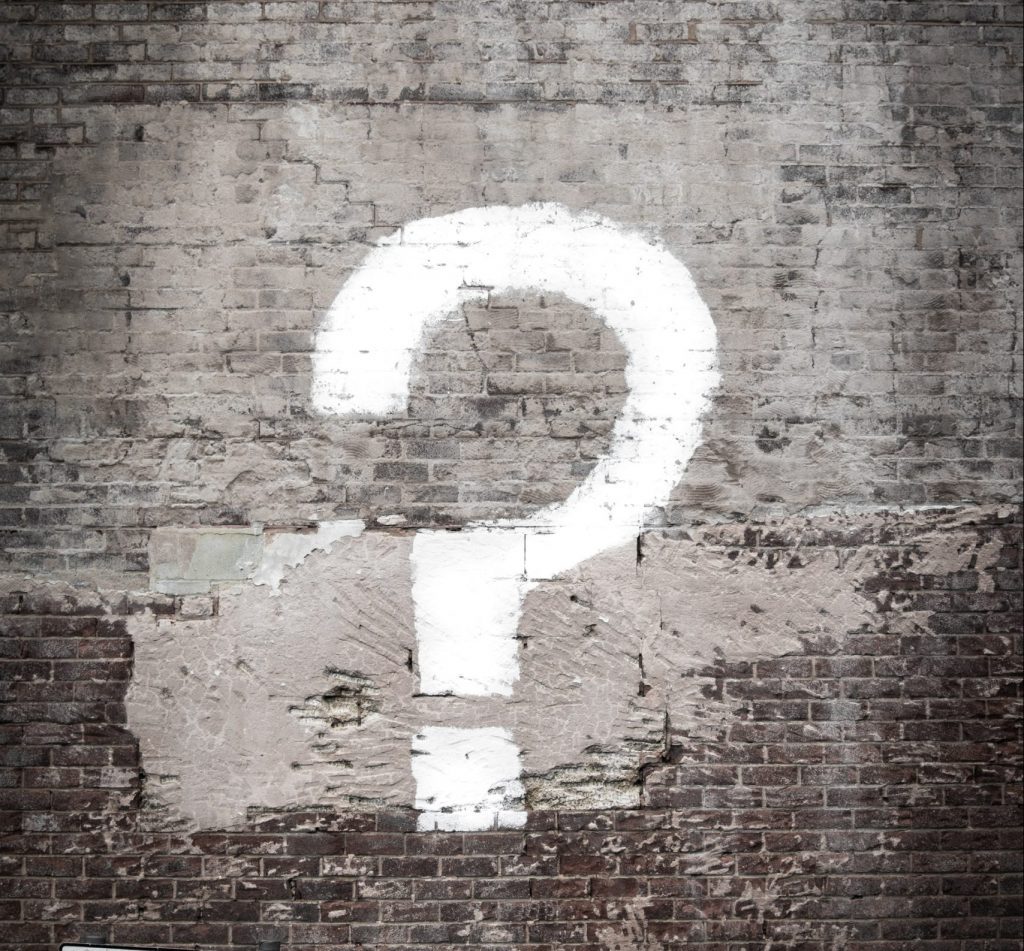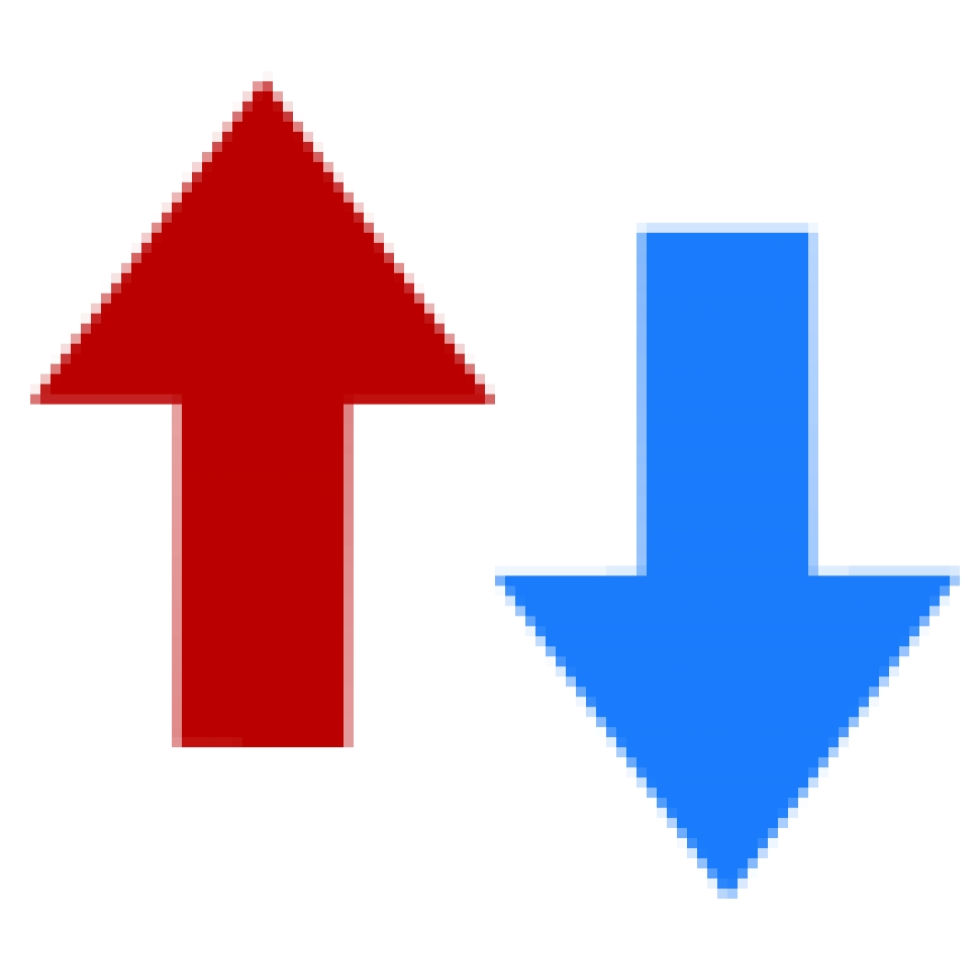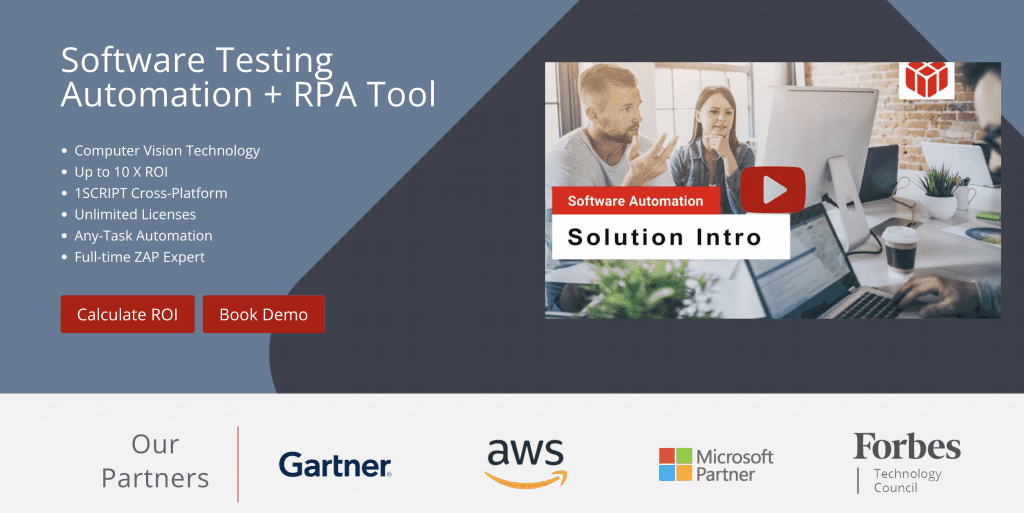Alpha testing is one of many software testing types that companies and independent developers can use when examining their code. The effectiveness of your alpha testing strategy can be a significant factor in a program’s success – making it important that you know exactly how it works alongside the benefits it often provides. This is the only way to guarantee successful implementation and helps make sure both developers and testers have a stable and effective product.
Understanding alpha testing and its many associated components, including the tools that testing teams use to facilitate it, helps developers build a stronger application. These tests may seem complicated at first glance, but can naturally slot into any quality assurance approach with ease. In this article, we look closely at alpha testing and how it could help any coding project. This includes how testers can navigate the challenges it presents and the usual steps of this process.
What is Alpha Testing in Software Testing & Engineering?
Alpha testing is a form of acceptance testing; this means it aims to assess how the program performs and if the functionality is strong enough to satisfy end users and their requirements. This happens quite early into testing and is always before the beta testing stage. In many cases, it can even begin during development; these checks usually involve two distinct test ‘phases’ with different settings, staff members, and testing priorities.
When conducting these examinations, testers typically have a checklist of issues or components that they must investigate. They might look for common bugs and perform basic tests to see if the application’s core functions are working as intended.
If the team identifies any major or minor problems with the program, they pass these results to developers, who soon begin working on ways to fix these issues in time for release.
1. When and why do you need to do Alpha Testing?
The exact point where a company employs alpha testing typically varies and depends upon the application; the tests may even begin whilst the developers are still implementing the software’s final touches. Many programs have a public or semi-public beta stage, which is open to external users. In these cases, alpha testing is done at the last stage of internal testing.
This is usually when the application is 60% feature complete. Alpha testing is essential because of its ability to identify bugs and issues that impact the end-user experience, influencing the program’s reception.
2. When you don’t need to do Alpha Testing
There are a few situations where skipping the alpha test stage is worthwhile, but a number of factors could affect this. For example, the firm may have limited time and resources, rendering them unable to significantly extend the test cycle, though this might have consequences further down the line.
The testing team may also have full confidence in their current testing progress – even without a formal alpha testing schedule, the checks that the testers perform might already cover each category.
However, alpha testing is nearly always worth the time and effort it takes.
3. Clearing up some confusion:
Alpha Testing and Beta Testing
Though they have many similarities, it’s important to recognize the distinction between alpha testing and beta testing.
What is Beta Testing?
Beta testing is an opportunity for real end users to examine the product and figure out how it works – with the beta testers providing ample feedback to developers about their experience. This takes place entirely in a real-world environment, showing how the program accommodates these settings and handles interaction with the intended audience.
External perspectives are vital during testing, as in-house team members might not be able to detect certain types of issues or inefficiencies which relate to the company’s unique development style.
Alpha and Beta Testing (Differences and Similarities)
There are a number of similarities and differences present in these two approaches. Alpha and beta testing can offer the most benefits when used together, as both are forms of user acceptance testing. The overarching goal of each method is to identify issues present within the software which may affect users and their enjoyment of the software.
Perhaps the most significant difference is the testers themselves – as beta testers are usually the end users or are otherwise unrelated to the developers; this gives them a fresh perspective of the software.
Another key distinction is the focus of these tests. Alpha tests typically revolve around the overall usability and functionality of an application while beta tests place more emphasis on stability, reliability, and security. These checks involve seeing how the program handles both expected and unexpected inputs, meaning someone new to the software and unfamiliar with its workings can give more assistance.
The feedback for alpha testing often lets developers change the program before release while errors uncovered during beta tests may instead need to wait for future versions and updates.
Alpha testing is performed by…
• In-house developers as they work on the product – allowing them to address issues even before a formal test cycle begins.
• Internal QA testers who examine the program in a test environment to check how it functions and how users would respond.
• External testers who, depending on the application, might conduct alpha tests to provide feedback that can accurately reflect the user experience.
Benefits of Alpha Testing
The benefits of alpha testing include:
1. Greater insight
Perhaps the most important advantage of alpha testing is its ability to give developers and testers a far greater level of insight into the application. This lets them see how everything fits together, such as if all the software’s features work as expected and how end users might engage with the program upon release.
2. Quicker delivery time
Alpha testing lets the team spot errors before release and work on preemptive patches that help ensure users never encounter these same glitches. Comprehensive and thorough alpha testing lets the company release this program a lot sooner and with more confidence in its usability – this could also reduce the need for emergency updates.
3. Better quality software
These checks cover both white-box and black-box testing, allowing for a holistic view of the application and the ways developers could improve on it to guarantee success. The more tests the team uses, the more errors they can fix before release; resulting in a better experience for users who will encounter fewer problems.
4. Saves money
Alpha testing is a very cost-effective form of quality assurance because it can spot errors early in development; fixing these further down the line can be expensive. For example, this can even require an entirely new version of the software, which costs more money than simply fixing the issue in development or quality assurance.
Challenges of Alpha Testing
There are also various challenges that teams must account for with alpha testing, such as:
1. Not reflective of user experience
While alpha testers aim to replicate how users engage with the software for many of their checks, they can still miss certain errors due to their familiarity with the application. This makes beta testing even more important – these checks are entirely from a user’s unique perspective.
2. Long test cycle time
These tests speed development along significantly but often represent a high time investment due to the need for thorough quality assurance. Combining black-box and white-box techniques is a long process, and programs with a greater range of features will likely require more extensive checks as a result.
3. Project deadlines
Along similar lines, software projects usually have fixed deadlines that developers cannot change for a number of reasons. That means they may not be able to implement every change before release even after a thorough alpha testing strategy – the product might still have defects when the deadline passes.
4. Doesn’t test everything
Alpha testing focuses primarily on the program’s general functionality, instead of considerations about security and stability, which relate more to beta testing. For the time these test cycles can take, their scope can be quite limited; especially for larger software projects which take even more time to test.
Characteristics of Alpha Tests
The main characteristics of a successful alpha testing strategy include:
1. Reliable
The tests that the team conducts must offer useful feedback that they can provide to developers, who are then able to repair the issues. This also means that the mistake must be repeatable, with the tester showing exactly how to reproduce and investigate the coding problems.
2. Fast
Time is a valuable resource throughout every software project – and alpha testing usually takes up a significant amount of it. This is why alpha tests must balance depth and speed wherever possible to make sure they cover every test case and each individual software feature.
3. Comprehensive
Alpha tests prioritize usability and functionality; it’s important that quality assurance staff ensure maximum (if not complete) test coverage across these parameters. Running a full suite of tests is the only way to guarantee that the software has every feature present in the software brief.
4. Isolated
Though alpha testing does not take place in a real-world environment, there are still advantages to an isolated test suite. This allows testers to work on a program’s individual functions (such as the database) without these changes affecting other components – saving the team a lot of time.
Objectives of Alpha Testing
The broad objectives of alpha testing are as follows:
1. Fixing software issues
One of the main purposes of alpha testing is to build a better product that customers are willing to pay for or just generally use. The many individual checks that this covers all work to uncover the issues or bugs that users might run into. With alpha testing, the team has an opportunity to correct these errors before release.
2. Complementing beta tests
In software engineering, alpha and beta testing work best together and companies can use this to make sure they’re covering every possible side of the application. Comprehensive alpha tests make beta testing easier and allow both of these testing types to give greater coverage. This lets the overall testing strategy reach its full potential and gives peace of mind to developers.
3. Making the product more efficient
Though the focus of alpha testing is to fix errors with an application, they might also notice inefficiencies that contribute negatively to a user’s experience. This also shows developers and testers where to focus their efforts in future test cycles by illustrating the most complex components, including those most likely to experience problems in the future.
Specifically… what do we test in Alpha Testing?
Here are the specific parameters which alpha testers use while conducting their checks:
1. Functionality
Alpha testing mainly looks at the overall functionality of an application, such as if the features work in isolation and in conjunction with one another. This could involve many test cases – with full details on possible points of failure to ensure ample coverage which validates the software’s key functions. This has significant overlap with functional testing which also focuses on making sure the program’s features work for its users.
2. Usability
These tests also look at an application’s usability. This refers to how well a user can navigate the program, such as how intuitive the design is and how well it signposts its high-priority features. For these checks, a tester acts as a user to see how someone without knowledge of this software could use it. Alpha testing can identify if the interface is too visually complicated, for example.
3. Performance
As part of examining the software’s functionality, alpha tests also check for performance issues; including if the program struggles to run on certain devices and operating systems. Testers have a rough idea of the metrics of success, letting them see if the application uses an acceptable amount of RAM and CPU. This may even include stress and load testing to verify that the program performs well in different conditions.
4. Stability
While this may fall more under beta testing, it can still form a core component of your alpha testing suite – and helps validate the application’s functionality even further. These tests involve pushing an application in various ways to see how it reacts.
If the program crashes, for example, this means there are serious issues that require attention; under any circumstances, it’s imperative that the team fixes unstable software.
Types of Alpha Tests
The main types of alpha testing include:
1. Smoke testing
Smoke testing is akin to functionality testing, emphasizing the need for basic workability across the software as well as its many features. Testers conduct these checks whenever developers add a new feature to the current build, either during development or subsequent updates. This is usually in the form of rapid, minimal tests that provide broad coverage.
2. Sanity testing
Sanity testing is similar and checks how the software functions after the first round of bug fixes; it’s sometimes possible for this to inadvertently break other features. These tests make sure the fixes work and bring no other errors.
If the developers’ changes successfully repair a program’s issues, this means it passes the sanity test.
3. Integration testing
Integration testing combines several software modules and examines them as a group, showing how the app’s main components work in tandem with each other. It’s important to check that these interactions can happen with no stability issues. This can also examine the compatibility of the application with other programs and file types and how these integrate.
4. UI testing
UI testing looks at the user interface and how it contributes to a user’s overall experience. For example, the design needs to be eye-catching, and all text should be simple to read; these can be quite subjective factors but are still essential considerations.
Testers must also examine how the program guides users through its features using tutorials.
5. Regression testing
Regression testing is similar to sanity testing and re-executes old test cases for updated versions of a program; this lets testers verify that their work is successful. These checks are highly detailed and often regress even the application’s smallest components to see if they still function; this is much more thorough than sanity tests.
Alpha Testing process
Here is a step-by-step guide to conducting successful alpha tests:
1. Planning
The first step of any testing strategy is to figure out the scope and general approach to these checks, including the specific tests that the team aims to implement. This includes compiling a test plan alongside the individual test cases which relate to the software’s functionality.
2. Preparation
After the initial planning, the team prepares to begin the checks by installing the software and creating the test environment to complement these tests. They may also start to compile test scripts to facilitate an automation strategy; for example, hyperautomation could make testing more efficient.
3. Execution
With preparations complete, the team can execute the alpha tests to get a clear idea of the application’s state, recording the results and metrics to assess if there are any problems. Depending on their deadlines, the testing team may need to prioritize certain checks over others.
4. Evaluation
After completing the checks, the quality assurance team examines these results and starts to draw conclusions about the software – such as if it will be ready for the release date. At this stage, they can also begin delivering feedback to developers, who start preparing bug fixes.
5. Reporting
The testing team also compiles a formal report that gives comprehensive information about the tests and what the results indicate, including how this compares to the expected outcomes. This report also assesses how well the team conducted the checks and provides data on their test coverage.
6. Fixing
After reporting their defects and general recommendations to the development team, testers might also need to re-check this software to see if the fixes are successful. The two teams then start preparing the program for beta testing, usually the next stage of the quality assurance process.
Phases of Alpha Testing
There are two main alpha testing phases:
1. Phase One
For the first phase of alpha testing, software engineers are responsible for debugging the application and using these results to better understand their own software and how to make it even better. These concerns may be much broader than future alpha tests, looking more at if the application crashes upon start-up or fails to install on machines.
This is only a rough examination and does not include detailed test cases or thorough inspections of each feature – preliminary alpha testing helps to ensure the program is in a fit state for further checks.
2. Phase Two
In contrast, the second phase of alpha testing is by the internal QA team and takes a more thorough approach, with comprehensive test cases that outline every check.
The alpha testers enact a greater range of tests, using them to determine if the application is ready either for release or the next round of testing. They also examine the actual quality of the software and include this information in their report, providing complete feedback for the developers. This part of the process usually takes much longer than the original alpha testing phase.
Entry Criteria for Alpha Testing
The usual entry conditions that these tests must be able to meet include:
1. Detailed requirements
These tests require a Business Requirements Specification (BRS) or a Software Requirement Specification (SRS) which establishes the project’s scope, alongside the end goal of these tests. The latter includes comprehensive data about the software and the company’s expectations; this helps testers understand the program better.
2. Thorough test cases
Detailed test cases help the testers and developers understand the upcoming tests and what the team expects from them results-wise. The quality assurance team follows these test cases for every check to make sure they implement the correct testing protocols throughout every step of the process.
3. Knowledgeable testing team
The team must have a good understanding of the software in order to provide suitable feedback – they should also know how to approach it from an end-user perspective. Their experience with the application allows them to test quickly without sacrificing the quality of these checks.
4. Stable test environment
The testers set up a stable testing environment to streamline their examinations, showing how the application works in isolation without any adverse effects. This provides a clear benchmark for team members, illustrating the program’s performance in a way that replicates the production environment.
5. A test management tool
Many testing suites use a tool that can automatically log defects, possibly through robotic process automation or another similar method. These third-party applications also let users upload and compile test cases, helping them easily access this information whenever necessary to record the results of each test.
6. Traceability matrix
Implementing a traceability matrix allows the quality assurance team to assign each of the application’s design requirements to its matching test case. This increases accountability across the testing process while providing accurate statistics on coverage and the relationships between features.
Exit Criteria for Alpha Testing
Here are the conditions which the tests must satisfy to complete the process:
1. Completion of alpha tests
If every alpha test is complete and has detailed results that the team can deliver or compile into a report, it’s possible there are still several steps left before closing this test cycle. However, finishing these tests is often an important first step.
2. Full test case coverage
To verify that the tests are actually complete, the team has to check their test cases and see just how thorough their coverage has been. If there are any gaps in the cases or the testers’ general approach, they might need to repeat certain checks.
3. Ensure the program is feature-complete
If these tests reveal the need for any additional features in order to meet the design requirements, the testers must fix this. However, the tests can conclude if it appears the application has all the necessary functions to satisfy stakeholders and customers.
4. Verified delivery of reports
The final testing reports show the current state of the software and how developers can improve it further. By making sure the reports get to the developers, the next stage of quality assurance can begin; these reports are instrumental to a successful release.
5. Retesting is complete
The alpha test reports might necessitate further changes to the application, which in turn results in more alpha testing. The quality assurance team must authenticate that the developers’ changes have fixed these problems without affecting it in other ways, leading to a better product.
6. The final sign-off
When completing any testing process, the quality assurance team (in particular the project manager or lead) is also responsible for compiling a QA sign-off document. This informs the stakeholders and other important staff members that alpha testing is now complete.
Types of outputs from Alpha Tests
The alpha testing team receives several outputs from these checks, such as:
1. Test results
Alpha tests generate extensive data about the program and its current status – including the actual test results and how they compare to the quality assurance team’s expected outcomes. This is generally in the form of test cases that an external test application could automatically fill with the result of each check; the specifics vary between the many tests.
2. Test logs
These in-depth examinations also produce internal logs within the software, providing ample information for a team member to interpret. For example, the logs might show signs of stress upon the application, or may even print detailed error messages and warnings. These logs can also point towards specific lines of code – feedback like this is especially helpful for developers.
3. Test reports
Developers eventually reveal a comprehensive testing report which details every check and their outcome; this might be the most important output as they use this to improve upon the application. Test reports compile the above data into a readable and easily-understandable format – pointing out issues in the software and possibly giving suggestions on how developers could fix them.
Common Alpha Testing metrics
There are a number of specific metrics and values that testers use when conducting alpha tests, including:
1. Test coverage rate
Test coverage rate shows how effective the team’s test cases are at covering the application’s various features, illustrating if their quality assurance is adequate. A coverage of at least 60% is essential, but most organizations recommend 70-80% as full coverage is difficult to reach.
2. System Usability Scale score
The System Usability Scale is an attempt to quantify subjective usability elements and checks how complex the application is, including how well it integrates its features. This usually takes the form of a questionnaire which has a resulting SUS score out of 100.
3. Number of passed tests
This metric gives the testing team an idea of the software’s health, alongside its suitability for public release or beta testing. Knowing how many checks an application can pass – as a number, fraction, or percentage – helps testers see which components need further support.
4. Peak response time
Alpha testers commonly investigate a program’s response time, which is the time it takes for the application to complete a user’s request. Upon completing these checks, the team examines the maximum possible response time to determine if this is too long for users to wait.
5. Defect density
This refers to the average amount of bugs or other issues present in the application per individual module. The purpose of establishing defect density is similar to the number of passed tests, showing the state of a software application and if it’s ready for release.
6. Total test duration
Time in general is an especially important metric for alpha tests as this stage can take longer than other quality assurance processes. Team members must work to reduce this metric where possible in order to increase their efficiency and overcome testing bottlenecks.
Types of errors and bugs detected
through Alpha Testing
Here are the main issues that alpha testing can help detect:
1. Inoperable features
With its focus on functionality, alpha testing often uncovers issues with the application’s features and how the user could interact with them. If a key function isn’t working, the development team should repair this as soon as possible.
2. System crashes
Depending on the severity of an error, the entire program might crash in response to an unexpected input. The bugs could even result in delays to the software’s release while developers work to prevent these crashes from recurring.
3. Typing errors
Assessing the program’s usability includes checking the design elements to make sure everything is satisfactory for end users. Even a minor typo can affect their opinion of the software, so alpha testers must check for these before release.
4. Hardware incompatibility
Alpha testing also checks if an application is compatible with the planned platforms, such as different operating systems. The developers must address unexpected incompatibility issues in order to make sure more users are able to access their applications.
5. Memory leaks
An unstable program is usually evident shortly into alpha testing, potentially using more of the device’s RAM in the process – this slows the program down. Addressing this error helps the application become far more stable for future users.
6. Improper database indexing
The software’s database can run into a number of issues, such as deadlocks and index malfunctions – the latter means the software cannot fulfill the user’s requests. This significantly slows down the database, increasing the peak response time.
Examples of Alpha Tests
Here are three examples of alpha testing for various applications:
1. Customer Relationship Management software
CRM software includes comprehensive information on clients and business partners, which it typically stores in a database. Alpha testers can examine this to ensure it provides the right data even under a heavy load and with an adequate response time.
The testers also check to see how this application responds to creating – and even deleting – new entries.
2. E-commerce store
Websites and web apps also require significant alpha testing. In this scenario, quality assurance team members peruse the site extensively and make sure every function works – up to and including payment.
If there are any major or even minor errors throughout the process, users could abandon their cart; this makes it essential that testers inform developers about these issues.
3. Video game
Video games are another form of software that requires lengthy alpha testing. Internal QA staff play through every level repeatedly, performing expected and unexpected actions to test how the application responds.
For example, AI characters might be unable to move around their environment, textures may not display properly, and the game could crash when using an unsupported graphics card.
Manual or automated Alpha Tests?
Automation is often a worthwhile approach to take when conducting alpha tests – as this saves the team both time and money. This strategy limits the prevalence of human error, ensuring consistency and accuracy across every test. The increased speed of automation also improves overall coverage, allowing testers to inspect more functions.
Companies might implement robotic process automation to compound the benefits; this uses intelligent software robots for greater levels of test customization.
However, there are some situations where manual testing is more applicable; alpha tests usually involve looking at subjective usability issues which most automation approaches cannot accommodate. Some applications use computer vision to simulate a human point of view and assess a number of design concerns in a way similar to end users.
In many cases, the effectiveness of automation can depend upon the specific features of the team’s chosen third-party testing program.
Best Practices for Alpha Testing
Some of the best practices for alpha testers to follow include:
1. Accommodating tester strengths
Team leaders should assign specific checks on the basis of individual tester skills. This helps ensure those more familiar with usability testing perform these examinations, for example. By taking this approach, organizations could improve their alpha testing processes as experienced testers are able to identify even more of the issues that affect the program.
2. Implementing automation wisely
Software testing automation offers many clear benefits, no matter the specific form it takes, and can effectively revolutionize the alpha testing stage. However, firms must use this intelligently, as some checks require a human perspective. The team must examine their own tests to decide which would benefit from automation or manual testing.
3. Creating a traceability matrix
Alpha testers often incorporate a traceability matrix into their testing strategy to examine the connections and relationships between different checks. This also includes the current progress – and extensive documentation on the team’s overall approach to quality assurance. With a traceability matrix, the testers can also focus their attention on the errors they uncover.
4. Using different hardware models
Even on the same operating system, different types of hardware and system architecture may conflict with the program. This could lead to crashes and other serious issues that can limit the software’s audience. Testing this application on various machines and devices helps highlight compatibility problems, allowing the developers to address them before release.
5. Conducting internal test reviews
It’s critical that companies make sure their software alpha testing processes are robust and able to easily cover the main features of each program they examine. For this reason, testing teams must commit to continuously improving upon their approach – perhaps by placing an emphasis on high test coverage to avoid gaps in their strategy
.
What do you need to start Alpha Testing?
Here are the main prerequisites for alpha testers before they begin their checks:
1. Knowledgeable testers
Alpha testing is present in various types of software development – and different programs generally require a range of bespoke checks. It’s vital that companies have quality assurance teams that are familiar with the main principles of alpha tests and can quickly check applications to ensure high coverage. While new testers can still offer much to the QA process, skilled staff members usually improve the team’s approach even more.
2. Comprehensive planning
Planning is at the heart of any successful alpha testing strategy, helping the team to budget the time and funds for checking an application. There should also be ample time for developers to fix many of the concerns before release. Detailed test cases are especially important as this help illustrate the specific checks the team will be using and how well they can satisfy typical end-user requirements.
3. Automation software
If a company wants to implement automation into its alpha testing, a third-party application lets them execute more tests in less time. Though it’s definitely possible to test applications without this software, it is often vital to ensure high test coverage on a deadline.
Both free and paid options are available – and each has its own unique features to help them accommodate the wide spectrum of software testing.
4. Stable test environment
A secure and stable test environment lets team members closely examine the software away from any outside influence. This closely resembles a real-world end-user environment but instead works as a sandbox so testers and developers can simulate realistic cases. Testing environments allow the team to change the software with no impact on the live version – this is even more useful when checking updates to the application.
7 Mistakes & Pitfalls in Implementing Alpha Tests
The main mistakes that alpha testers should avoid include:
1. Poor scheduling
The time that alpha testing takes usually depends upon how complex the software is and it’s essential that the quality assurance team plans around this. Without good scheduling, the testers might be unable to perform all of their examinations before the end of this stage.
2. Lack of adaptability
Testers should prepare for the possibility that the software needs serious changes in order to satisfy its users – they must be flexible across every test. For example, if the team discovers their test cases are inadequate, they need to update this and re-run it.
3. Insufficient coverage
Alpha testing prioritizes usability and functionality; this means the test cases must fully encompass these parts of the application. If the team cannot test all the application’s features in enough depth before the company deadline or release date, they might miss serious software issues.
4. Improper automation
If the quality assurance team incorrectly implements third-party automation software, this significantly affects the tests and their validity. An over-reliance on automation could lead to them not noticing serious design and usability issues – only certain automation programs can accommodate a human perspective.
5. No beta testing
Though alpha testing is particularly thorough, it doesn’t test every aspect of the software; beta testing is often necessary in order to ensure broader coverage. Adding beta tests to the team’s strategy also shows them how the public would likely engage with their software.
6. Neglecting regression tests
Regression tests are vital when alpha testing some functions; which is especially true when comparing them to previous iterations. Without these checks, testers are less able to understand the reason for new errors, and so cannot offer reliable feedback on how to remedy this.
7. Using incompatible data
Mock data is critical throughout a number of alpha tests, especially when checking the database works – many testing teams populate this without making sure it reflects user inputs. Only realistic data sets that account for practical scenarios can reliably test the application’s inner workings.
5 Best Alpha Testing Tools
Here are five of the most effective free or paid alpha testing tools:
1. ZAPTEST Free & Enterprise editions
Both the Free and Enterprise editions of ZAPTEST offer tremendous testing capabilities – this includes full stack automation for web, desktop, and mobile platforms. ZAPTEST also uses hyperautomation, letting organizations intelligently optimize their alpha testing strategy throughout this entire process.
For even greater benefits, this program implements computer vision, document conversion, and cloud device hosting. With ZAPTEST at your organization’s disposal, it’s possible to receive a return on investment of up to 10x.
2. LambdaTest
LambdaTest is a cloud-based solution that aims to speed up development without cutting corners – this allows testers to examine an application’s functionality on various operating systems and browsers.
This test program mainly uses Selenium scripts and prioritizes browser testing which could limit its functionality for users, but it’s also able to closely inspect Android and iOS apps. However, users also report that the software is expensive for its niche and offers limited automation options.
3. BrowserStack
Another option that heavily relies on cloud services, BrowserStack includes a real device catalog which helps users execute alpha tests on over 3,000 different machines. It also has comprehensive logs that can streamline the defect logging and bug fix processes.
This application again mostly helps with web and mobile applications, though the coverage it offers across these programs is highly useful. BrowserStack’s learning curve is also quite steep, making it potentially impractical for beginners.
4. Tricentis Testim
Tricentis has separate test automation and test management platforms for broader coverage – either option is able to offer end-to-end testing across various devices and systems. With AI-powered automation, Testim is an effective application that uses full Agile compatibility to optimize the alpha testing stages even further.
Despite this functionality and the intuitive user interface, there’s no way to undo certain test actions and there are few accessibility reporting features on the script level.
5. TestRail
The TestRail platform runs entirely in-browser for added convenience, making it more adaptable to the testing team’s current requirements. Integrated task lists make it easier to assign work and the application also allows leaders to accurately predict their upcoming workload.
On top of this, the software’s reporting helps the team identify problems with their test plans. However, this function is usually time-consuming with larger test suites and the platform itself can sometimes be slow.
Alpha Testing checklist, tips & tricks
Here are additional tips that any team should keep in mind throughout alpha testing:
1. Test a range of systems
No matter the platform a software application is for, there might be a number of systems and devices that end users can use to access it. This means testers must examine the program’s compatibility across many machines to guarantee the broadest possible audience of users.
2. Prioritize components wisely
Certain components or features might need more attention than others. For example, they might interact with other functions and contribute a significant amount to an application’s overall load. Teams must find a balance between breadth and depth that still understands the complexity of a program’s main components.
3. Define testing objectives
Even an experienced quality assurance team requires a clear focus on their goal to guarantee a successful testing suite. This gives testers a structure and priorities which helps guide them through every check. Comprehensive documentation is one way of ensuring the team knows which approach to take.
4. Carefully consider automation
While time management is paramount throughout alpha testing, the team cannot rush the process of selecting automation software. They must investigate each option available – including both free and paid applications – before making a decision, as every platform has different features that help the team in unique ways.
5. Encourage communication
Alpha testing is a sensitive process that necessitates complete collaboration between testers and developers; especially if the former finds a software issue. Team leaders must work to prevent information silos and should develop inclusive reporting strategies to make it easier for testers to inform developers about any faults.
6. Maintain an end-user perspective
Though beta testing focuses more on user experiences, alpha testing should still keep this in mind across every check. There could be serious usability issues that an overreliance on automation and white-box testing cannot address – many of these checks must take the user into account.
Conclusion
The success of a company’s alpha testing strategy depends heavily on how they implement it – such as the way the team approaches automation. Alpha tests should form a significant proportion of a firm’s quality assurance process as this is the most effective way of identifying major and minor issues that affect an application.
Third-party testing software can optimize alpha testing even further in terms of both speed and coverage. ZAPTEST is a particularly helpful test platform that offers much to users in both its Free and Enterprise versions, delivering innovative features that can benefit any testing team.