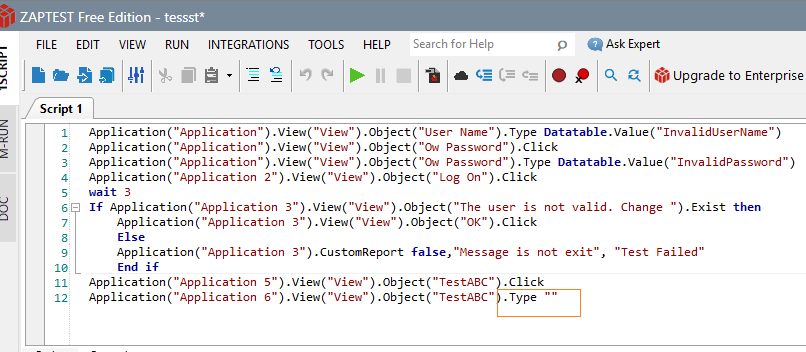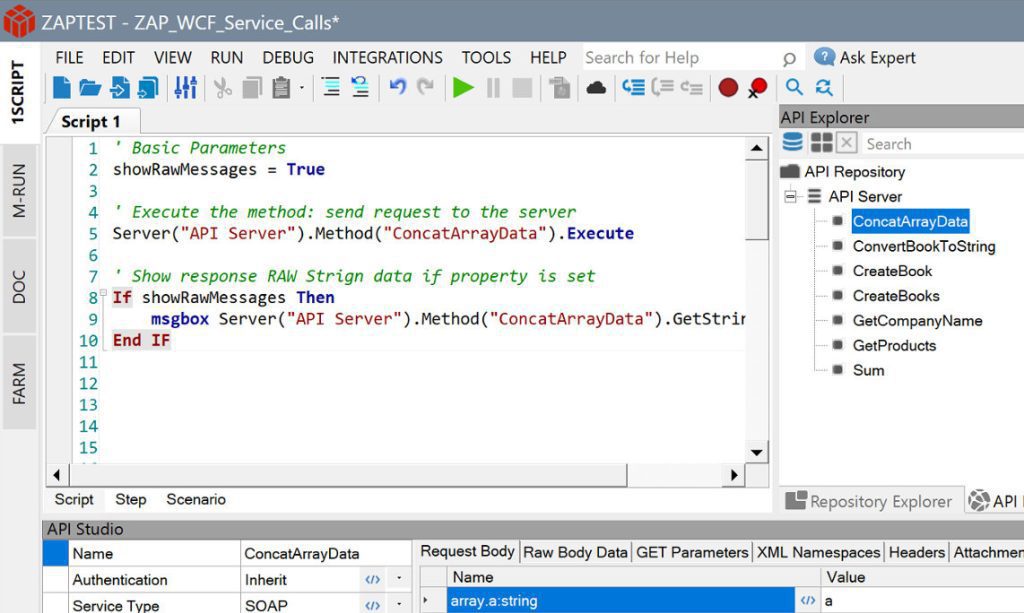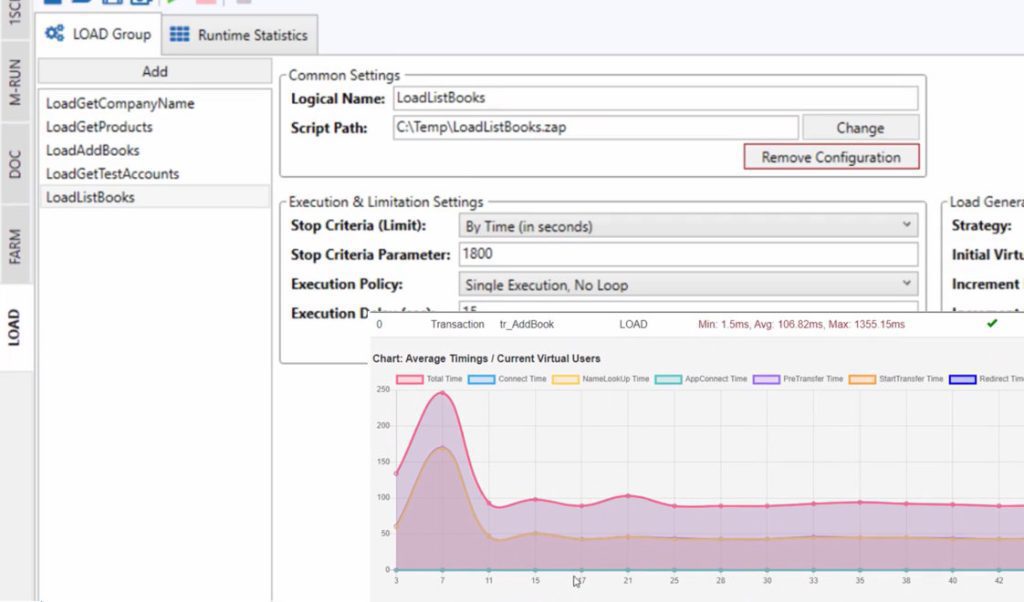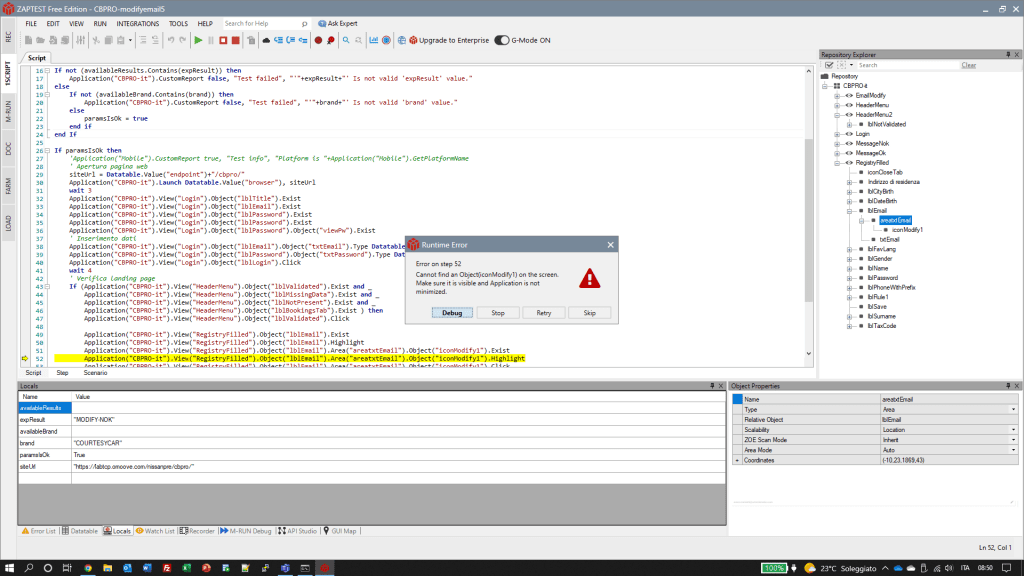In recent years, mobile phones have taken a prominent role in modern society, becoming the most commonly accessed devices on the market. This major transition means that companies are putting more time and attention into creating mobile applications for a range of tasks, from helping people to get fit to supporting workflows in an industrial facility. Each of these applications requires thorough testing to make sure that it performs as expected.
Learn more about what mobile application testing is, with more information about the different types of mobile testing and whether manual or automated mobile application testing is right for an organization.
What is Mobile Application testing?
Mobile application testing refers to the process of testing software on mobile devices. Companies complete these testing processes for a few reasons, including making sure that the software works, and that the application is attractive to mobile users.
There are several different types of testing and multiple methods of completing these tests available to an app developer. Mobile app testing is a process that an independent QA team completes where possible, as this means that there is no inherent bias in the testing introduced by a developer looking to ship the product quickly.
The end goal of mobile application testing in a company is to find any issues that are present in the software, establish how the organization can resolve these issues, and ultimately ship a high-quality product that customers are happy to invest in.
What types of mobile applications can you test?
There are several mobile application types that are available for testing. The most successful developers don’t just focus on creating applications for one platform, but instead accessing as many platforms as possible to make the most of their potential audience.
Some of the types of mobile applications that developers can test in the workplace include:
1. iOS applications
iOS is the operating system developed by Apple for its iPhone and iPad devices, and with these being seen as prestige products in markets across the world developers need to make sure that they are on the platform.
Apple has notoriously high standards for its app store, demanding that all mobile apps are thoroughly tested ahead of launch, follow their developer guidelines, and fit into the store’s ethical code.
When testing for iOS applications, ensure that you have the most rigorous standards possible. Does your application function well on the latest release of iOS as well as past iterations, and how can you future-proof it for future releases?
Have you thoroughly tested your application for security vulnerabilities in iOS?
Do all of the app’s individual functions work and integrate with other iOS features, i.e. location tracking, calling, and photos?
2. Android applications
Android is one of the most common platforms, with Google, Samsung, Nokia, OnePlus, and more all using the operating system. This means that creating software for an Android phone has a large potential user base, so getting through the Google Play Store moderation process is essential.
Some of the factors that Android moderators look for when examining mobile applications include:
· Restricted content, such as featuring bullying, harassment, illicit activities, or any illegal content.
· Stolen intellectual property, either from other applications or any other major company.
· Data and device security issues, or potential to misuse personal data while misleading the user on its uses.
· Lack of Children’s Online Privacy Protection Act (COPPA) compliance, a US law that ensures that digital content is appropriate for young people.
· Not following the Play Store billing guidelines clearly and stating any charges that users pay.
· Poor functionality, such as repeated crashing, freezing, or bugs, which are a part of mobile usability testing on an application.
One of the biggest challenges for developers and testers of Android applications is developing an application that runs smoothly on thousands of devices. There are over 24,000 distinct types of Android devices on the market, and testers must be rigorous in testing the functionality, performance, and security of their application across all major device lines.
While Android devices can sideload applications by installing an APK and forego the need to use the Play Store, if an application wants to be visible enough to be considered popular make a reasonable level of revenue, passing through Play Store moderation is a must.
3. Additional devices
Android and iOS take up the vast majority of the market share in mobile devices, but there are some that use alternative operating systems.
For example, open-source operating systems such as Fuchsia and LiteOS focus on simplicity, and while they currently have relatively few users, they are still users that mobile app developers can benefit from reaching.
Focus primarily on developing and testing mobile applications for Apple and Android devices, but where a client specifies that they use a rarer OS in their work try to develop software with their needs in mind. There are no specific requirements to reach in order to get onto these devices, as an open-source OS tends to be easier to install a mobile application on.
When and why do we test the
performance of Mobile Apps?
There are several times in the development process that companies test for performance in their mobile applications, with each occasion having its own benefits for a company completing testing.
Some of the different times to test the performance of mobile applications include:
1. After creating new features
Every mobile application is made of different subsystems, whether this is the way that data goes into a database, the way that the software presents information to the user, or how an application responds to device inputs.
These features and functions can be complex to develop and can either fail completely or output the wrong information to the user. Completing thorough mobile app testing after you develop each new feature means that you test the features in isolation, ensuring that they are properly coded and work in the way that you expect without any bugs or difficulties.
For example, if you’re developing an application for a mobile word game and you add a new game ‘mode’ to your application that allows users to play a 30-second high-speed round against the clock, you’ll carry out thorough testing on this new game mode before you release it to the public.
As well as testing that the mode functions as you expect it to, you might test how the app performs when playing, whether round scores are saved properly, and whether the rest of the application is affected once the new game mode is integrated into the main application code.
Developers can compile their mobile applications with confidence, safe in the knowledge that all of the functionality works, and that any issues come from the ways that each module connects with the others.
2. After compiling the application
Compiling a mobile application refers to bringing all the code together into one functional application, and after freshly compiling the application from a new update completing comprehensive mobile app testing is essential.
By testing after compiling the mobile application, you make sure that the individual features in the application don’t clash with one another, causing glitches and bugs that lead to unpredictable behavior from the application.
For example, if you’ve just compiled a mobile application that allows users to create shopping lists and scan relevant supermarket offers to find the best deals, you might be compiling together individual modules that allow users to create shopping lists and browse supermarket offers. While both modules function well independently, this round of testing ensures that they integrate with each other and function well individually after the code has been compiled.
When you test as soon as possible you find what the problem is quickly, rather than continuing to update and build while being unaware that there is an issue lurking in the background.
Earlier mobile app testing allows faster bug resolution, building your software on a more solid foundation and helping to contribute to a better standard of software at the end of the process.
3. Immediately before launch
Prior to launching a mobile app, complete a thorough testing process on all your software. This involves compiling the entire package again, including all the features and the user interface, and having a live environment to test the product in.
Companies complete a mobile app test immediately prior to launch as this is the version of the software that goes live on app stores, so knowing that the software works as you’d expect is a must. For example, if you’re creating a face filter app, you’ll test every function of the app – which means every filter, setting, and share option – as well as test performance, data leaks, security, and other non-functional aspects of the app.
A developer that tests immediately before launch reduces the number of bugs in the software and provides a better experience for the user, with any remaining issues being smaller and relatively easily patched by the company. Customers have a better experience, and the business retains a reputation for good software products.
What are the differences between Mobile
Application testing vs. Desktop?
Some people approach mobile application development and think that it is an identical process to creating a program on a desktop, with coding the application and completing testing both appearing to use the same set of skills and concepts.
However, there are some fundamental differences between testing a mobile application and completing quality assurance tasks for desktop software.
Some of the main factors that differentiate the two include:
1. Environment
The first factor that splits the two is the environment in which the test takes place. Where a web application is delivered through a browser and a software package is installed through an exe file, this is significantly different on mobile.
Late-stage mobile applications, on the other hand, require testing from installation through to the most intricate features and can require a simulation of a download from the app store. Mobile testers create a bespoke testing environment that suits the application that they have developed, as simulating the application’s processes as accurately as possible increases the reliability of your testing.
2. User variance
Windows and Mac devices tend to be consistent with one another, having a clear operating system that is the same across all devices. This is the case regardless of the hardware that the user has available to them, as the OS is the same package no matter what device someone installs it on.
Mobile devices differ. While a phone is a controlled package of parts from the manufacturer, these manufacturers often create modified versions of the Android operating system for their company. This includes EMUI on Huawei devices, Fire OS on any Amazon devices, and GrapheneOS for Google’s own Pixel range.
Developers need to test on a range of operating systems to ensure that there is a good level of functionality across mobile devices, so all users get the experience that the application is designed to provide.
Who is involved in testing apps on iPhone,
Android, and other mobile devices?
There are several roles involved in a company’s mobile app testing processes when making sure that an application is at the right standard.
Some of the main roles in the process of testing apps on mobile devices are:
· QA Manager
The manager of the quality assurance department. This position involves hiring and firing members of staff, arranging the departmental lists to do, and assigning people to tasks throughout the quality assurance process. This person is ultimately responsible for the quality of the mobile app testing.
· Tester
The person responsible for completing the mobile app tests. This involves creating the initial environment for the test, carrying out the tests on the application’s functionality and performance, and finally noting down any issues with the application to pass on to the development team.
· End-users
Some forms of mobile app testing, such as User Acceptance Testing, rely on external users to complete mobile testing, as this is an opportunity to see what customers think of the product.
End-users receive the mobile application, complete a testing process and fill out a series of forms with carefully chosen questions to provide the developers with feedback.
· Clients
Some companies develop bespoke industrial mobile applications for a specific client. In these instances, a client’s role in the mobile testing process is primarily to let the developer know their expectations and specifications, which the testing team compares the application against throughout the test.
· Developers
The development team communicates with the QA team throughout, receiving feedback on the mobile application and providing guidance for mobile testers wherever there is a complicated feature that requires further support for the user. Developers complete thorough updates after getting this feedback to improve the product.
· Automation engineer
Some companies automate their mobile testing processes and hire a specialist automation engineer as a result. An automation engineer works with QA testers to code a completely automated test that answers any query that the QA team has about the software’s functionality.
What do we test in mobile app testing?
There are plenty of features that people test when examining a mobile app, both functional and non-functional. Rather than simply looking for functionality, the best mobile app tests assess a wide range of aspects to ensure that the customer is receiving an application that reaches the most exacting standards.
Some of the parts of a piece of software that companies look at when completing the mobile app testing process include:
1. Functionality
Functionality refers to the way that the mobile app completes all the tasks that it needs to. Testing that a mobile app functions correctly involves testing all the systems within the application such as making sure that a calendar application saves appointments and has an alarm that sets off when an appointment happens.
Making sure that the mobile application works are one of the first parts of testing that a developer completes, as backend functionality is one of the most important aspects of an application that a team then builds a UI on top of, rather than creating a user interface before building a working application within it.
Mobile functionality is tested using test cases that outline exactly how each function should behave when specific actions are performed. If the application behaves as expected for each functional test case, it passes functional testing.
2. Compatibility
In mobile application testing, compatibility is effectively a subset of functionality. When an application is compatible with another operating system, device, and type of device (such as a phone, tablet, or laptop), this means that it works just as well on other systems as it does on the one it was initially designed for.
One of the main reasons that organizations look for compatibility in their mobile app development processes is the fact that the more broadly compatible an application is, the more devices it will work on.
When testing compatibility, testers will look at a range of things including performance, functionality, and security. Do functions behave as expected across different platforms, how quickly does the application load on different devices, and how many users can the application handle at once on Android and iOS?
3. Responsiveness
Mobile phones and tablets have led to a greater degree of responsiveness in people’s day-to-day software use, with a single tap of the screen unlocking opportunities for the user.
The more responsive a piece of software is, the faster it reacts to the user’s instructions and completes its tasks. This responsiveness is a significant part of a user’s enjoyment of an application, with faster controls helping them to complete their tasks more quickly and get back to what they were doing.
Some examples of responsiveness metrics might include how quickly the application loads, how quickly different pages take to load, or how long the application takes to process a particular action.
Slow applications can frustrate users as they feel like they are wasting their time, with data showing that 57% of users won’t recommend a business if it is unresponsive to mobile users. Targeting responsiveness and performance in your testing is ideal for user retention.
4. Visual appeal
When a mobile application is visually appealing, people are more likely to increase the time spent on that app. After all, why would a user spend time on an application that they don’t like the look of when there are competitor apps that are much more user-friendly and intuitive?
To some degree, visual appeal is subjective and cannot be tested using metrics in the traditional way. However, application testers can consult focus groups to find out how appealing a particular visual design is, though this should be done at an early stage before the design is built into the code.
Other valuable metrics, like download figures or the time each user spends on the application, could also help app testers to understand how visually appealing their app is.
5. User experience
User experience refers to the way that a user perceives the mobile application that they are working with.
This goes beyond the way that app feels and functions, specifically examining the target audience and what they are looking for in a mobile application. Testing the user experience of a mobile app means either getting end-users to test the product or completing tests when specifically keeping the user’s specifications and tastes in mind.
Common user experience metrics that software testers can measure include how quickly the application loads, how many clicks it takes to complete a particular action, and how long it takes to carry out the main function of the application.
For example, if you’re creating a bus timetable app, how long does it take users to find their bus and check its arrival time?
Characteristics of Mobile
App Tests
There are a few characteristics to look for when completing mobile tests. These are characteristics of the tests themselves that differentiate mobile app tests from similar tests that examine desktop applications, as the two can differ significantly in practice.
Some of the main characteristics of mobile app tests include:
1. Several devices
Many mobile app tests use a range of devices. This is less the case when iOS devices are those that are being developed, with Android devices having a wider variety of manufacturers and models.
By testing on as many mobile devices as possible, you benefit from having a much wider perspective of the way that the software works. For some developers, this may mean replicating different devices within a digital software testing environment, while in some cases it may be possible to actually test the function and performance of applications on physical devices.
Some developers may invite playtesters to download the app on their devices and provide feedback on their device type and the app’s performance.
2. Repeat tests
Mobile apps tend to be significantly smaller than their desktop alternatives, with sizes in the scale of megabytes rather than gigabytes. This makes the workflows significantly faster than on desktop and sometimes means that there is significantly less content that requires testing.
Because of the size of mobile applications relative to desktop applications, mobile app testing is usually faster and more repeatable. Testing teams are usually able to repeat tests time and time again which leads to a more refined end product.
3. Cross-platform testing
Most desktop software applications focus on being on one of two platforms, either Windows or MacOS.
When completing mobile development, however, this isn’t always the case. Mobile applications are developed on both iOS and Android, which means that companies test on both platforms individually and across the two platforms on a single account on some occasions. Without carrying out cross-platform testing, an application could function well and look good on Android but display poorly or crash on iOS devices.
Completing cross-platform testing ensures that one user with both types of devices can work effectively without having to have two separate accounts.
Mobile Application Testing Strategies
Having a strategy before you start testing mobile apps makes sure that you get more accurate outcomes in your tests. Everyone involved in the process properly understands their role and knows what they must do and when they have to do it, alongside the reason that the QA team is following that specific strategy.
Some examples of mobile application testing strategies a quality assurance team can follow include:
1. Multi-testing
One of the main strategies that developers in the mobile app space can use is multi-testing. This process refers to testing several aspects of a mobile application at one time rather than completing individual tests.
While most mobile app testing scenarios benefit from being completed in isolation, there are some that you need to complete when working on other tasks, such as examining the rate at which an application goes through a device’s battery or whether the application works on a specific OS.
By combining mobile app tests that don’t interfere with one another into one test process, you save the QA time on otherwise simple but long-lasting tests and allow the business to allocate more resources to urgent mobile testing and bug fixing.
2. End-to-end tests
End-to-end mobile app tests refer to a process that companies go through when they have a complete mobile app and involve going through every single step in a customer’s time with the application.
Some of the steps in this process include initially installing the mobile application on a brand-new device, providing the application with the permissions it requires to operate, and going through all functions one by one. This strategy effectively simulates someone’s time with an application and ensures that there are no issues with acquiring the app, in addition to using it.
Many companies implement end-to-end strategies when the development cycle is complete, so they have a comprehensive idea of how users interact with the application from the start.
3. OS/device update testing
A lot of developers working in the mobile space spend a lot of time ensuring that their application works well with devices that improve their operating system over time and users who change devices consistently. This involves updating a device’s operating system between tests to ensure that the mobile application still works after a significant change, and, if it does work, whether the user’s data carries over to the new operating system or devices.
For example, with the release of Android 12, a lot of users found that their apps no longer worked because the app’s cached data was now out of date and incompatible with the new OS. Clearing this data would fix the issue, but a lot of users would not know how to complete this task. The transition between versions and devices being as seamless as possible is a necessity for user retention and is therefore vital in mobile app testing.
Mobile App Testing Life Cycle
Testing a piece of software isn’t a linear process that ends after you finish the test, instead being a cycle that developers are constantly in, from testing to resolving issues found in tests and then examining those updates in later tests.
The different stages in a mobile app testing life cycle include:
1. Preparation and strategy creation
The first part of the testing life cycle is the preparation stage. At this point in the mobile app testing process, the organization assembles a Quality Assurance team to complete the testing, recruiting new testers for any roles that may need to be filled, in addition to acquiring any assets that the organization needs when testing such as specific mobile devices that the client uses.
Early stages of the mobile testing cycle also include strategy creation, in which the QA Manager establishes what is expected of the software and begins to plan a strategy that tests all these prerequisites in the most efficient manner possible.
2. Identifying testing types
Once a software testing team better understands what they are looking for, they can start to examine different testing types to implement.
There are more details on the types of mobile app testing available later in the guide. Identifying the types of tests that you need helps you to prepare for running the tests on mobile applications, conveying to the testers what they are looking for and why those features are important.
Ideally, you not only identify the test types at this stage but the specific metrics you consider a success in the mobile tests.
3. Building test cases
Test cases are the steps that the software takes in the completion of a specific mobile application test.
Regardless of the specific testing method you are using, you need to design test cases. Make them as thorough as possible and ensure that you examine all the necessary functionality in a software package, with repeatability being another essential aspect of a test case.
When automating your mobile testing, write a “test script” that completes the test independently without requiring any interference from members of the testing team.
4. Setting up the test environment
A test environment is a space in which a test occurs, including the specific number of mobile devices that you are using, the data that you enter into an application (in the event that the app relies on live services), and the operating system that the devices are running on.
Where possible, make sure that all these features are the same at the start of every mobile test, so you have a greater degree of consistency in your results. The only time you don’t do this is when using these as an independent variable to see how the software responds to different device and OS combinations.
5. Automated testing
Companies use automated testing, manual testing, or a combination of both for mobile apps, with this version of the cycle electing to present both stages.
Complete automated testing relatively early in the mobile testing cycle, as this is an ideal tool for discovering systems that don’t work and general failings in the program.
Use mobile test automation as a diagnostic tool that covers the basic quantitative information surrounding the application and provides you with good information to build on in the later stages of testing.
6. Manual testing
Manual testing is the stage of the process where a QA tester themselves goes into the mobile application and tests a series of features and functions to establish whether the software is up to standard.
Use manual testing to deal with more complex processes and cases in which qualitative judgement is necessary, like providing feedback on the design of the UI or discussing whether the flow between the features of the mobile app feels natural for users.
7. Compatibility tests
Once general tests are complete, think about doing more specific testing on the mobile application. The first of these is compatibility testing, which involves running the application on multiple mobile devices and a range of operating systems.
If performance is especially poor or entirely non-functional, developers know that there is an issue either with the phone or the operating system (which is narrowed down further by more tests) and can resolve it in a later update.
8. Performance testing
In comparison to desktop computers, phones have relatively limited resources. Performance testing ensures that an application’s performance on mobile is reasonably in line with this fact, as performance tests examine the proportion of the phone’s processor, battery, and RAM the application uses.
The goal of performance testing is to find high-intensity processes and increase their efficiency so that the mobile application or software doesn’t take up too much of the user’s resources.
9. Outcome reporting
After completing all these mobile app tests and noting down the results, go through a reporting stage.
Outcome reporting involves creating a report featuring all of the data and qualitative feedback from the testing, signposting the development team towards areas that require improvement.
Involve both a summary and the raw data, as this provides a simple explanation of what an issue is while still providing enough information for the development team to do a deep dive and learn about the problems.
10. Update development
The final stage of the mobile app process is developing an update to the application that resolves the problems that you discovered in the mobile testing and reporting stages of the life cycle.
Testing processes exist for developers to look through the software that they are developing, find flaws and create a strategy to resolve them, making the update stage of the process arguably the most important.
When updating software in response to test outcomes, ensure that any changes you make don’t have unintended effects on the rest of the mobile app. These are issues that will be found in the next round of testing when the mobile testing cycle begins again, which checks that any fixes are successful and don’t have a negative impact on other areas.
Android vs. iOS Apps Testing
The two main operating system options available for testing on mobile devices are Android and iOS. Both application platforms differ significantly from one another and require a unique approach when it comes to testing.
1. What are the particularities of testing iOS apps?
One of the main peculiarities of iOS app testing is that the platform is closed-source. This means that the kernel is developed by Apple and controlled by the company’s terms and conditions, keeping the system relatively closed.
Another feature of testing iOS apps is that you are testing for a finite number of mobile devices. Only Apple products such as the iPhone and iPad use iOS, which limits the variance that you must account for in mobile device specifications when testing device compatibility.
2. What are the particularities of testing Android apps?
There are a few particularities of working with Android mobile applications that testers must deal with, the first of which is that Android has lots of different versions. While this makes mobile testing more open and accessible, it also introduces a range of compatibility versions across the spectrum of Android versions.
This also leads to higher data security requirements, as some less secure versions of the operating system can leave user information vulnerable.
3. What are the differences between Android Testing vs. iOS apps Testing
The main difference between Android and iOS testing is accessibility. iOS mobile applications are far harder to test thanks to the closed-off kernel, but this comes with the benefit of compatibility being simple.
The open-source and accessible nature of Android makes testing for individual mobile devices simpler but causes testers to spend far more time examining different devices and OS configurations to achieve uniform compatibility across platforms.
4. What are the main differences in approach and strategy when testing Android and iOS apps?
Most QA teams’ biggest difference between iOS and Android mobile testing strategies is the scale of the testing. Doing due diligence in Android testing means having potentially dozens of mobile devices running the application to make sure that it works effectively.
On the other hand, testing an app on iPhone for example, is a much simpler process thanks to iOS, which basically means a lack of hardware variety.
Another major difference is the increase in focus on security when testing Android products. This operating system has dozens of different offshoots used by plenty of manufacturers and requires a lot of attention to remove any potential security flaws.
After the introduction of data protection laws such as GDPR, this is more of a focus in recent years, and can see companies that don’t do so risk financial penalties. By contrast, iOS, due to its “locked-down” nature, provides fewer security flaws and requires less focus.
Manual vs. Automated Mobile App Tests
There are two main methods of completing mobile app tests, with developers either using manual or mobile app automation testing. These are fundamentally different ways of going through the mobile application testing process, with each having its own benefits, drawbacks, and ideal scenarios for use.
Find out more about both testing methods, why companies use each, and the ideal scenario for using manual or automated mobile app tests.
Manual Testing on Mobile Applications
Some developers use manual mobile testing as their primary quality assurance tool. This method focuses on members of staff going through testing processes themselves, examining all the systems and features in a software package, and establishing whether they perform at a standard that the client expects.
The people completing manual testing tend to have a high level of technical skills, helping them to not only establish whether there are issues in a mobile app but also what some potential causes of those issues are and ideal fixes.
Testers for both desktop and mobile applications tend to be from outside the development team, as they offer independent insight without the risk of bias in favor of their own past work.
Benefits of performing Manual testing on Mobile Applications
Manual testing was one of the first methods used by developers before the rise of mobile app automation testing, and it has remained a prominent tool for developers as automation has grown in popularity.
This is because it has a range of major benefits over mobile apps automated testing methods for developers and quality assurance teams.
Major benefits of using manual testing of mobile applications include:
1. More nuanced responses
The first benefit of using manual testers is that you receive a lot more nuance in your responses.
An automated system completes a series of tests and returns with a simple response, whether this is data or a PASS/FAIL response. Using people provides you with much greater variety and nuance in your responses, as they look for qualitative data in addition to quantitative facts.
This greater level of nuance provides developers with more insight into their products and means that the development process is much simpler, targets more relevant features of the application, and ultimately leads to a much better product.
2. Adaptable testing
A manual tester can adapt what they do when they go through the Android or iOS app testing process.
For example, if a tester is completing a standard testing process and notices something behaving differently from their expectations, they can investigate what the issue is and provide further details in their report at the end of the mobile application process.
This isn’t the case with the mobile app automation testing process, which simply executes the code that a developer writes and returns a result.
Such flexibility means that you get more detailed results on the application, at the end of the mobile testing process; for example, you may find bugs in areas that automated tests overlook.
3. More complicated use-cases
When working with automated mobile app testing, testers need to code the entire test case ahead of the process. This means that some testers can hesitate or make mistakes when writing more complex test cases, which leads to results that don’t accurately reflect the mobile application or software.
Moreover, as opposed to the mobile app automation testing process, when using manual testing you can simply ask the tester to complete specific tasks without having to code this into a test case.
Testers follow the instructions to the letter every time without a risk of a coding error causing results to be skewed, helping developers to test the more complex aspects of a mobile app more consistently, resulting in finding fixes more effectively.
Challenges of Manual tests on mobile devices
There are plenty of challenges associated with completing manual tests on a mobile device. By understanding these challenges, you can take steps to lessen their impact on your processes and increase accuracy and efficiency in the testing process of your Android and iOS devices.
Some of the most significant challenges of manual testing for mobile apps are:
1. Potentially expensive
Testers are software experts that put their time into ensuring that a program is of a high enough standard for the company’s specifications, and a higher standard of tester means that there is far greater insight.
However, expertise costs money in salaries and bonuses, with costs increasing as a testing team grows to examine more complicated apps on more mobile devices. If you decide to focus on manual testing exclusively, make sure that your mobile application testing remains within an affordable range by setting personnel budgets at the very start of the process and rigorously sticking to them.
2. Slower than automation
When in the workplace, people take time to process their decisions, consider what the next step in a process is and manually write down or type information. This all adds to the duration of the test and adds to the cost of quality assurance in the mobile app development project.
Balancing between hiring more people to complete tasks more quickly and dealing with extended durations is difficult and is one case in which some companies turn to automation to resolve some individual aspects of the mobile app testing process.
3. Potential for human error
No matter how much you invest in human resources, people will always make mistakes in the workplace. This can be due to a misclick when completing a task, a momentary lapse in attention or simply forgetting the right process to follow.
Regardless of how innocuous each of these issues is, they can potentially lead to mobile app testing having inaccurate results. Counteract this risk by completing multiple tests with several testers, as this reduces the chance of the same mistake occurring several times and impacting the quality of your data.
When to Test Mobile apps manually
There are a few types of developers that can benefit from a focus on manual mobile app testing, the first of which are companies that develop small applications. These are fast enough to get through due to limited functionality, with the mobile app testers doing a comprehensive examination without the risk of human error-causing issues.
UI-heavy mobile applications also benefit from having a human perspective in the testing process, as a tester can inform developers of how each different aspect feels to a user and some potential changes to the workflow that a user goes through to make the app feel nicer to use.
Mobile App Test Automation
As computing has taken significant steps forward, automation is one of the fields that has become more prominent in mobile testing. In this case, automated software is becoming a more useful part of the mobile and desktop testing space, with software doing repeated tasks independently of a human operator.
In fact, this has been a significant benefit to the mobile app testing industry, with testers coding tests into mobile app automation testing platforms and receiving results quickly and easily. There is a range of automation software to choose from, each of which has its own benefits and supports testing processes in unique ways.
Benefits of Mobile Applications Test Automation
Mobile app test automation is becoming a more prominent part of the mobile app development industry, primarily because it has a range of benefits that make testers’ and QA teams’ work much simpler.
Some of the benefits to consider when deciding whether to use automation in testing your mobile application or software include:
1. Fast results
Automated tests run quickly, completing all the individual stages automatically and delivering results as soon as they have been generated. This is well-suited to an Agile development environment, such as that which most mobile applications focus on due to the flexible needs of the space. Developers respond to the data more quickly and use it in guiding the next version of the application.
2. High levels of consistency
Human beings can be inconsistent, whether through misclicking or mindlessly completing a test inaccurately. Having a higher degree of consistency is a must in the mobile market due to the fact that thousands of users work with an application at any one time, adding further strain and the potential to find bugs.
Automation avoids this issue, completing tests in the exact same way every time. Results are more consistent, and developers can use the data as a means of finding exactly what the problem is without outliers causing problems.
3. Completes multiple large tasks simultaneously
Platforms with a focus on automation are able to complete several complex tasks all at the same time. By doing so you get the results from several tests at once, saving you the time that would otherwise be spent completing each test manually in its own environment.
You work in a more agile way when you do this, saving time to test other parts of the software which can be especially important with applications that are large and have a lot of differing functions.
Challenges of Automating Mobile App Tests
Some companies still prefer to use manual testing in their development processes as there are some challenges involved in automating your mobile app tests. Understanding these challenges helps you to mitigate the associated risks and benefit significantly from more efficient testing.
The main drawbacks of using automation in your mobile app tests include:
1. Potentially cumbersome
One of the challenges to deal with when automating tests is that some specific test cases can be fairly cumbersome. For more complex cases you write more code, which can add to the potential for flaws in the syntax that leads to tests not being completed correctly.
In mobile testing, this is a significant issue when applications are more complex, have a lot of different functions, and rely on code to ensure functionality on a variety of devices. Do thorough proofreading of your test code where possible.
2. Lacks human insights
Automation lacks the insight that manual testing has, as human testers can offer qualitative information like the way a certain feature feels to use. Human insight can be even more important with mobile applications, with apps relying on touch and thus feeling a lot more connected to the user than desktop programs. To combat this try using manual testing alongside automation, with the two supplementing one another and resolving any serious gaps in your testing.
3. Initial investment costs
Using automated platforms requires significant investment, both in the form of a subscription cost and some of the hardware that you work on. Hardware costs can be especially high when you are testing mobile applications, as some testing methods require access to a wide variety of devices from different manufacturers in differing models.
While this levels out over time, make sure that you keep an eye on the organization’s finances and avoid the threat of accidental overspending on automating your testing.
The 10 X ROI Ingredient in Mobile Automation – Computer Vision
A major threat when working with automation is the idea that a computer can’t recognise things such as images properly and doesn’t understand tone as a result.
Computer Vision exists to resolve this. Computer Vision involves training an artificial intelligence how to interpret images as a person does, using pattern recognition and machine learning to understand what the computer is looking at.
From facial recognition to understanding patterns in traffic and medical care, Computer Vision provides companies with insight into areas without requiring human intervention. One of the main drawbacks of using automated testing may currently be the fact that a computer lacks human insight, but with effective implementation of Computer Vision on a platform such as ZAPTEST this no longer needs to be the case.
This doesn’t just increase the flexibility of a testing tool but can have incredibly wide ramifications for your return on investment. There’s no need to spend on more manual testers to complete these tasks anymore, and the quality of your product vastly increases.
The return on investment from using Computer Vision is vast, improving your product, impressing customers and ultimately generating far more revenue for a company at a significantly lower cost.
When to Implement Automated Mobile App Testing
One of the main indicators for transitioning away from manual testing towards automatic is the size of the application in question. The larger the application the more tasks a member of staff would need to complete, with human error potentially causing issues with your results’ accuracy.
Use automated mobile app testing when examining large applications across several devices, as you benefit from faster responses and can get back to development sooner.
While this is a more traditional view that relies on a significant manual presence, the introduction of machine learning and image recognition is changing this.
Development teams are increasingly seeing greater testing efficiency and financial gains from implementing automated mobile app testing, with increasing return on investment on applications across the board.
Focusing on implementing a top-of-the-line platform such as ZAPTEST can have a major impact on your company’s outcomes regardless of the specifics of your mobile application.
Conclusion: Mobile App Test Automation vs.
Manual Mobile App Testing
Both manual testing and test automation have their place in the mobile app testing space, as they both have their own benefits. With automation helping developers look at pure functionality and manual tests providing greater insight into the way that the user feels with an application, in many cases a hybrid approach is ideal.
You balance the flaws of one system with the benefits of another, leading to a better testing regime at the end of the process. Ultimately it isn’t a question of automation vs manual, but establishing how a quality assurance team can combine the two into one coherent system.
With this in mind, automation does have a large role in mobile app testing especially when considering live service.
Apps that deal with the strain of thousands of users on live servers at any one time require bulk testing that manual tests struggle with, making automation a cornerstone of ensuring that mobile testing works as clients expect.
A further case can be made for automating Android devices more than iOS alternatives, as there is a much wider range of devices functioning on Android, and testing these manually can be extremely time-consuming.
Types of Mobile App Testing
There are multiple forms of mobile app testing, each of which looks for unique features of an application. Passing all of these tests is a demonstration that the application performs as the developers expect, being in the right condition to launch on app stores and provide to users.
The main types of mobile app testing that developers use are:
1. Functional testing
Functional testing is the process of ensuring that all of the functionality in an app works as you expect. This is a relatively long process that you complete continually, testing specific modules and whether they work as you develop them.
By doing this testing alongside the development of mobile apps, you make sure that when all the functionality is assembled into one application, the functions work. If there are any issues, then you know the issues stem from the way the modules interact rather than the modules themselves.
A simple example of this is working with an alarm app and ensuring that the alarm goes off at the right time under a range of circumstances, including several times throughout the day, at the same time as a calendar notification, and within minutes of another alarm. Test functionality in all possible circumstances.
2. Interruption/notification testing
Mobile devices heavily rely on notifications to let a user know what is happening in the background, with many of these notifications popping up on the screen for the user to see.
Interruption and notification testing exists to establish whether the application performs properly if a notification pops up and interrupts a workflow.
If this does happen and causes the app to crash, it could be rejected by a team of moderators, making interruption testing a necessity for assessing the standards of consumer apps. This is less of an issue with industrial applications.
3. Speed testing
Testing the speed at which an app operates is important, with faster mobile applications being critical to users’ experience.
Speed testing involves running the mobile application’s core functions time and time again on a range of different builds and devices, ensuring that as the app grows and develops it remains fast enough for the user.
Testing teams pass this information on to the development team who make updates to increase the efficiency of the mobile application and reduce delays wherever they are.
4. Security testing
Security testing refers to testing both the security of the mobile app itself and the security of user data when they submit it to the application. This includes specific sub-tests including penetration testing, in which testers attempt to actively breach the mobile application’s security.
Effective security testing protocols mean that a mobile developer is confident that their software is compatible with GDPR and other data protection legislation from around the world.
5. Performance testing
Performance testing is the process of seeing how a mobile application performs in comparison to expectations. Testers examine the resources that running the application requires on a series of devices and whether there are any issues such as the mobile device overheating that the development team needs to consider.
At the end of the testing process, this also establishes the minimum specification requirements for the mobile app.
6. Usability testing
Usability testing refers to the process of establishing how user-friendly a piece of software is. Aspects of the mobile application that are tested at this point in the process include how the menus feel for a user, whether the workflows are intuitive, and if the controls that the user is expected to input are comfortable.
This doesn’t judge whether the app is functional, but rather whether people can reasonably use the application on a consistent basis given the developer’s design decisions and implementation.
What You Need To Start
Running Mobile App Testing
There are a few prerequisites to look for when considering starting your mobile app testing, including:
1. Complete code
Whether you are testing one specific part of the app or just a module, you need the code from the section that you are testing to be complete. Otherwise, you are bound to find issues regardless of the quality of the code, you are basically testing an unfinished product.
In cross-platform mobile applications, this requires complete applications for both iOS and Android, as only testing one has potential for leaving bugs undiscovered on the other.
2. Test cases
A list of the specific tests that you are completing in significant levels of detail, so someone without any experience with your mobile app would know what to do when completing the tests.
Unlike when working with a desktop, include test cases outside the application itself, such as the way that the app works alongside other common pieces of software such as a proprietary text messaging app that covers some of the screen.
3. Test environment
This includes the devices and operating systems that you test the application on. Keep the test environment consistent throughout all your mobile app testing to ensure better quality results.
Ensure that you cover all of the operating systems that the application is designed to run on and a representative set of hardware, such as using both newer and older devices if your software is designed for general use, or a very specific device if the app is for an industrial purpose.
4. Test strategy
Understand why you are completing all these tests that you are and how you plan to use this data. Having a clear strategy makes the implementation of solutions later in the process far simpler.
Include the reporting and updating stages in your test strategy, as this makes rolling a final product out to the app store much simpler and improves your chances of passing through all of the checks that the app stores themselves run on the software.
Best Practices for Testing
Mobile Applications
Best practices refer to a series of guidelines to follow when completing a task to improve your outcomes. Some of the best practices for testing mobile applications include:
1. Understand the audience
When testing features such as usability consider the audience that you are providing the app for, with an 80-year-old likely technophobe not having the same usability requirements as a 20-year-old working in the tech sector. Audiences are much wider for a mobile application, so this requires more attention than with desktop alternatives.
2. Complete some real device tests
While completing mobile app tests on a real-world device that is someone’s personal phone can be a mistake, complete at least one real device test to ensure that it works properly outside the testing environment.
Real devices add further complexity than those in a custom-built environment, making testing accurately difficult without outside examples.
3. Balance testing
Ensure that you balance your testing between different types of testing rather than emphasizing functionality or security testing, as better balance ensures a greater overall product that is properly balanced. Users notice when there are any issues with a mobile app, so being thorough is a must.
4. Consider cloud-testing
Cloud testing for mobile apps enables access to more devices in the same amount of time, providing developers with more insight and coverage of a range of devices. This can significantly reduce the time to market for an app, helping companies to get ahead of your competition and further increase return on investment.
5. Combine tests
This includes combining manual and automated tests in addition to areas such as security testing and functionality testing, as testing them in combination with one another saves you time on individual tests for each. Testers use their time more efficiently and return reports more quickly this way.
Types of Outputs From Mobile App Tests
Testers receive several types of output from the mobile app testing process depending on several factors, including the types of testing that they complete.
The output types that you can receive from mobile app tests include:
1. Qualitative information
Qualitative data is information that a tester tells the software development team as they go through the test that doesn’t have a basis in numerical facts. This type of information includes things that are a matter of opinion such as their views on the way the UI feels to use and how the company’s branding comes across in the logo and other related graphics. With mobile applications being heavily “feel” based, this is especially important.
2. Quantitative data
Quantitative data is any numerical information that the testers receive and is typically produced through the automated testing process. Testers take this data, which includes load times and the number of errors that occur, and analyze it to create a development strategy that improves the standard of the application in future updates.
Mobile app testing generates a lot of this information due to the sheer number of parameters in use at any one time.
3. Yes/No states
This refers to whether something is true or false. Yes/No states are sometimes known as Pass/Fail states and let the tester know whether the test they are completing is successful or not. These don’t provide much insight and are more useful earlier in the development process than when the development team is tailoring individual features in the final days of creating the app.
Examples of Mobile App Tests
Some examples of mobile app testing taking place in application development processes include:
1. Successful automated functional testing
A developer carefully plans their functional mobile app testing, listing all of the features to be tested in addition to the specific tests that they are completing. Testers then code these tests into an automation platform before launching the tests and monitoring the tests as they operate.
After receiving the responses, the developer knows which of the features in the software run as expected and which don’t, providing guidance for the next updates before planning the next run of tests.
2. Unsuccessful manual usability testing
A company has set a very tight deadline for the publication of an app, which means that the developer needs to complete the testing quickly. Due to a lack of experience, they test the app on their own device once to make sure that it runs as they expect, and then they ship the app.
Thanks to a lack of testing the app has a series of undiscovered bugs on other types of devices, causing the company to have a worse reputation for app quality.
Types of errors and bugs detected through
Testing Mobile Apps
Part of the reason for completing mobile app testing is to find bugs and errors in a software package, with different types of errors and bugs existing in a mobile application.
Some of the most significant types of errors and bugs to look for when testing an app include:
1. Error handling
An issue with error handling refers to the mobile application having an error but the error message not properly informing the user of what that error is. This can be an issue as it means that bugs take more time to investigate, slowing development and making customer support a much more difficult process.
Random crashes, especially with mobile apps, can harm a company’s reputation by impacting review scores.
2. Crashing
Crashing happens when an application completely stops working, either becoming non-responsive or closing itself entirely. These completely stop users from interacting with the app, so solving these bugs is paramount for the software’s success.
Crashes can be harder to solve in mobile apps than on desktops as there are fewer input options.
3. Visual glitches
A visual glitch occurs when an application looks different from the way it should, either due to parts of the application failing to load or the screen appearing distorted in some way. Visual glitches ruin the user experience as they lead to confusion or the user struggling to interact as they would like.
With the screen being the majority of a mobile device’s surface, visual glitches are more prominent in mobile applications.
4. Slow loading
This occurs when an application runs more slowly than expected, ranging from attempting to complete a specific function to loading an individual image taking too long.
Slow loading impacts the user experience as the app is far less responsive than they initially anticipated, and can cause other applications to run slowly too.
5. Permissions
Some mobile applications incorrectly load permissions such as location data, reducing their functionality. Resolving this bug means that the device provides this data to the application, helping it to work as advertised and impress the user with more personalised data that leads to better outcomes.
Common Metrics in Mobile App Testing
A metric refers to a specific measurement that a tester can look at and use to establish the status of a mobile app’s development, comparing the metric against the same metric from prior versions of the software.
These include:
1. Process length
Time taken to complete a specific process. This is an ideal metric when you are testing a mobile application that has the main goal of completing one function. More efficient applications complete processes in less time. These can include multi-step processes, including the time a user spends navigating the user interface.
Some examples of metrics within this category include:
- Average time in seconds users spend checking out a basket of goods
- Average time in seconds to complete the user registration process
- The number of clicks it takes to get from the home page to a key services page
2. Number of errors
The number of errors that you meet in your mobile application is a key metric. More errors mean that there are more glitches and bugs which require resolution by the development team. Some companies prefer a system of errors per feature or similar, as this balances the metric against the size of the application.
Some examples of metrics within this category include:
- Number of times the application crashes per 1000 loads
- Number of times a function doesn’t load per 1000 attempts
- Number of bugs per 1000 lines of code
3. Input lag
The amount of time it takes from a user entering a command to the command being completed by the application. Faster applications have a lower level of input lag, which users prefer to applications that run relatively slowly.
Some examples of metrics within this category include:
- Number of seconds the app takes to load
- Number of seconds it takes for the checkout page to process an order
Mobile App Test Cases
Test cases are specific tests that testers complete when examining a piece of software, including a mobile app.
Learn more about test cases in mobile application testing below:
1. What are test cases in Mobile Applications testing?
A test case is a series of specific actions and steps that a system performs when examining whether or not it is fit for purpose or achieves the requirements that developers set.
In this specific instance, it refers to test cases that companies use in testing mobile applications. These are specifically targeted toward devices that work on Android and iOS, as these applications have different requirements from those that run on desktop PCs.
2. How to write Mobile App test cases
Both manual and automated test cases have a similar start, including brainstorming. This involves thinking about the specific aspects requiring a test and how to test them.
For manual testing, simply write down the steps in the test case to inform a manual tester of what to do. For each test case, include a test case name, test case ID, and the pass/fail criteria for that test case.
With automated testing, use an automation platform to code all of the steps before running the test case in the software. This varies in mobile app testing as you need to apply more time to writing test cases for a variety of devices, which have different input options.
3. Examples of Mobile App Test cases
There are a few examples of mobile app test cases that companies use when examining their mobile applications, including:
· Battery testing
Examining the amount of battery that running the application takes up over a specific period of time in comparison to the mean level of battery degradation in the device over the same time.
· Speed testing:
Seeing how quickly an application goes through all of the stages of a process, both manually and when automated to see the role that the UI plays in the process.
· Resources requirements:
The resources that the application requires to run to a high standard include the amount of RAM, data, and computing power necessary.
· Functionality:
Testing that all of the functions work as the developer expects without any crashes. Stress testing is a form of functionality testing.
Best Mobile App Test Tools
For companies looking to improve their development processes and provide customers with the best possible software package, using tools in the mobile app testing process is ideal. These provide added functionality to the testing process, bringing more insight to the QA team and supporting the rest of the development cycle.
See some of the best mobile app test tools below, in addition to what each of these apps can offer testers.
5 Best Free Mobile App Testing Tools
If you’re running a smaller company or developing mobile applications entirely on your own, you might find yourself with relatively tight budget restrictions that cut down on your testing tool options.
In these cases, using a free mobile app test tool is an ideal way forward that improves your testing capabilities while keeping your spending on track.
Some of the best free testing tools for mobile applications include:
1. ZAPTEST FREE Edition
ZAPTEST is one of the better automation platforms available, but some people have concerns about the costs of using the platform.
The Free Edition hosts most of the main features that you can expect from using ZAPTEST, providing you with a significant return without having to invest through high-end automation and cross-platform scripting. ZAPTEST’s FREE edition is a great start to your testing automation and state-of-the-art RPA before deciding on upgrading to enterprise software automation tools.
2. Espresso
An automation unit developed by Google, this helps you to complete UI tests featuring your mobile app on Android devices. While this helps with very specific UI testing methods, it lacks the detailed insight that a human UI tester can provide you with.
3. Robotium
An open-source tool designed to help users with Android automated testing on phones and tablets. Robotium is a useful tool when working with Android, but the OS limitations mean that developing for iOS is a struggle on this platform.
4. EarlGrey
Created by Google as a UI creation unit, EarlGrey also helps with completing functional tests for your software. This can work with both Android app testing and iOS, but the testing capabilities are somewhat limited in comparison to the ideal flexible testing tool.
5. Appium
A highly-flexible tool that can help you to port iOS code to Android and vice versa, Appium is ideal for creating test scripts in several coding languages. This does, however, bring a further degree of complexity, which can cause problems for developers with little experience.
5 Best Enterprise Mobile Application Test Automation Tools
Larger developers, such as companies that are contracted to create an application for a client, have larger budgets than independent developers. This means that they can invest more in their processes and tools, ultimately producing a far higher quality application than they could use only free tools.
Some of the best enterprise-tier mobile app testing tools available include:
1. ZAPTEST Enterprise Edition
Return on investment, or ROI, is one of the most important things to consider in software testing, with ZAPTEST providing up to ten times ROI in the testing stage alone. The enterprise edition of ZAPTEST offers a ZAP expert working remotely as a part of your team in addition to any task automation, on any platform, and any schedule…all while leveraging state of art computer vision and robotic process automation technology.
You provide your team with plenty of insight and a solid foundation to create more effective updates to your mobile apps. As enterprise-grade testing platforms go, you can’t go wrong with ZAPTEST.
2. testRigor
A simple automation tool with an open licence that provides access for as many users as you want. A good way of learning automation but potentially limited in terms of the scope of testing that you complete with it.
3. Perfecto
Perfecto focuses on being a top-of-the-line option for testers, providing access to new operating systems and devices on the day of release. Customer support options are significant, primarily because the platform can be difficult to learn for newcomers.
4. TestGrid
TestGrid is a highly flexible tool for test automation, embracing Android, iOS, and even Blackberry as compatible operating systems. Users have noted a relative lack of support in some cases, however, with a versatile platform potentially causing issues with a lack of expertise in all areas.
5. ACCELQ
A codeless tool that focuses heavily on automation first, with testing designed to automate every stage of the process in one single flow. ACCELQ is good for testing large applications but has a very high price ceiling while putting manual testers firmly to one side.
When should you use
Enterprise vs. Free Mobile App Test Tools?
There are a few situations in which both enterprise and free mobile app test tools are useful. Free tools excel when the development is on a low budget or the application in question is very simple, while enterprise-grade tools are better for companies that work with larger projects, use a lot of automation in their testing and require more certainty at the end of the test period.
Depending on the tools you use, there is potential to combine a single enterprise tool with free alternatives in order to give your QA team a greater level of flexibility.
Use enterprise licenses for larger developments, but don’t completely disregard the importance of free alternatives that do smaller tasks incredibly well.
Mobile App Testing Checklist, Tips & Tricks
There are several things to check off when going through the mobile app testing process, and completing this list of tasks is essential.
Features of the testing for mobile devices checklist include:
· Cross-platform compatibility which ensures that the mobile application works on all of the operating systems that the developers are aiming to put the software on
· Security testing, with assurances that user data is secure and there are no routes for malicious third-party access
· Functionality testing which ensures that the entire mobile application works as the user expects
· Language testing which ensures that alternate languages are both properly translated and don’t harm the mobile app’s function
· User enjoyment checking, which ensures that the user engages with the mobile application in a positive way
7 Mistakes & Pitfalls to Avoid in Implementing
Testing of Mobile Applications
Developers and testers go through testing processes almost all the time, and there are some mistakes that occur repeatedly in mobile app testing. By knowing about these issues, you can avoid them in the future and make sure that your testing is as close to real-world use as possible.
See seven common mistakes made when implementing mobile application testing and potential steps to avoid them:
1. Testing on real devices
The first significant mistake that developers with little testing experience make is using real devices to test on. Real devices refer to mobile devices that have already seen regular use on a day-to-day basis, such as mobile phones owned by members of the testing team or an iPad that the company keeps in the backroom for gaming when on a break.
These devices have already seen extended use in varying situations and are likely not representative of the average mobile device that a user owns.
Use specific testing devices that don’t have day-to-day use to avoid external influences affecting your testing and make your results as accurate as possible.
2. Only testing at the end
Testing is a constant process that developers complete throughout their work, ensuring that every module is at the highest possible standard when shipping their products.
Some inexperienced developers will fail to complete any testing throughout the earlier stages of the workflow, instead targeting an intensive test session at the end of the process.
However, this can cause more issues than it resolves, with companies uncovering a wide range of problems that they can struggle to resolve right at the end of development.
By testing as you go, you know the way that specific modules perform and fix them as you go, leaving you with time to polish the product right before release rather than firefighting bugs that went unnoticed.
This is especially true for mobile testing, as they go through a constant update process even after release.
3. Ignoring bug replication
Bug replication refers to the process of finding an issue in a piece of software and recreating it time and time again to establish the specific cause of the issue. In some testing processes with limited resources or time constraints, testing teams ignore the bug replication process and instead focus on finding a quick fix and moving on to the next bug.
By ignoring bug replication, developers leave potentially major issues in their mobile apps which can cause further bugs and issues in later updates of the software.
Be thorough from the start, as it saves you time in the future.
4. Using exclusively manual testing
Some organizations focus exclusively on using manual testing for their mobile apps, spending a lot of time getting hands-on with the software and learning more about the way it works.
While this is a good way of finding bugs, there are some clear issues with focusing on just manual testing. It is a potentially expensive route to follow, which means that you are susceptible to human error and can be a slow route to follow.
Furthermore, Computer Vision through a platform such as ZAPTEST can improve the standard of test automation, making a lot of manual testing moot.
By integrating manual and automated testing into one cohesive system, you increase your chances of finding all of the bugs in the software and responding to the challenges of coding a perfect mobile app.
5. Focusing on one location
Applications increasingly use location permissions from their devices, using device location for features such as recommending specific shops, implementing into a game such as Pokémon GO, and ensuring that users should have permission to complete actions in the application.
When testing these features developers should attempt to test for various locations through the use of VPNs and actually visiting other locations. This ensures that the applications work as expected regardless of location, with developers saving time after the initial release on patching the software to support new regions.
6. Exclusively focusing on functionality
When completing testing quickly, software testers tend to focus on making sure that the functionality of the application is as expected. This takes a lot of time in the testing process but shouldn’t be the sole focus.
By spending time working on other features such as the user interface and the way that the application uses mobile device resources means that users have an overall better time with the application.
Resource measurement is more important in mobile testing as a lot of users have several applications all running simultaneously. Remember that functionality is just one part of what a user considers and should therefore be just one part of your wider testing strategy rather than your sole consideration.
7. Losing control of the test environment
The reason that the majority of tests use a test environment is so they have a controlled space in which to consider the way an application works. Keeping this under control is a necessity as it means that the development team knows how the app performs without having to account for any external influences.
Making a consistent test environment the priority for the testing team means that the results they receive are reliable without any adjustment for different users, variance in data, or changes in the devices that are in use.
Conclusion
In conclusion, mobile app testing is one of the most important things a developer can do. Testing ensures that the functionality of an app works as the company expects, helps to balance what needs to be fixed in a piece of software, and lets companies plan the rest of the development cycle.
Whether you prefer manual testing or hyper-automation, focus on developing a testing solution that works specifically for your company, as developers that put time and care into their testing ultimately ship products that their consumers love.
FAQs & Resources
Mobile app testing can be a very complex sector and has a lot of peripheral information surrounding it, so you can benefit from engaging with as much content in the sector as possible.
Take a look at our frequently asked question section to learn more about mobile app testing and answer some of your queries.
1. Best courses on Mobile App Testing
There are several courses on mobile app testing that you can go through to learn more about the process and develop your skills.
The best courses on testing mobile applications include:
· “Mobile Testing Masterclass (2023) From The Beginning” by Udemy
· “ISTQB Foundation – Certified Mobile App Tester” by TSG Training
· “Introduction to Mobile Application Testing” by Alison
· “Mobile Application Testing Training” by TekSlate
· “Mobile Application Testing Training” by ZeoLearn
2. What are the top 5 interview questions on Mobile App Testing?
Interviewers tend to ask similar software testing questions to one another when you apply for a role in mobile app testing, with some of the most common including:
· Can you compare and contrast your experiences of testing a mobile application with your time testing desktop or other proprietary software?
· What do you see as some of the biggest challenges to a mobile app testing team, and how would you go about resolving them?
· What is the role of automation in mobile app testing, and when would you use it instead of manual testing?
· Do you have any experience of preparing tests before completing them?
· What are the differences between UAT testing and system testing, and how do these relate to mobile app testing?
3. Best YouTube Tutorials on Mobile App Testing
Some of the best ways of improving the standard of your mobile app testing include using YouTube tutorials. YouTube tutorials that you can rely on when looking to improve your mobile app testing processes include:
· “Manual Mobile Testing Tutorial for Beginners” by Testing Shala
· “Mobile Testing Made Easy” by QAFox
· “Mobile App Testing: IOS/Android” by Ikechi Okereke
· “Testing Mobile Applications” by Tricentis Academy
· “Learn mobile application testing from Scratch | Mobile application testing for beginners” by TechieQA
4. How to Maintain Mobile App Tests?
After beginning work on mobile app tests there are several steps that organizations take to maintain their testing. The most important is to keep testing in similar environments to get accurate results in all versions of your testing and software.
Also consider auditing your test case code wherever possible, as this keeps the code accurate and tailors your testing to the most recent version of the application.
5. How do you manually test mobile apps?
Manual testing of mobile applications is a complex process. Start the testing by creating a plan for the tests and then developing test cases before examining them thoroughly. Go through all of these test cases thoroughly when working on the software, all while taking notes on any errors and performance issues that occur.
At the end of this process write a comprehensive report about all of the positives and negatives of the application and hand it over to the development team to fix any of the problems that exist in the software. The cycle continues when you test the next iteration of the app.
6. Best books on Mobile App Testing
· “Hands-On Mobile App Testing: A Guide for Mobile Testers and Anyone Involved in the Mobile App Business” by Daniel Knott
· “Mobile Testing: Ready Reckoner” by Ajay Balamurugadas and Sundaresan Krishnaswami
· “Tap Into Mobile Application Design” by Jonathan Kohl
7. Which is the best tool for mobile app testing?
There are several major tools available for mobile app testing processes, with one of the most prominent being ZAPTEST. Combining Computer Vision with ZAP expert access makes it one of the most comprehensive options available for testing any mobile applications in parallel, cross-platform, cross-device, cross-browser…
8. Is it easy to learn mobile testing?
That depends on the type of testing that you complete. Manual mobile testing can be a complicated process, as there are a lot of steps that you have to deal with including preparing a test environment, conducting each individual step of the test yourself, and noting down the results before trying to find a solution to any of the issues that arose.
Automated no-code testing, on the contrary, is simple. Using a tool such as ZAPTEST means that you can prepare tests without needing to learn how to code, tell the software what to test, and simply receive the results on completion.
At the end of the process, you receive the results and assess them before working on any flaws with the software. The goal of automation tools is to simplify QA workflows, to the extent that brand-new testers find adapting to their new tasks incredibly simple.
9. What is the difference between mobile app testing and mobile testing?
Mobile testing is generally completed to establish whether the device an application is running on works properly. Mobile application testing checks the application across a range of devices, focusing on the software side of the issue rather than the hardware case.