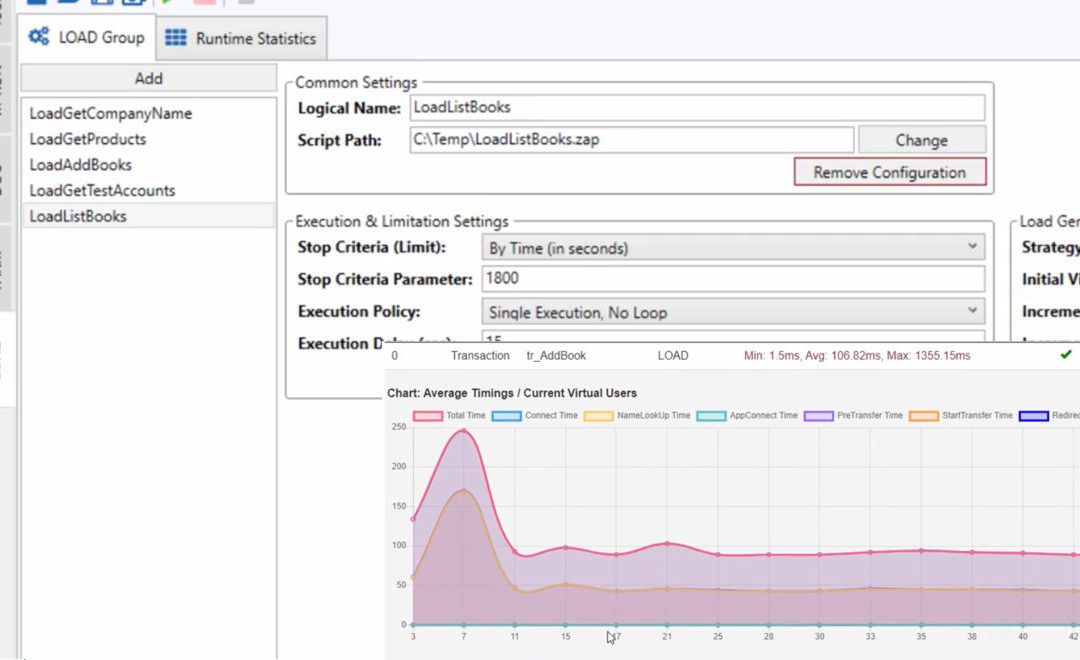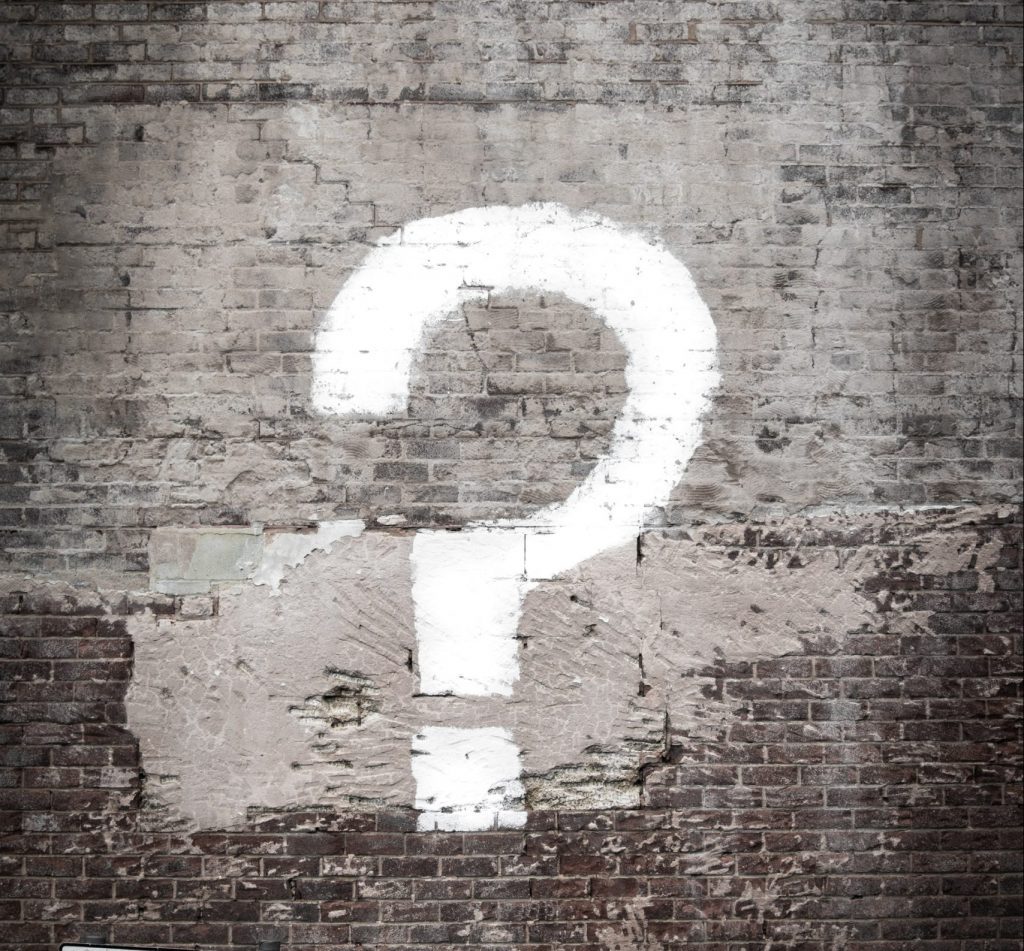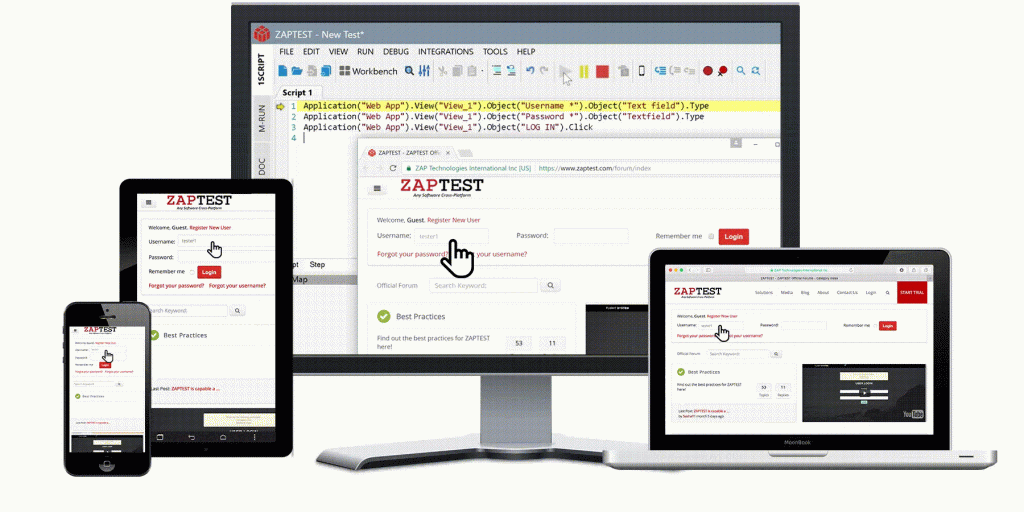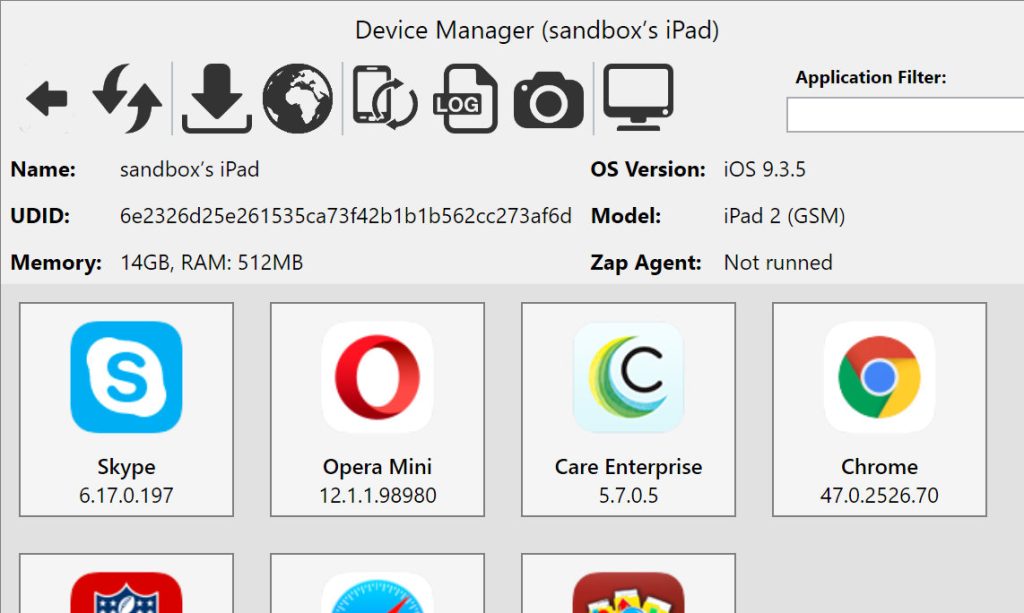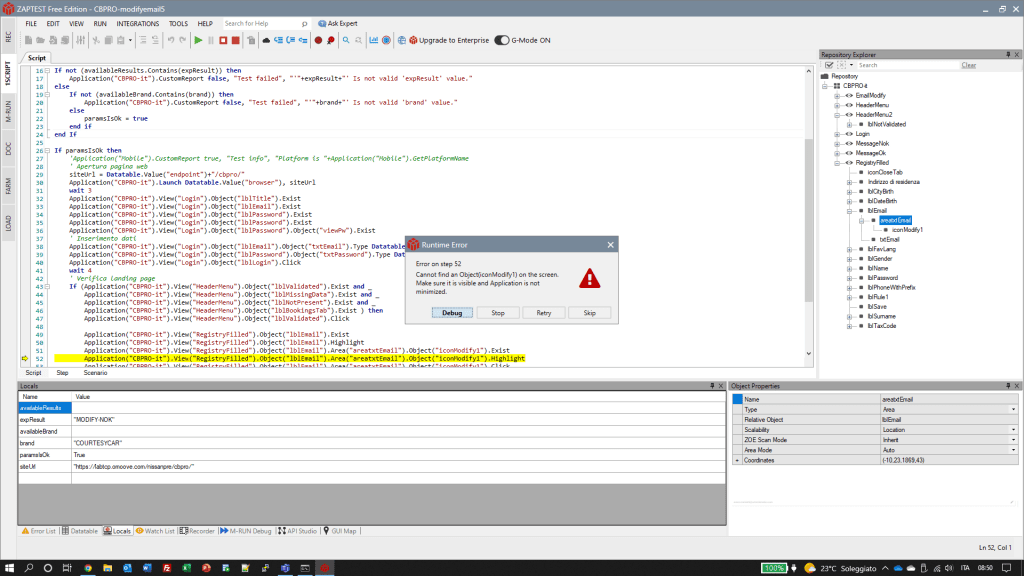Smoke testing is a process that’s used to test software to determine whether or not the deployed software build is stable.
When you smoke test software, you run a series of tests designed to assess each of the software’s core functionalities.
Smoke testing tools verify that the most important features of the software are working. There are multiple different approaches to smoke testing, and modern technology makes automated smoke testing a possibility for most software builds.
In this article, we’re going to deep dive into smoke testing to review the types, processes and approaches to smoke testing that software testers use. We will also look at modern smoke testing tools including smoke testing automation.
In brief, you will learn everything that you’ll ever need to know about smoke testing.
What is smoke testing in software engineering?
Smoke testing is the process of testing software to ensure that it meets basic functionality and stability requirements. It’s essentially a type of miniature, rapid regression testing that involves testing the most important features of the software to make sure they’re working at a basic level.
Smoke testing is an important early step in the QA process because it indicates whether the team should continue with further testing or send the product back to the developers immediately.
If the product doesn’t pass its smoke test, this indicates that the initial build has significant flaws that must be addressed before further testing can take place.
1. When do you need to do smoke testing?
We smoke test software whenever new functionalities are developed and integrated into an existing build and before the new build is deployed to QA. Carrying out smoke testing at this stage prevents money and other resources from being wasted on QA testing for software with major underlying issues.
To carry out a QA smoke test, the development team deploys the new software build in QA and a subset of test cases are taken and run on the build. The QA team tests the application against its most important functionalities. If the smoke test passes, the QA team will continue with functional testing, and if it fails, the build is passed back to the development team for further development.
Smoke testing like this occurs every time new features are added to a software build.
There may be other times that QA teams will smoke test software, such as:
● Before committing new code to a repository
● Before a large test series including regression and acceptance testing
● After deploying a new software build
If you don’t perform a smoke test at these points, you could end up finding major defects at later stages of functionality testing which could affect the release date of your new build or cause more serious disruptions to your schedule.
2. When you don’t need to do smoke testing
It’s important to carry out smoke testing in software testing whenever you make any changes to software code or add new features to a build.
It’s also an essential preparatory step to functionality testing because it prevents QA teams from wasting their time testing software that isn’t ready.
If your software doesn’t meet these criteria, you may not have to perform smoke testing at this point in time… although automated smoke testing tools make it easy and cost-effective to carry out regular smoke tests to ensure that software is always functioning properly.
3. Who is involved in smoke testing
Smoke testing is carried out by QA engineers or the QA lead; it’s the first stage of QA testing and it’s carried out within a QA environment.
The QA team is responsible for testing the software build and assessing its performance under a variety of conditions and stresses. During the smoke test, QA engineers will look for ‘showstoppers’, or bugs that halt development and must be fixed before testing can continue.
When comparing smoke testing vs sanity testing vs regression testing, it’s important to consider not just what is being tested but also who is carrying out the tests.
Smoke testing in software testing is always done by QA professionals. This differentiates smoke testing from sanity testing, which is testing done in the development environment and does not usually involve the QA team.
The smoke test life cycle
The smoke test life cycle illustrates where smoke testing occurs during product development and QA testing. Understanding each stage of this cycle will help you to understand more about how smoke testing fits into the testing journey and the differences between smoke testing vs sanity testing vs regression testing.
1. Code
The first stage of any software build is always writing and creating code. Code serves as the building block of any software, and the development team must write the code before it can be tested for stability and functionality.
2. Unit testing
Unit testing is usually carried out by developers, although sometimes QA engineers might also perform some unit testing. Unit testing ensures that different units or elements of code work as expected before individual units are integrated together into a single software build.
Unit testing usually occurs alongside development, because it highlights errors and bugs in code that can be fixed promptly.
3. Integration testing
Integration testing is the process of testing how individual units work together when integrated into a single piece of software.
Even if each separate unit functions well, issues can often arise when these units are integrated with one another. Integration testing is usually carried out by developers, although different approaches to this type of testing mean that it can be carried out at different stages of the software build process.
4. Sanity testing
Sanity testing is a type of regression testing, and it’s usually the last type of regression testing to take place. It occurs during the development stage of the build, after any bugs highlighted by regression testing have been repaired.
Sanity testing is usually very fast and simply exists to ensure that the software runs smoothly and that any bugs found have been adequately fixed.
Smoke and sanity testing are sometimes confused, but it’s key to remember that sanity testing occurs in the development environment whereas smoke tests occur in the QA environment.
5. Smoke testing
Smoke testing is the first stage of QA testing and the first type of test that’s carried out within a QA environment.
Smoke testing usually occurs before sanity testing and regression testing despite the fact that it’s usually carried out by QA teams. It’s a fast and simple testing process – and these days most QA teams use automated smoke testing in software testing – that determines whether or not the build is stable and whether or not further tests should be run.
Because smoke testing is the fastest and simplest test when comparing smoke testing vs sanity testing vs regression testing, it’s sensible to carry this out first before moving on to other, more complex tests.
6. Functional testing
Functional testing is the next stage of the software testing life cycle, and it’s carried out within the QA environment.
Functional testing tests each function of a software application against its requirements, and it focuses on functions, usability, accessibility, and error conditions.
Functional testing can start once the smoke test has been passed.
Smoke testing applications at different levels
Smoke testing is applicable at three different levels of testing: acceptance level smoke testing, system level smoke testing, and integration level smoke testing.
1. Acceptance testing level
Smoke testing at the acceptance level is usually carried out when a software build is released to QA. This type of QA smoke test simply verifies the basic functionality of the build and whether this aligns with the expected functionality.
2. System testing level
Smoke testing at the system level involves testing the most important workflows of the system. This is carried out after the system itself has been tested, and before a complete regression test of the system is carried out.
At the system level, automated smoke testing is the most common form of smoke testing.
3. Integration testing level
At the integration testing level, smoke tests ensure that all of the software’s end-to-end functionalities work as expected and basic integration is functional.
This type of smoke testing usually occurs when individual modules are implemented, or when multiple modules are integrated into a single software build.
Manual vs automated smoke tests
When software teams first start performing smoke tests, they have to make a decision as to whether they’re going to carry out manual smoke tests or automated smoke tests.
While automated smoke tests usually offer faster and more cost-effective results, they can also take time to create and implement. Many teams start out by creating manual smoke tests before considering automation further down the line.
1. Manual smoke testing
Manual smoke tests are quite easy to design and can usually be performed by non-technical professionals from outside the QA or development teams. This means that manual smoke tests are often favoured within smaller companies that may not yet have a dedicated QA lead.
When carrying out manual smoke testing, it is important to test a number of use cases that cover enough of the software’s core functions without covering so many that the smoke test takes too long to carry out. The ideal number of use cases is usually considered to be between 20 and 50.
The benefits of performing smoke tests manually
There are multiple benefits to carrying out manual smoke tests in QA compared to automated smoke tests. Manual smoke tests often offer more detailed insights into the performance and functionality of software when compared to automated tests.
Non-engineers can perform manual testing
While automated smoke testing usually requires the expertise of software engineers and developers to set up, manual smoke tests can be carried out by team members with less specialist expertise.
This is usually beneficial in smaller teams where resources may already be stretched and the time of specialist staff is extremely valuable.
You can create a custom smoke test for each job
If you want to make sure that your smoke test accurately covers the most important functions of any software application and focuses on those functions that are more important for each build, creating a manual smoke test allows testers to tailor the test to each project.
Manual smoke tests like this can offer more useful results when compared to some automated tests, but it does mean they’re extremely time-consuming to set up and run.
Manual tests reveal qualitative data
When you run an automated smoke test, all you can expect to receive is quantitative data about which aspects of the test have passed and which have failed.
When team members carry out manual smoke testing, they can use their insight, intuition, and judgement to assess not just whether the build passes or fails but how and/or why.
The challenges of manual smoke testing
There are also many challenges to performing smoke testing manually, and these account for why many companies choose to use automated smoke testing where possible.
Manual smoke testing is thorough but it’s also very time-consuming.
Manual smoke tests take time
Manual smoke tests take considerably longer to complete than automated tests, and they require much more of your team’s attention.
While automated tests can simply run in the background by themselves, your team will need to set aside dedicated time to carry out a manual smoke test.
Manual tests can’t be run too often
Because of the sheer amount of time and resources that manual smoke tests require, they can’t be carried out as regularly as automated smoke tests.
When performing a manual smoke test, software testers have to set aside hours, up to half a day, depending on the complexity of the test.
This removes the possibility of daily smoke testing, which is widely considered to be industry best practice.
There’s always room for error
Because humans carry out manual testing, there’s always the possibility that errors can be made during manual smoke tests.
For this reason, manual smoke testing usually isn’t quite as comprehensive as automated testing, especially when it comes to picking up subtle bugs that are easier to miss or when carrying out extremely repetitive testing that could cause testers to lose focus during testing.
When to use manual smoke testing
Manual smoke testing is most commonly used in smaller teams which may not have the resources to spare engineers for automated smoke testing, or in cases where additional human insight and judgement are wanted or needed.
For this reason, manual smoke testing is often implemented in smoke tests at the integrational level.
2. Automated smoke testing
Automated smoke testing can be implemented by software engineers with the coding skills necessary to create and run a series of relevant use cases for each software build.
Automated smoke testing is much faster than manual testing, usually taking no longer than 30 to 60 minutes, and it can be carried out in the background while all members of the development and QA team continue their daily tasks.
For this reason, automated smoke testing has become commonplace in the software industry as more and more firms seek to improve workplace efficiency.
The benefits of smoke test automation
Smoke test automation offers many benefits for those companies with the time and resources to implement it. It’s fast and effective, and because of the lack of stress automated tests put on teams and resources, they can be run regularly even within small companies.
Automated testing is fast
Automated smoke testing is much faster than manual testing, with most automated tests taking no longer than 30 to 60 minutes to complete.
Manual tests can take hours, in comparison.
Automated smoke tests demand minimal resources and once implemented, are very easy to run.
Automation makes daily smoke tests possible
Current industry best practices dictate that daily smoke tests are ideal, particularly when working on software that is constantly in a state of flux.
Manual smoke tests are too time-consuming to run on a daily basis, but automated smoke tests are easy to carry out at the start of each working day.
Automation eliminates human error
Automated tests run from scripts that are prepared in advance and created to highly exacting standards. This means that the chance of an automated test missing a major bug or an important issue is very low.
Automation can imitate load and performance tests
Load and performance tests assess how well an application works when lots of users use it at once. Automated smoke testing can mimic the additional load of multiple users in ways that manual testing can’t and provide an extra layer of data on software performance in certain conditions.
The challenges of smoke test automation
Smoke test automation is not without its challenges. It can be more time-consuming and resource-intensive to implement automated smoke testing, especially in smaller teams with fewer engineers at their disposal.
Technical requirements
Automated smoke tests require more technical knowledge and skills in coding than manual smoke tests. Software engineers must have the time and knowledge to know how to create automated tests before these can be implemented, and not all teams will necessarily have the resources available to do this.
Lack of human insight
Automation testing offers an overall view of the functionality of a software application, and when carrying out an automated smoke test, software testers gain insight into the basic functions of the software which is the ultimate purpose of a smoke test.
However, automated tests do not offer any insight into more subject aspects of software performance, such as usability and accessibility.
When to implement smoke test automation
Automation is frequently employed in smoke testing because the purpose of smoke testing is simply to check basic functionality, which is something that automated testing is relatively good at.
Teams with sufficient technical skills to implement automated smoke testing are most likely to have the time and resources to invest in this process, and larger more established companies will likely feel more pressure to meet the best practice standards of daily smoke testing.
Smoke test automation vs manual smoke testing
There is no right or wrong way to carry out smoke testing, and what works well for one team may not work well for another.
Before carrying out a smoke test, software teams should consider their objectives, resources, and long-term project plans. The process of manually testing software can be educational for young professionals new to QA, but for more established teams there is rarely a benefit to opting for manual testing over automated testing.
Hybrid smoke tests
The third option for teams that can’t decide between manual and automated smoke testing and sanity testing is to opt for hybrid testing.
Hybrid testing combines aspects of both manual and automated smoke testing to boost the overall performance and efficiency of the tests. When using the hybrid smoke test method, the majority of the test might be automated but with certain aspects performed manually. This allows teams to focus more attention on those aspects of the build that need it while keeping the overall time requirements of the smoke test low.
Types of smoke testing
Smoke testing can broadly be separated into two categories, formal and informal smoke testing. Whether smoke testing is formal or informal depends on whether it’s instigated by the QA lead formally or simply carried out as part of development.
1. Formal smoke tests
In a formal smoke test, software developers pass the software build on to the QA engineer or QA lead for formal testing. The QA lead assigns testers to the task of smoke testing and requests that they perform the smoke test either using smoke testing tools such as automation or manually.
When carrying out formal smoke tests, QA testers compile the results of the test into a formal report which can be analyzed by the QA lead.
Formal smoke tests are carried out at important points during the software build process, for example before performing functional testing of new features.
2. Informal smoke tests
Informal smoke tests are smoke tests performed on a software build during the development or QA process that aren’t formally reported on or required by the QA lead.
Daily smoke tests, which many software teams carry out as a matter of protocol, are an example of informal smoke tests.
Informal tests can be carried out on an ad-hoc basis whenever QA engineers feel it could be useful.
What you need to start smoke testing
Before you can start smoke testing in software testing, it’s important to gather together all of the things that you’ll need, including data files and skills within your organization.
What you’ll need to perform your smoke test will depend on whether you’re planning to carry out automated or manual smoke testing, and what testing tools you’re using to make the process easier.
1. A list of test cases
Before you start a smoke test, you’ll need a comprehensive list of all the test cases that you want your smoke test to evaluate.
Test cases are individual sets of actions that you want to test to judge whether the outcome of taking these actions aligns with the outcomes that you expect.
For example, a very simple test case might be that the software loads the main dashboard when you open the application.
2. Test files
Before you can run your smoke test, you’ll need to gather all of the test files that you’re going to run your smoke test on. You may be able to use the command line of the smoke testing software that you’re using to gather all of your files into one place.
How you gather your files, and where you store them, will depend on how your organization operates.
3. Smoke testing tools
You can perform a basic smoke test without using any particular tools, but using smoke testing tools could help you to improve the accuracy of your results and speed up the process of smoke testing.
Research smoke testing tools online first and choose the software that automates or optimizes your smoke test in relation to your particular needs and budget.
The smoke testing process
The best way to carry out a smoke test varies between organizations, and if you’re new to smoke testing you may want to experiment with different approaches to see what works best for your team.
Below is an example of how to carry out a basic smoke test to assess the core functions of your software.
Step 1: Choose your test cases
The first step to carrying out a smoke test is choosing which test cases you’re going to run your smoke test on.
When designing a smoke test, software engineers and QA engineers should consider which software functions are most critical to the software and how best to test these features. Don’t waste your time testing features that aren’t important to the software’s function.
Step 2: Build smoke tests
Once you’ve identified the test cases you’re going to use, you can write test scripts to test them. Use a single script for smoke tests to increase flexibility while running the test.
If you choose to automate smoke testing, you won’t always have to write manual test scripts every time you want to run a smoke test. You can use software testing automation suites to automate scripts like this.
Step 3: Run smoke tests
Once you’ve created your smoke test scripts, you can run them on your build to look for bugs and other major errors. This shouldn’t take more than 30 to 60 minutes, and once your tests are finished you can assess the results to determine your next steps.
Step 4: Fix any bugs
The purpose of smoke testing in software development is to identify any major bugs or showstoppers before full QA testing gets underway.
If your smoke tests reveal any significant issues that disrupt the core functions of your software build, it’s important to send the software and your analysis back to the development team for bug-fixing before continuing with QA.
Best practices for smoke testing
Smoke testing is a trusted way to identify major bugs in software builds at all stages of development. Following industry best practices is the best way to ensure that your smoke tests are efficient, accurate, and productive.
1. Run smoke tests often
It’s not always possible to run smoke tests every day, especially if you’re running manual tests rather than automated smoke tests.
Run smoke tests as often as you can, and every time you’re implementing changes to your software. Once you’re able to, running daily smoke tests is considered best practice.
2. Never skip testing stages
If you’re in a hurry, it might be tempting to skip some of the testing stages to progress faster in the development process, but both smoke and regression testing are essential to keeping your development on track.
Always test your builds with smoke and sanity testing before moving on to the next stage.
3. Test every change
There is no single application for smoke testing. You can and should use smoke tests to test every change that you make to a software build and to test your software between different stages of development.
Smoke tests should be the precursor to integration testing, performance testing, and functional testing.
4. Track your test results
It’s standard practice to test the results of a formal smoke test, but even when carrying out informal smoke tests engineers should keep some record of the results.
This makes it easier to pass the results back to developers and keep track of which features are failing the test.
5. Run your smoke test twice
Running your smoke test twice might seem like overkill, but if you really want to catch every bug during your test, it’s best to run it twice.
This ensures that your smoke test has every chance to catch major bugs and issues that could cause further problems if not fixed immediately.
6. Choose the right type of smoke test
Whether you should use manual or automated smoke testing depends on the size and needs of your team. Make sure that you choose the best testing type for your project to optimize efficiency without compromising on the accuracy of your results.
Types of outputs from a smoke test
When you carry out a smoke test, you can expect your smoke test to result in one of two distinct results for each test case that you assess: pass or fail.
1. Pass
One possible outcome for each test case that you run is that the smoke test passes. This means that the actual result of the test aligns with the expected result of the test.
For example, if you run a test on what happens when you load the application and it loads to the screen that is supposed to open on load, your script should display this as a pass.
2. Fail
If your smoke test fails for a particular test case, this usually means that the actual outcome of the test did not align with the expected outcome of the test.
For example, if you’re testing a shopping application and one of the test cases that you run tests the functionality of adding items to your shopping basket, the test is failed if the items that you add to your basket don’t appear in your basket as you expect they will.
Examples of test cases for smoke testing
When you’re trying to think up which test cases to include in your smoke test, write a list of the core functionalities of your software and consider which of them are essential to running and using the software.
Some examples of test cases for smoke testing may help you to determine which test cases to use in your own smoke test.
1. Validating login credentials
If your application requires that users log in, you may want to create a test case that checks whether the process of validating login credentials works as it should.
To do this, create a script that automates the motions of logging in, running the test, and checking the results. If the software logs in as expected, this smoke test case passes.
2. Creating a new document
You could create a test case to assess whether your software allows users to create a new document properly. Create a script that automates document creation, naming, and saving in your software and run it.
Any major issues that arise and prevent this process would mean that this smoke test fails.
3. Logging out
If your application has log-in functionality, it should also have log-out functionality. Run a script to test what happens when users click ‘log out’.
If the user cannot successfully log out when they click this button, the smoke test fails.
Types of errors and bugs detected through smoke testing
Smoke tests can help you to identify errors and bugs that disrupt the core functionality of your software. Depending on when you’re running your smoke test and what you want to check, you can find different types of errors and bugs through smoke testing.
1. Functional errors
Functional errors are bugs that arise when your software doesn’t behave as you would expect it to, or when it’s not functioning properly.
Most of the test cases that you’ll use smoke tests to check are functional tests, and so functional errors are most likely to be identified by smoke tests like this.
2. Logic errors
Logic errors represent flaws within the logic of the code and can also cause the software to behave incorrectly. Logic errors can cause actions to produce incorrect outputs or even cause software crashes.
A common logic error is the infinite loop, which causes the software to repeat the same actions again and again until it crashes.
3. Integration bugs
If you’re running a smoke test at the integration level, you might find integration bugs during the test. These occur when two separate sets of code don’t integrate flawlessly with each other. They can be caused by a wide range of compatibility issues in the code and may require complex solutions to repair.
Common smoke testing metrics
When carrying out a smoke test, QA teams may use metrics to assess the results of a smoke test and judge whether the test has passed or failed.
As well as considering whether the software is able to perform its core functions properly, smoke test metrics might assess the speed and load times of software among other things.
1. Software speed
Smoke tests can be used to check that software speed and loading times meet certain criteria outlined within individual test cases.
For example, if you are testing how the software behaves when you load the application and the application loads as expected but it takes two minutes to boot up, you may mark this as a Fail because it doesn’t meet your expected loading time.
2. Reliability
Running your smoke test twice can also help you to test the reliability of your software. If certain test cases pass once but fail once, this indicates that some error in the code is causing errors that may not occur every time the software is used but can still cause serious problems for users.
The best free smoke testing tools
Smoke testing tools can help you to run smoke tests more efficiently and quickly to help you to get the most out of your smoke tests.
Below are some of the best smoke testing tools available at no cost today.
5 best free smoke testing tools
1. ZAPTEST FREE edition
ZAPTEST is a free tool that allows users to automate software testing and RPA without paying a cent.
You can use ZAPTEST FREE edition to carry out simple smoke tests on multiple platforms including mobile, web, API, and LOAD platforms.
If you want to try out automated smoke testing, ZAPTEST free edition can help you to see the benefits of automation first-hand. It’s also easy to use even if you’re not from a technical background, as it has a codeless interface and leverages state of art Computer Vision technology.
Most importantly, ZAPTEST FREE is well…. free forever! By contrast, many smoke testing and general software automation tools have an initial test period, following which you are drawn into paying subscription fees.
2. Selenium
Selenium is a free, open-source tool that you can use to run various different kinds of tests on your software including smoke and regression testing. It works with lots of different programming languages and it’s particularly good for testing web applications.
3. Appium
If you want to perform smoke and sanity testing on mobile apps, Appium is a better choice than Selenium. Appium is easy to install and use and can be used to perform simple smoke tests on apps developed for both iOS and Android.
4. Testlink
Testlink is a free, web-based management tool that allows users to draft test plans and test cases within a single structured framework. Testlink can help you to plan your smoke tests as well as outline your expectations and metrics before you start smoke testing.
5. QA Wolf
QA Wolf is a free, end-to-end testing tool that allows users to create an automated QA smoke test alongside other functional tests. QA Wolf is usable even by people with no technical or coding skills, which means it’s a great introduction to test automation for most QA teams.
The best enterprise smoke testing tools
If you’re prepared to invest a little money into your smoke testing tools, you can buy enterprise tools that have more extensive smoke testing capabilities and more thorough results.
Below is a list of five of the best enterprise smoke test automation tools on the market.
5 best enterprise smoke test automation tools
1. ZAPTEST ENTERPRISE edition
The ZAPTEST ENTERPRISE edition is a software testing & RPA suite that can fully automate any type of test, including smoke testing.
The free version is suitable for smaller companies wanting to know what ZAPTEST can do, but if you’re looking for a paid solution that’s easy to use and suitable for testing any software or app, on any platform, browser or device, AND with 1SCRIPT implementation across all of these, then ZAPTEST ENTERPRISE is a great place to start.
2. SoapUI
SoapUI is an enterprise testing tool that makes it easy to manage and execute end-to-end QA tests on software. It’s a relatively simple tool to install but it has its limitations, which is reflected in their pricing point.
3. Testim
Testim is a paid smoke test tool that uses AI to create codeless tests that assess the functionality of your software. Testim’s Javascript API can be used to refactor, customize and debug tests.
4. T-Plan Robot
T-Plan Robot is an enterprise testing tool that QA engineers can use to automate scripted user actions and Robotic Process Automation (RPA) on Windows, Mac, Linux, and Mobile. You can use T-Plan Robot to automate smoke tests on a range of applications and create automated scripts that can be run at key points during development.
5. Rainforest QA
Rainforest QA is a QA smoke test tool that allows users to manage and implement both manual and automated smoke testing from a single dashboard. This makes it ideal for organizations interested in trying the hybrid approach, and it’s suitable for a huge range of platforms including cloud-based applications, Windows, and Mac.
When should you use enterprise vs free smoke testing tools?
Enterprise and free smoke testing tools can fulfil similar needs in slightly different ways. Usually, free tools serve as an excellent gateway to organizations that are comfortable with manual smoke testing but want to explore automated smoke testing in more detail.
They may also be more suitable for very small start-ups where the money for paid tools just isn’t there yet.
Enterprise testing tools usually become a more viable option as companies expand. They offer a number of benefits over free tools, usually offering more flexibility, better support, and more user-friendly interfaces that make it easy for even non-technical professionals to carry out automated smoke testing.
Smoke testing checklist
Before starting a smoke test, the software QA team can use this checklist to make sure they cover every step of the smoke testing process.
● Identify the smoke testing tools that you’re going to use
● Choose whether you’re going to create a manual or automated test
● Select the test cases that you want to test
● Create test scripts for each case
● Identify the ‘pass’ requirements for each test case
● Run your smoke tests
● Analyze the results
● Feedback to development and QA
Conclusion
Smoke testing is an essential step in software development and QA. It ensures that a product is functional before further testing takes place, which prevents the risk of QA teams wasting time and resources carrying out intensive functional testing on builds that aren’t stable yet.
Smoke testing is a relatively quick and simple process that should be carried out by software teams as often as possible.
As businesses strive to achieve optimal efficiency through the use of advanced tools that support hyperautomation, RPA, and other related technologies, automated smoke testing is becoming increasingly common in organizations of all sizes.
Both manual and automated smoke testing still have a place in contemporary QA environments, but as automated testing becomes more commonplace there’s no doubt that it will become the norm.
FAQ and resources
What are the best courses on smoke test automation?
If you want to learn more about smoke test automation, some examples of online courses that you could take are:
● Coursera smoke testing courses
● Udemy smoke testing courses
● Skillshare smoke testing courses
One of the best courses for beginners is the Certified Tester ISTQB Foundation Level (CTFL), available at Udemy.
Each of these online resources offers smoke testing courses for learners of different abilities, and it may be possible to take both free and paid courses at these sites.
If you want to become certified, look for courses that are accredited by CAST.
What are the best books on smoke testing?
If you want to find out more about smoke testing, you can read books on software testing and smoke testing to develop your understanding of the approaches and advantages of smoke testing. Some of the best books on smoke testing include:
● The Art of Software Testing, by Glenford J Myers, Tom Badgett, and Corey Sandler
● Software Testing, by Ron Patton
● Software Test Automation, by Mark Fewster and Dorothy Graham
However, there are lots of fantastic books about software testing out there that can help you to understand more about the hows, whys, and whats of testing.
Choose a book that appeals to you and explores the topics that most interest you in more detail.
What are the top 5 interview questions on smoke testing?
If you’re considering interviewing for a position that might involve smoke testing, prepare for your interview by readying your answers to common interview questions, such as:
● When is the right time to carry out smoke testing?
● How would you decide which test cases to use in a smoke test?
● How does smoke testing differ from other types of testing, like sanity testing?
● How much coding knowledge is necessary to conduct smoke tests?
● What would you do if a smoke test fails?
What are the best YouTube tutorials on smoke testing?
If you’re a visual learner, you could use these YouTube videos to learn more about smoke testing:
● Edureka smoke testing tutorial
● What is smoke testing?
● Smoke testing vs sanity testing
How to maintain smoke tests?
Smoke test maintenance is about ensuring that the smoke tests that you create stay healthy and relevant as your software build project continues.
Execute smoke tests daily and create new test cases as and when they’re needed.
You can also maximize the benefits of your smoke tests by working closely with those developers whose contributions fail to improve the quality of their code.
What is smoke testing in software engineering?
Smoke testing in software engineering is also called build verification testing and it’s a simple and fast test to ensure that a software build is stable.
Smoke testing is used to test the core functionalities of a build, and it serves as a preliminary test before further QA testing takes place.
Smoke testing vs sanity testing
Smoke and sanity testing are both types of testing that involve the rapid testing of core functionalities of a software build or product.
However, while smoke testing tests whether or not the core functionalities of the software behaved as expected, sanity testing is usually used to check whether bug repairs have fixed identified issues.
Smoke testing is a more formal and documented process that is usually done before a build is verified as stable, whereas sanity testing is an informal type of test that can be carried out as part of regression testing on relatively stable builds.
Smoke testing vs regression testing
Smoke and regression testing are both types of testing that check whether the software is still functioning properly after new changes have been made.
However, smoke testing is a relatively fast and low-depth type of testing that simply checks core functions and ensures that the software is stable.
Regression testing is a deeper-level test that takes much longer and assesses the build in more detail.
Smoke testing vs sanity testing vs regression testing
When you’re comparing smoke and sanity testing with regression testing, it’s important to understand that all three of these types of tests are necessary for good software development and QA.
Smoke testing and sanity testing offer a fast way to check whether software functions normally, while regression testing offers deeper insight into the workings of the product.
QA teams smoke test software first, and then if the software passes this check, sanity testing, and later regression testing can take place.
Automated smoke testing using smoke testing tools is becoming increasingly common, but some types of testing, such as regression testing, are not yet possible to fully automate due to the complex nature of the test.
Finally, if you re looking for tools to perform testing on Windows platforms, iOS, Android, UI tests, Linux, and many more, do go ahead and download ZAPTEST FREE!